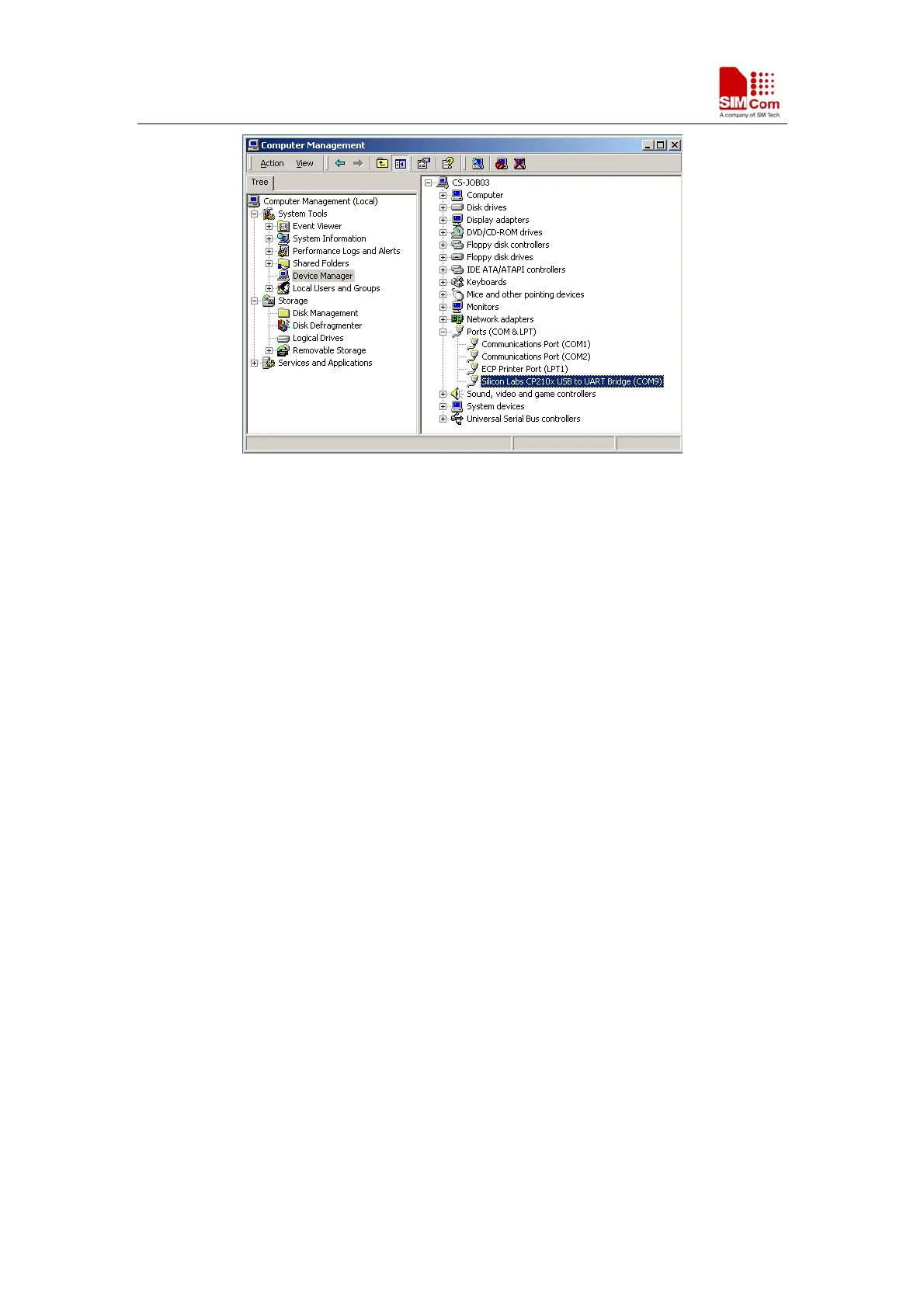SIMCom GNSS Modules EVB kit User Guide
Figure 11: USB driver installation step9
3.2 Connecting and run
To test the SIM68V/R module, the following operations are needed:
1. Install CP2103 driver.
2. Install GPS test tool.
3. Connect the active antenna to the RF connector, and insert SIM68V/R-TE to module connector.
4. Connect the SIM68-EVB to PC with USB cable.
5. Push up the power switch of S301.
6. Push up the switch of S202 to select UART signal.
7. Open GPS test tool to test.
4. SIMCom GPS Testing Tool
This chapter gives a detailed introduction of testing tool “SIMCom GPS Demo”. Please contact
SIMCom to get the newest version of GPS Testing tool.
4.1 Port setting
In the testing tool interface, open the “setting” window according to the following path:
Module-->Properties.
SIMCom GNSS Modules EVB Kit User Guide _V1.00 2014-05-20
12
