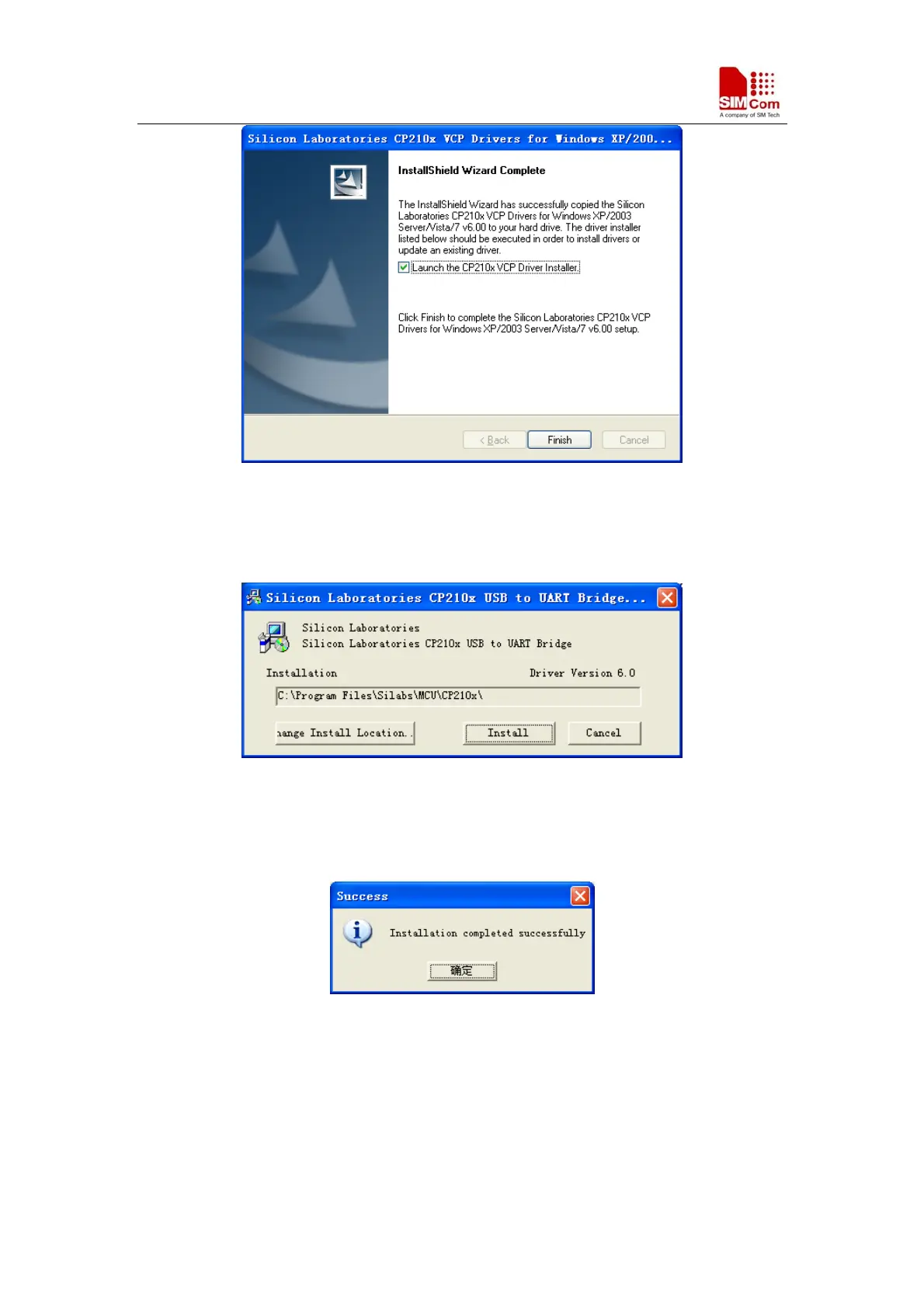SIMCom GNSS Modules EVB kit User Guide
Figure 8: USB driver installition step6
Step7. Select “Install” button
Figure 9: USB driver installation step7
Step8. Installation completed.
Figure 10: USB driver installation step8
Step9. After completing CP2103 driver installation, connect SIM68-EVB to PC by the bus cable,
and set S301 switch to VBUS, then “Silicon Labs CP210x USB to UART Bridge (COMX)” will
appear in the device manager:
SIMCom GNSS Modules EVB Kit User Guide _V1.00 2014-05-20
11