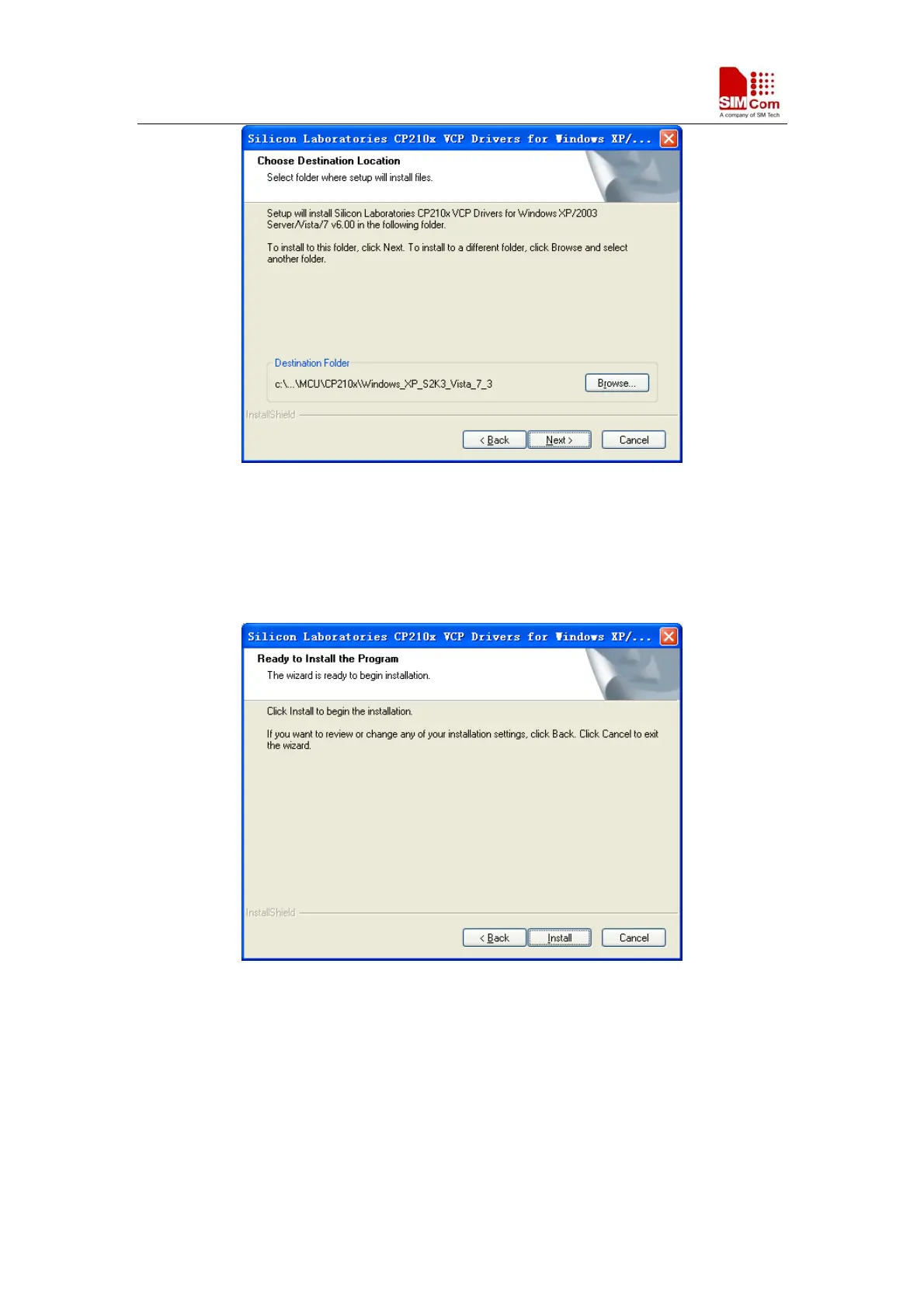SIMCom GNSS Modules EVB kit User Guide
Figure 6: USB driver installation step4
Step5. Confirm Installation, select “Install” button
Figure 7: USB driver installition step5
Step6. Launch the CP210x VCP Driver Installer
SIMCom GNSS Modules EVB Kit User Guide _V1.00 2014-05-20
10