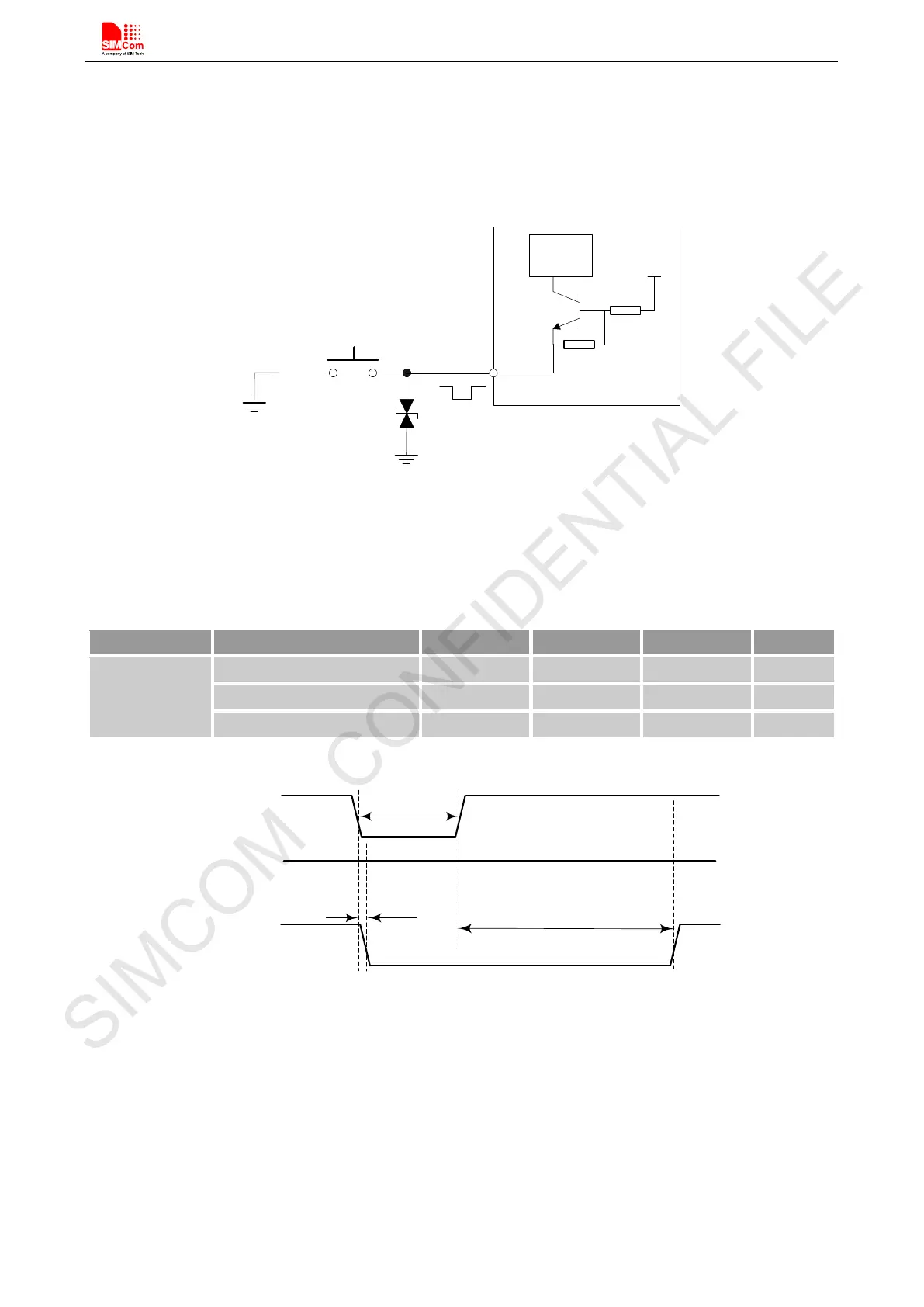Smart Machine Smart Decision
SIM800L(MT6261)_Hardware Design_V1.01 25 2016-07-07
only when AT command “AT+C P O WD= 1 ” and the PWRKEY pin has no effect. Customer can pull the RESET
pin to ground, then the module will reset.
This pin is already isolated in the module, so the external isolation is not necessary. Following figure is internal
circuit of the RESET pin.
1.8 V
RESET
Circuit
4.7K
RESET
Module
47K
Figure 15: Reset circuit
The typical value of RESET pin at High level is 1.8V, RESET hardware parameters can refer to the table below:
Table 7: Electronic characteristic of the RESET pin
Pin name Symbol Min Typ Max Unit
RESET
V
IH
1.5 1.8 2.0 V
V
IL
- - 0.6 V
Low power time 105 - ms
The reset scenarios are illustrated in the following figures.
T>105ms
VDD_EXT
RESET
V
IL
<0.6V
STATUS
t=2.7S
t=400us
VDD_EXT=2.8V
Figure 16: Reset timing sequence
4.3. Power Saving Mode
SIM800L has two power saving modes: Minimum functionality mode and sleep mode. AT command
“AT+CSCLK=1”can be used to set SIM800L into sleep mode. AT command “AT+CFUN=<fun>“ can be used to
set SIM800L into minimum functionality. When SIM800L is in sleep mode and minimum functionality mode,
the current of module is lowest.