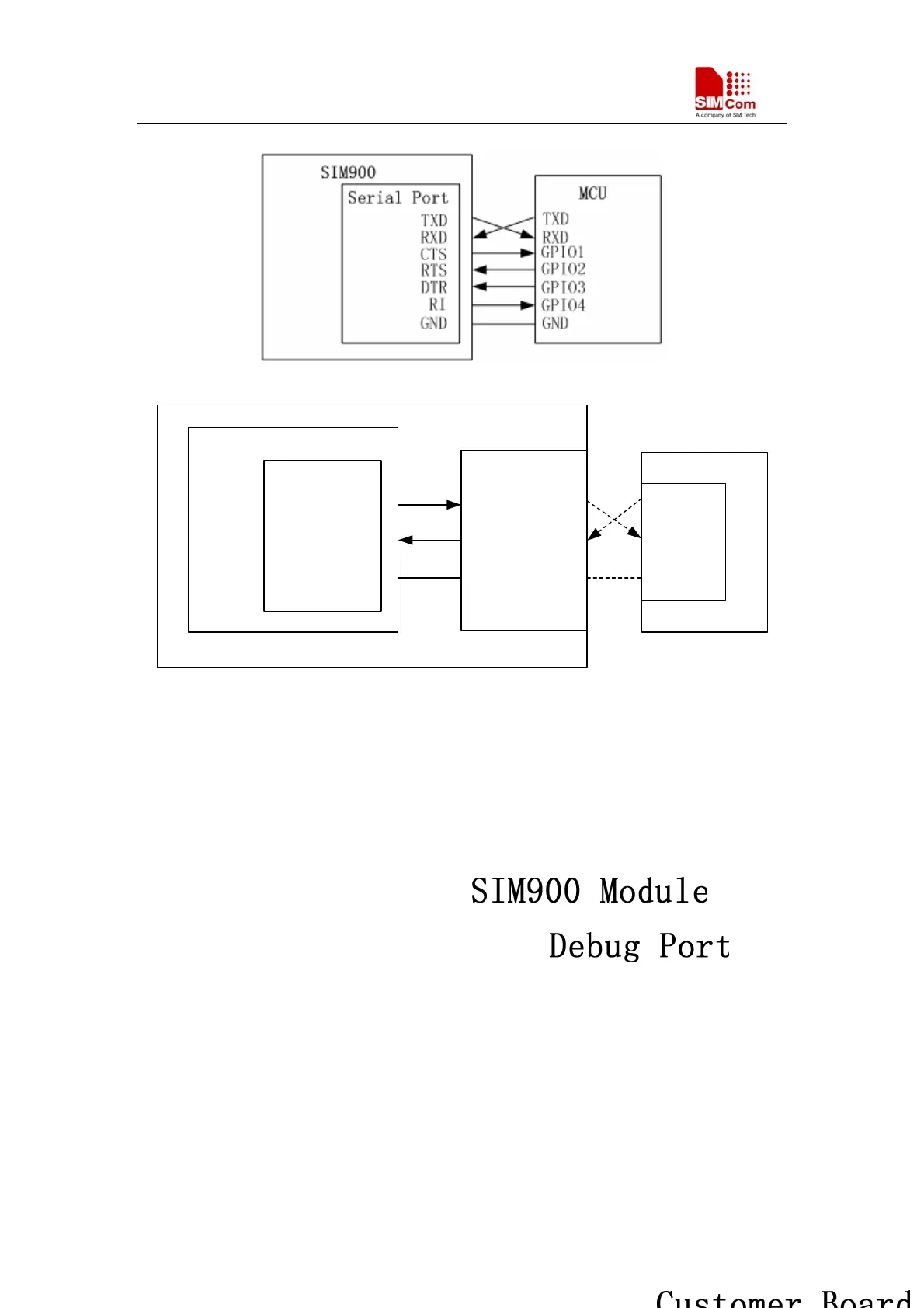SIM900 Reference Design Guide Notes
Figure 6: Serial Port Connection
SIM900_AN_Reference Design Guide_V1.01 01.27.2010
6
DBG_TXD
DBG_RXD
GND
DBG_TXD
DBG_RXD
GND
TXD
RXD
GND
UART
Figure 7: Debug Port Connection
2.3 GPIO selection
2.3.1 STATUS and NETLIGHT
STATUS pin can be used to monitor the module state during the power on/off process. After
power up, AT command will response till the STATUS change high, and it will change low after
the module log off from the base station in a power down procedure. It can be connected to a
GPIO of the MCU.
NETLIGHT is a net status indicator. It can drive a transistor to control a LED which will blink
slowly or quickly according to different states. Please note that it can’t drive a LED directly.
Both STATUS and NETLIGHT is dedicated in SIM900, they can not be used as a GPIO for the
customer.