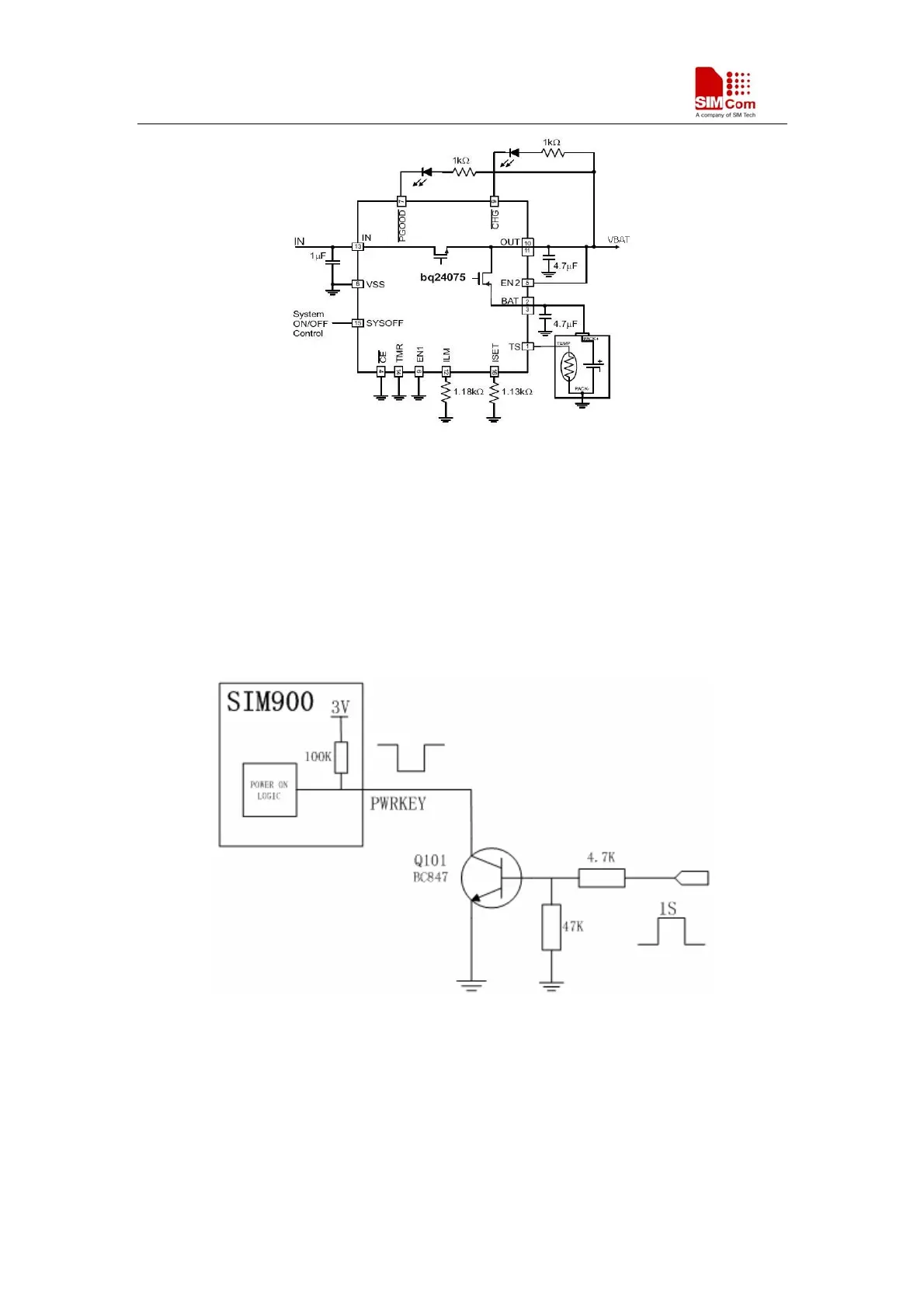SIM900 Reference Design Guide Notes
Figure 3: Battery Charge Supply
2.1.3 PWRKEY ON/OFF design
The simplest way to turn on/off SIM900 is driving the PWRKEY to a low level for 1S then release.
PWRKEY pin has been pulled up to 3V inside the module. Following figure is the recommended
connection with a NPN transistor. You can choose a GPIO of your MCU to control the POWER
ON/OFF. Please note that don’t add a capacitor on PWRKEY pin, or it may cause some
unexpected problems when power on/off process.
Figure 4: Turn on/off module using transistor
The other way to power on/off SIM900 is connecting PWRKEY and PWRKEY_OUT together. In
this way, a P-channel MOSFET is needed. The first way is recommended. In this way,
PWRKEY_OUT should be kept open.
SIM900_AN_Reference Design Guide_V1.01 01.27.2010
4
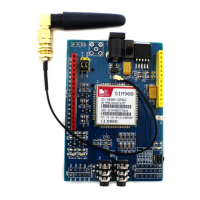