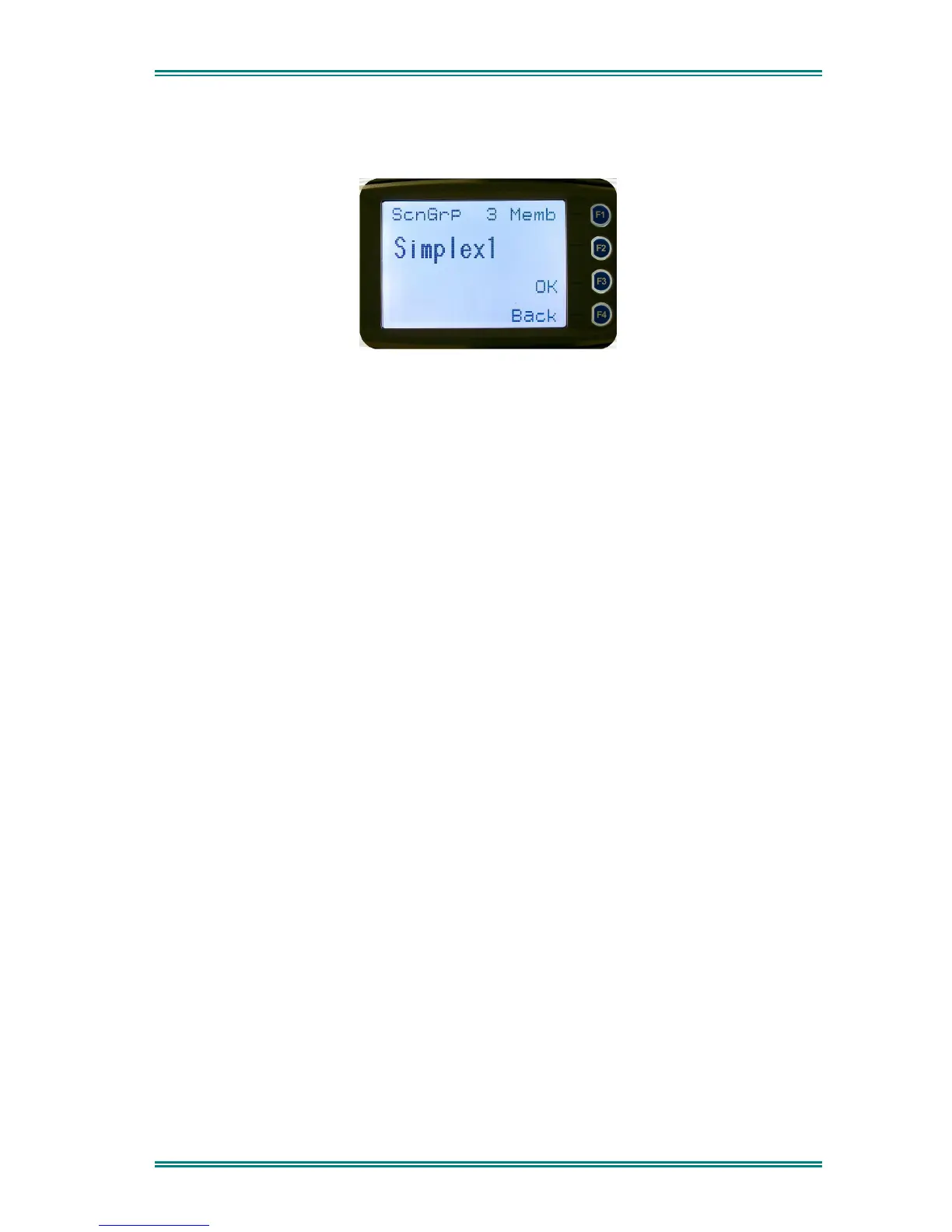SDM630 DMR TIER II – OPERATING INSTRUCTIONS
© SimocoGroup Australasia 2013 page 37 TNM-U-E-0108 Issue 1.1
4.2.13.2 Scan Group Add Screen
The “Scan Group Add” screen shows channels that are not members of the Scan Group.
The second line from the top shows the name of a channel that is not a member of the Scan
Group.
Other channels that are not members of the scan group can be selected using the ▼ and ▲
keys.
A “Reset” function key press (if configured) takes the radio back to the default screen
display.
When the “Back” key or “Menu” is pressed, the radio returns to the main Scan Edit screen.
When “OK” key is pressed,
•
If the scan group has less than 15 member channels, the selected non-member
channel is added to the scan group. If scan is enabled on the current channel, the
radio will resume scanning. The radio returns to the default screen. The added
channel is permanent.
Otherwise, an error beep will sound, and the radio will return to the default screen.
4.2.14 No Menu
The No Menu option exists in the FPP for when a menu entry is not required. If all entries
are No Menu, there will be no menu system available. This may be desirable for simple
configurations.
