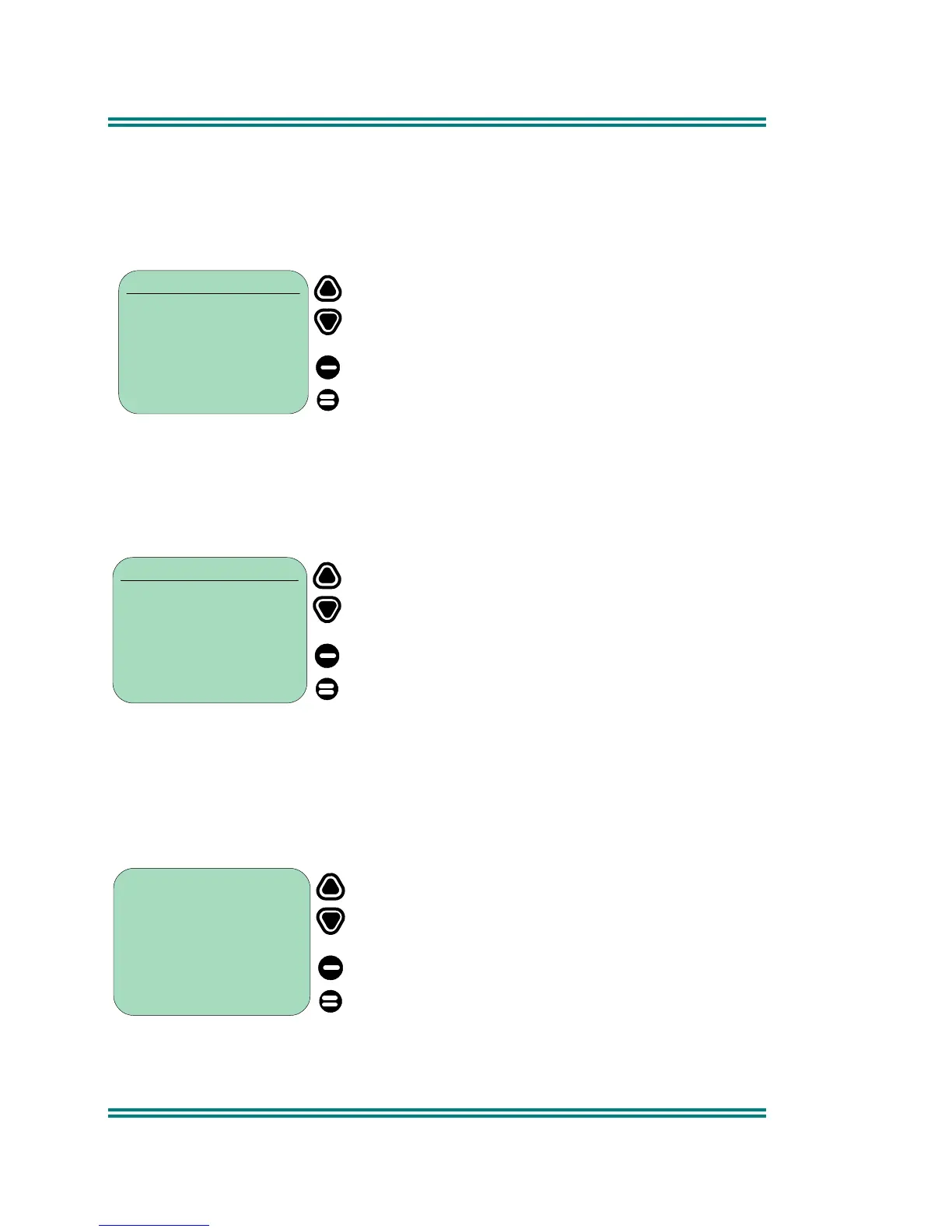SRM9030 ~ PMR Mobile Radio User Guide
TNM-U-E-0003 Issue 4a Page 10 © ComGroup Australia 2010
4.5 STORED CALLS (TEXT MESSAGE)
Received text messages are stored in the Stored Calls screen. Text messages
may be up to 237 characters in length.
A Data message may also be displayed immediately when received if
configured to do so by the FPP.
Data Msg
Stored Calls
#01
Delete
ID: 00050
OK
The icon will show on the main channel screen when there is an entry in this
screen. A “bip” tone is emitted every few seconds when a text message is
stored here.
The displayed text identifies the caller (e.g. 01) by their data address. For
example “ID: 00050”.
If the caller is the dispatcher as defined by the FPP, the caller’s identity is not
shown.
When the message is selected, the screen shows the full message. If the
message exceeds the screen, a soft key titled “more” will allow access to the
other screen.
ID: 00050
AT WAREHOUSE
Data Msg
Stored Calls
#01
Delete
AT WAREHOUSE
OK