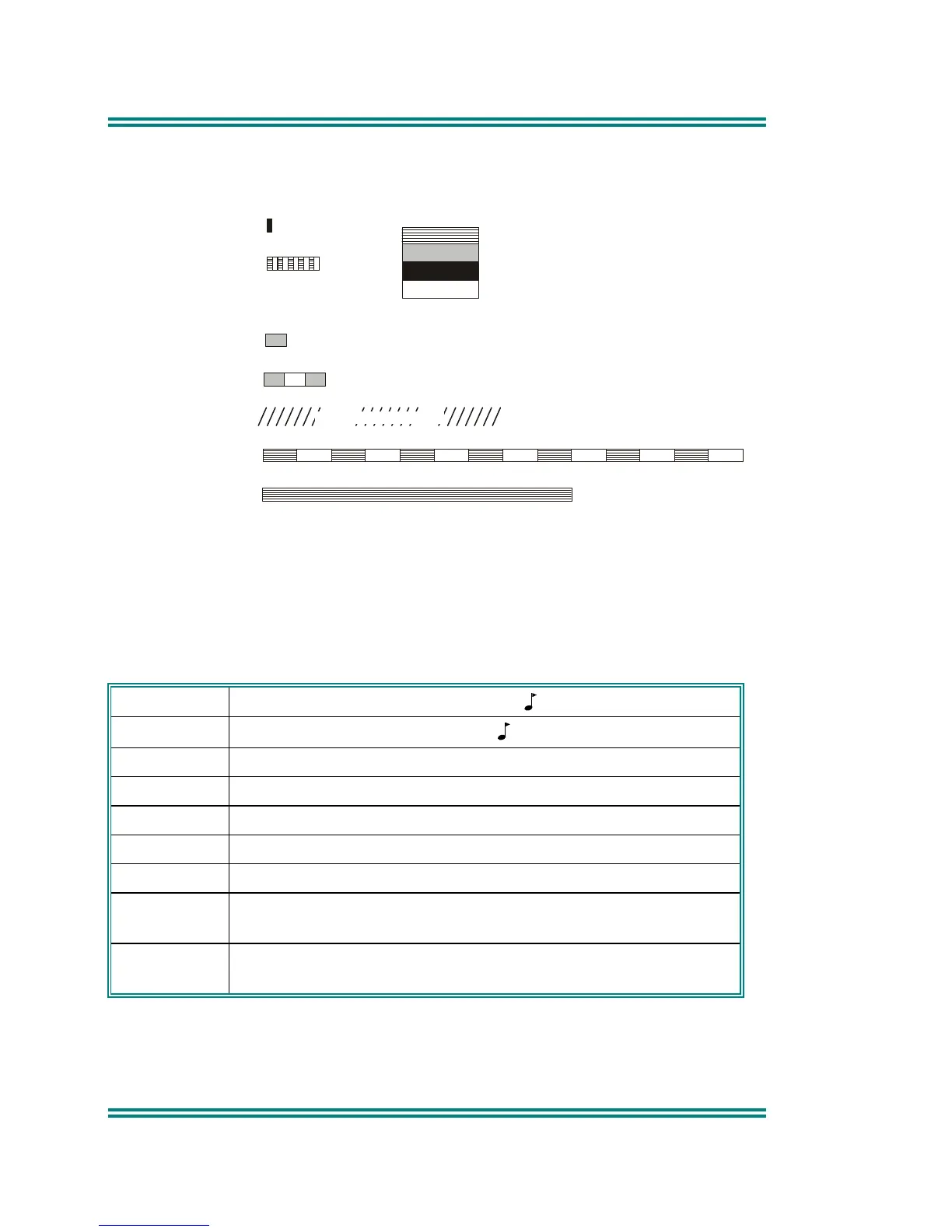SRM9030 ~ PMR Mobile Radio User Guide
TNM-U-E-0003 Issue 4a Page 30 © ComGroup Australia 2010
Appendix A - Alert Tones and Messages
Figure 3 - Alert Tones
These messages are displayed on the Message Line to give the user
additional information.
Called Indicates Selcall state (for flashing icon).
On Call Indicates Selcall state (for solid icon).
Queued A Selcall is queued waiting to be sent.
Voting Additional information about the Channel type.
MultiAx Additional information about the Channel type.
Scanning Additional information about the Channel type.
Dual Watch Dual Watch function is enabled.
Member Scan Edit: Indicates that the displayed channel is a member
of the current Scan Group.
Priority Scan Edit: Indicates that the displayed channel is the Priority
Channel in the current Scan Group.
Key Beep
Error Tone
Beep Alert
Bip Alert
Ring Alert
Urgent Alert
Continuous Alert
2 x Bip Alert
0.0