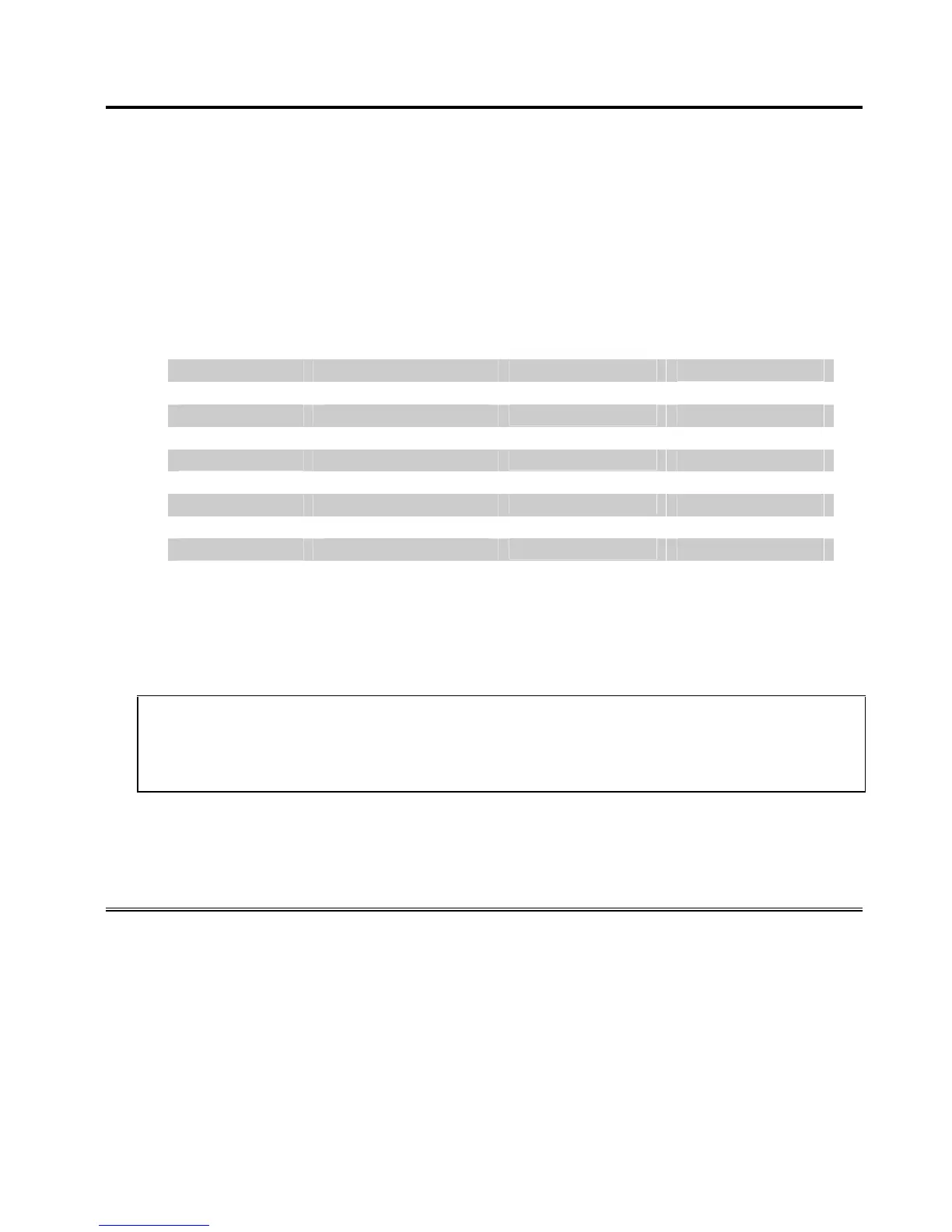PROGRAMMING
11
To Set the Print Date Format
Select the print date format by choosing the number on the display which corresponds to the
desired format. As each format number is shown on the display, the number of printed character
positions used is shown in the upper right-corner of the display. The total number of characters
used for printing is shown in the lower left-corner of the display. You can eliminate any item in
the print order option by selecting the “0” (No Print) option for that selection.
Order Options Line Format Print Number of
Characters
0. No Print
0
1. MMMDDYY
month, date, year
AUG25’94
8
2. DDMMMYY
date, month, year
25AUG’94
8
3. YYMMMDD
year, month, date
’94AUG25
8
4. MMMDD
month, date
AUG25
5
5. DD
date
25
2
6. DAY
day
MO
2
7. DAYDD
day, date
MO25
4
8. MM/DD/YY
month/date/year
08/25/94
9
9. DD/MM/YY
date/month/year
25/08/94
9
A. Press CHANGE once.
B. Press ACCEPT until the programming arrow appears below DATE
Press CHANGE once.
• The DATE option begins to blink. Using the examples above, choose a print date format.
Press CHANGE until the desired option number is displayed.
D. Press ACCEPT to set the PRINT DATE FORMAT option shown on the display.
• The programming arrow moves to the next option (go to Step C of To Set the Print Time
Format).
C.