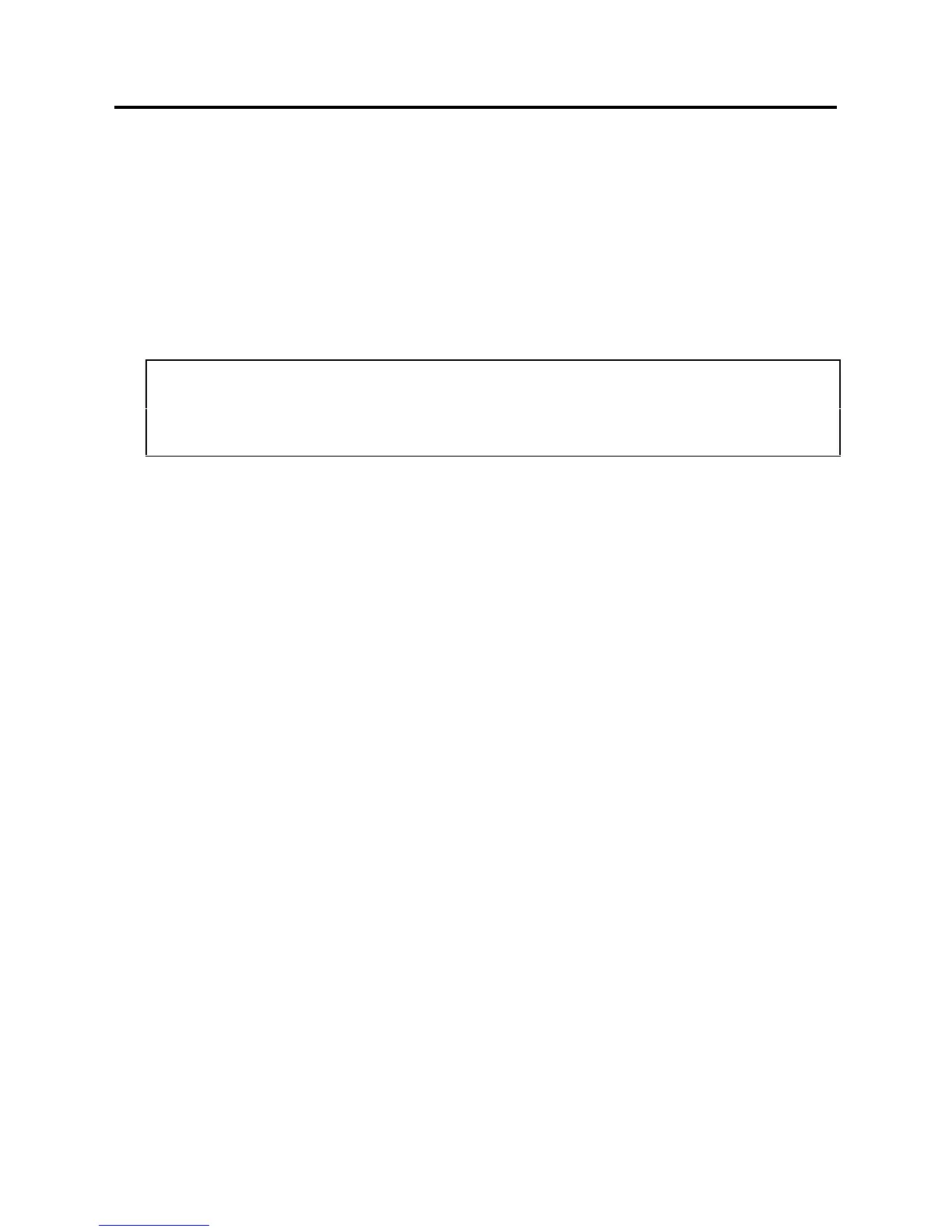PROGRAMACIÓN
21
Configuración de la orientación del display
La orientación del display de Simplex 100 ha de programarse en función de la instalación.
Siga los pasos siguientes para configurar la orientación del display.
A. Pulse CAMBIAR una vez.
B. Pulse ACEPTAR hasta que la flecha de programación aparezca sobre ORIENTACIÓN
DEL DISPLAY.
Pulse CAMBIAR una vez.
• La opción ORIENTACIÓN DEL DISPLAY empieza a parpadear.
Pulse el botón CAMBIAR hasta que aparezca el número deseado.
D. Pulse ACEPTAR para guardar la opción de orientación del display que aparece.
• Desaparece la flecha de programación y Simplex 100 muestra la hora actual.
C.