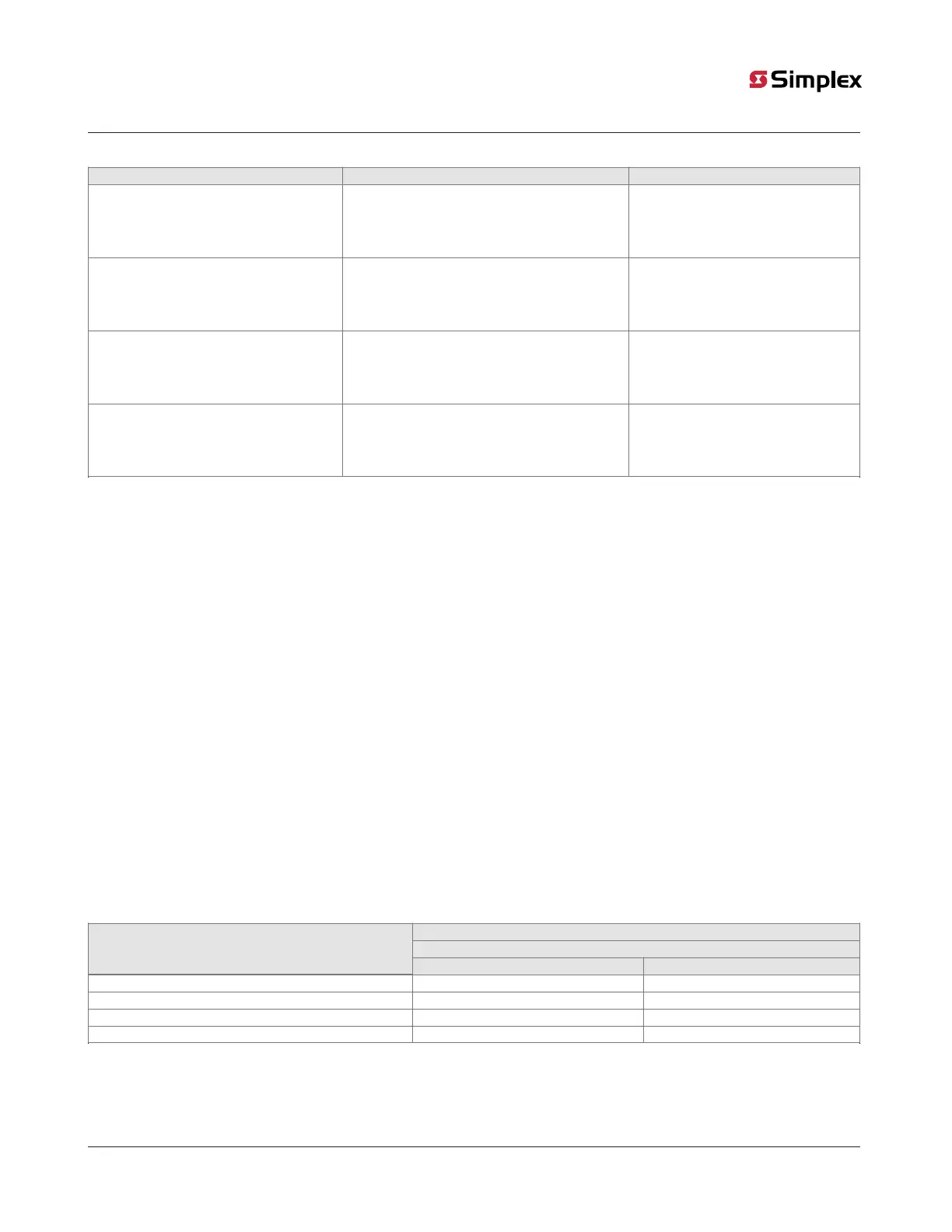Table 7: IDC function types
Function type Device state = status Description
FIRE
Normal = NORMAL
Abnormal = FIRE
Short = FIRE
Open = TROUBLE
Fire monitor zone
WSO
Normal = NORMAL
Current Limited = SUPERVISORY
Short = FIRE
Open = TROUBLE
Combination waterflow and water
supervisory zone
SUPV
Normal = NORMAL
Abnormal = SUPERVISORY
Short = SUPERVISORY
Open = TROUBLE
Supervisory monitor
VSMOKE
See the following notes
Normal = NORMAL
Abnormal = VERIFY
Short = FIRE
Open = TROUBLE
Verified fire alarm – the abnormal
(current limited) state causes the alarm
verification cycle to start.
A short is an immediate alarm.
Note: The alarm verification cycle works in every zone as follows:
• Only connect smoke detectors to IDCs with the VSMOKE function type. If a device with the function type VSMOKE enters a current-
limited state, the alarm verification cycle begins. The control unit starts a delay timer of 25 seconds. When the timer expires, the zone
containing the activated detector is reset. Following the reset, another 15 second timer starts. When the 15 second timer expires,
the system checks the zone for an alarm. If a current-limited condition exists on the zone, the control unit initiates a fire alarm. If
no current-limited condition exists, the control unit starts a 2 minute timer. While the timer is counting down, any current-limited
condition on any zone will trigger a fire alarm.
• Only connect the following detectors to IDCs with the VSMOKE function type:
- Smoke detectors without an alarm verification feature.
- Smoke detectors with an alarm verification feature of less than 10 sec that do not reset.
A short from a pull-station always triggers an alarm condition, regardless of the alarm verification cycle.
At any stage of the alarm verification cycle, the presence of two devices in alarm triggers an alarm condition.
6.2 Programming NAC
Default NAC is configured for QALERT function type and temporal coding pattern.
To edit the NAC function type, coding pattern, EOLR value selection and operations, complete the following steps:
1. Turn off the control unit.
2. Open the control unit's door to access the DIP switches on the system board.
3. Use DIP switch SW2 to configure the NAC function type and coding pattern. See Figure 3, Table 8 and Table 9.
4. Use DIP switch SW3 to configure EOLR value selection and operations. See Figure 4 and Table 10. An EOLR is required for NAC
terminated in Class B wiring style.
Table 8: DIP switch setting for NAC function type configuration
DIP switches 1 and 2
NAC-1
NAC function type
SW2-1 SW2-2
QALERT 0 0
SSIG 0 1
RSIG 1 0
- 1 1
page 12 579-1403 Rev A
2004 Foundation Series Fire Alarm Control Unit Operation Guide