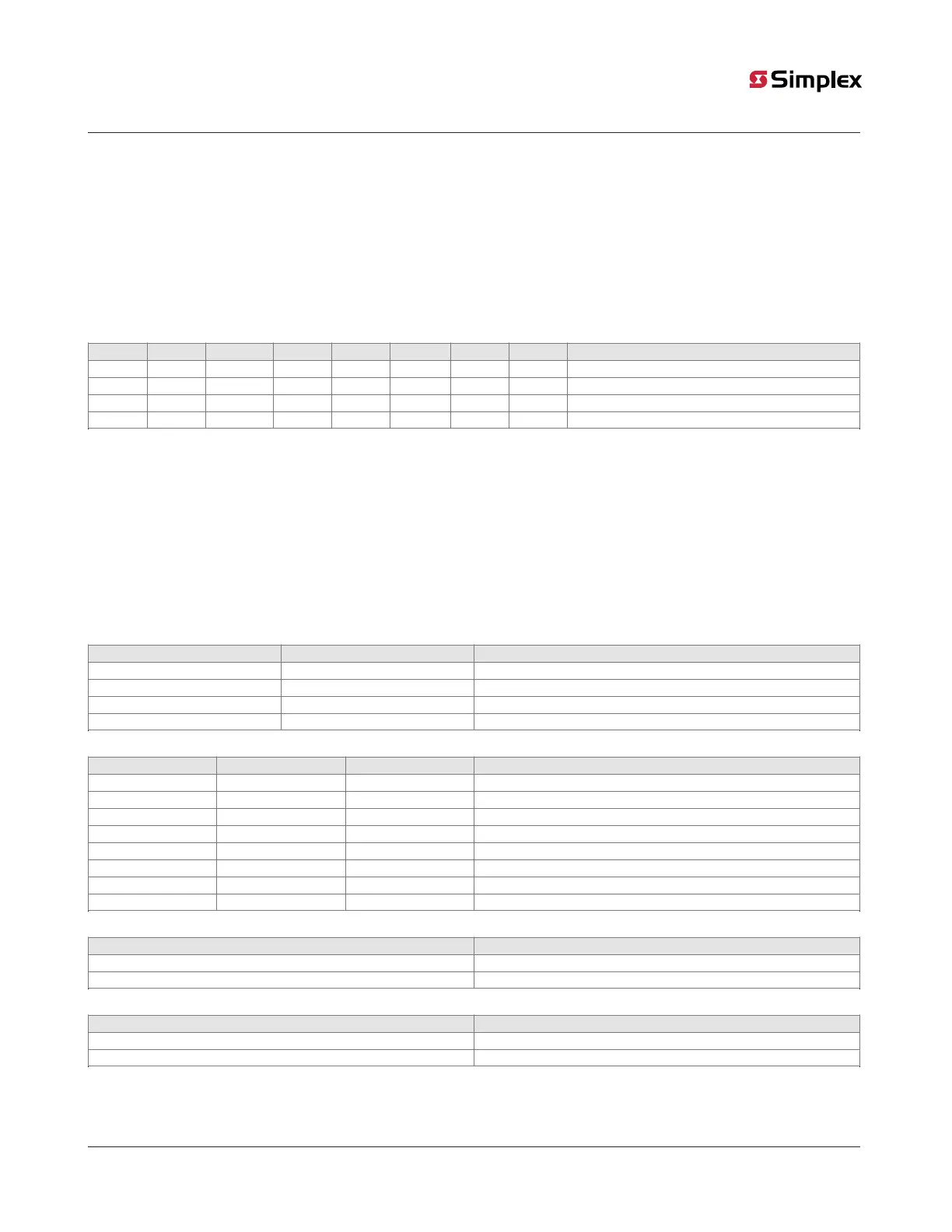8 DIP switch setting
8.1 DIP switch SW1
1. IDC function type for Zone 1 can be set using DIP switches SW1-1 and SW1-2.
2. IDC function type for Zone 2 can be set using DIP switches SW1-3 and SW1-4.
3. IDC function type for Zone 3 can be set using DIP switches SW1-5 and SW1-6.
4. IDC function type for Zone 4 can be set using DIP switches SW1-7 and SW1-8.
5. See the following tables for switch setting.
Table 16: DIP switch SW1 to SW8 settings
SW1-1 SW1-2 SW1-3 SW1-4 SW1-5 SW1-6 SW1-7 SW1-8 Description
0 0 0 0 0 0 0 0 IDC function type for all 4 zones: FIRE (Default)
0 1 0 1 0 1 0 1 IDC function type for all 4 zones: SUPV
1 0 1 0 1 0 1 0 IDC function type for all 4 zones: VSMOKE
1 1 1 1 1 1 1 1 IDC function type for all 4 zones: WSO
Note: You can assign different function types to each zone using their respective DIP switches.
8.2 DIP switch SW2
1. NAC function type for NAC 1 can be set using DIP switches SW2-1 and SW2-2.
2. NAC coding pattern for NAC 1 can be set using DIP switches SW2-3, SW2-4 and SW2-5.
3. Silence/ Reset Inhibit feature can be enable or disable using DIP switch SW2-6.
4. Alarm Cutout Timer feature can be enable or disable using DIP switch SW2-7.
5. NAC 1 can be enable or disable using DIP switch SW2-8.
6. See the following tables for switch setting.
Table 17: DIP switch SW2-1 and SW2-2 settings
SW2-1 SW2-2 Description
0 0 NAC function type for NAC 1: QALERT (Default)
0 1 NAC function type for NAC 1: SSIG
1 0 NAC function type for NAC 1: RSIG
1 1 SPARE
Table 18: DIP switch SW2-3, SW2-4 and SW2-5 settings
SW2-3 SW2-4 SW2-5 Description
0 0 0 NAC coding pattern for NAC 1: Temporal (Default)
0 0 1 NAC coding pattern for NAC 1: Sync
0 1 0 NAC coding pattern for NAC 1: Steady
0 1 1 NAC coding pattern for NAC 1: 20 BPM
1 0 0 NAC coding pattern for NAC 1: 120 BPM
1 0 1 SPARE
1 1 0 SPARE
1 1 1 SPARE
Table 19: DIP switch SW2-6 settings
SW2-6 Description
0 Silence/ Reset Inhibit feature is disabled (default)
1 Silence/ Reset Inhibit feature is enabled
Table 20: DIP switch SW2-7 settings
SW2-7 Description
0 Alarm Cutout Timer feature is disabled (default)
1 Alarm Cutout Timer feature is enabled
page 23 579-1403 Rev A
2004 Foundation Series Fire Alarm Control Unit Operation Guide