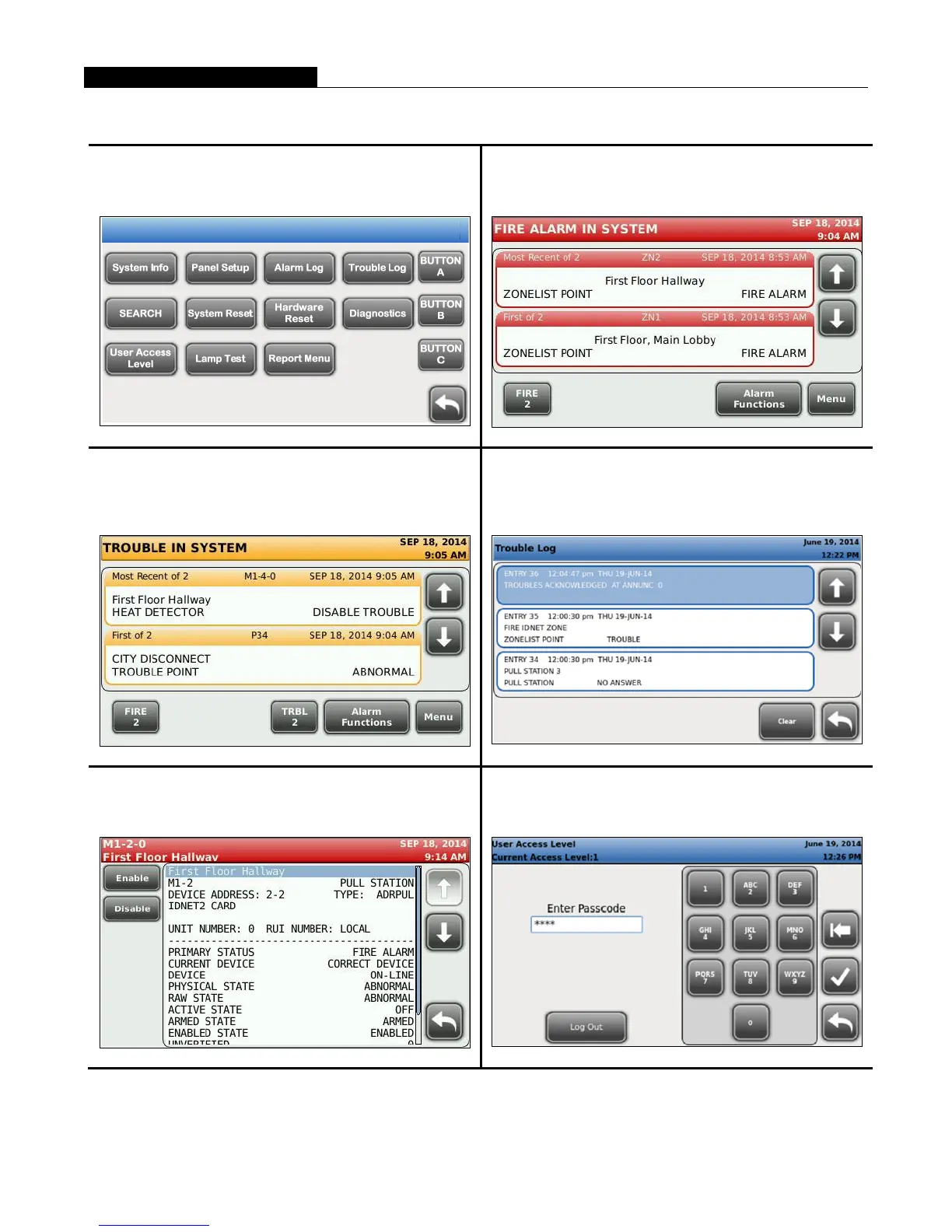3 S4007-0002-6 11/2015
Main Menu Screen provides easy navigation to the function
required. Buttons A, B, and C have programmable functions.
System Alarm Screen identifies active alarms with custom
labels displayed, arrows allow navigation through the list
Main Menu
May 27, 2015
12:24 PM
System Trouble Screen identifies active troubles with
custom labels displayed, arrows allow navigation through
the list
Trouble Log Screen allows review of past troubles with
time stamp and point details shown.
Point Information Screen allows review of point details,
arrows allow navigation through the information.
User Access Login Screen controls access to panel
operations as determined per panel.
Operator Screen Reference