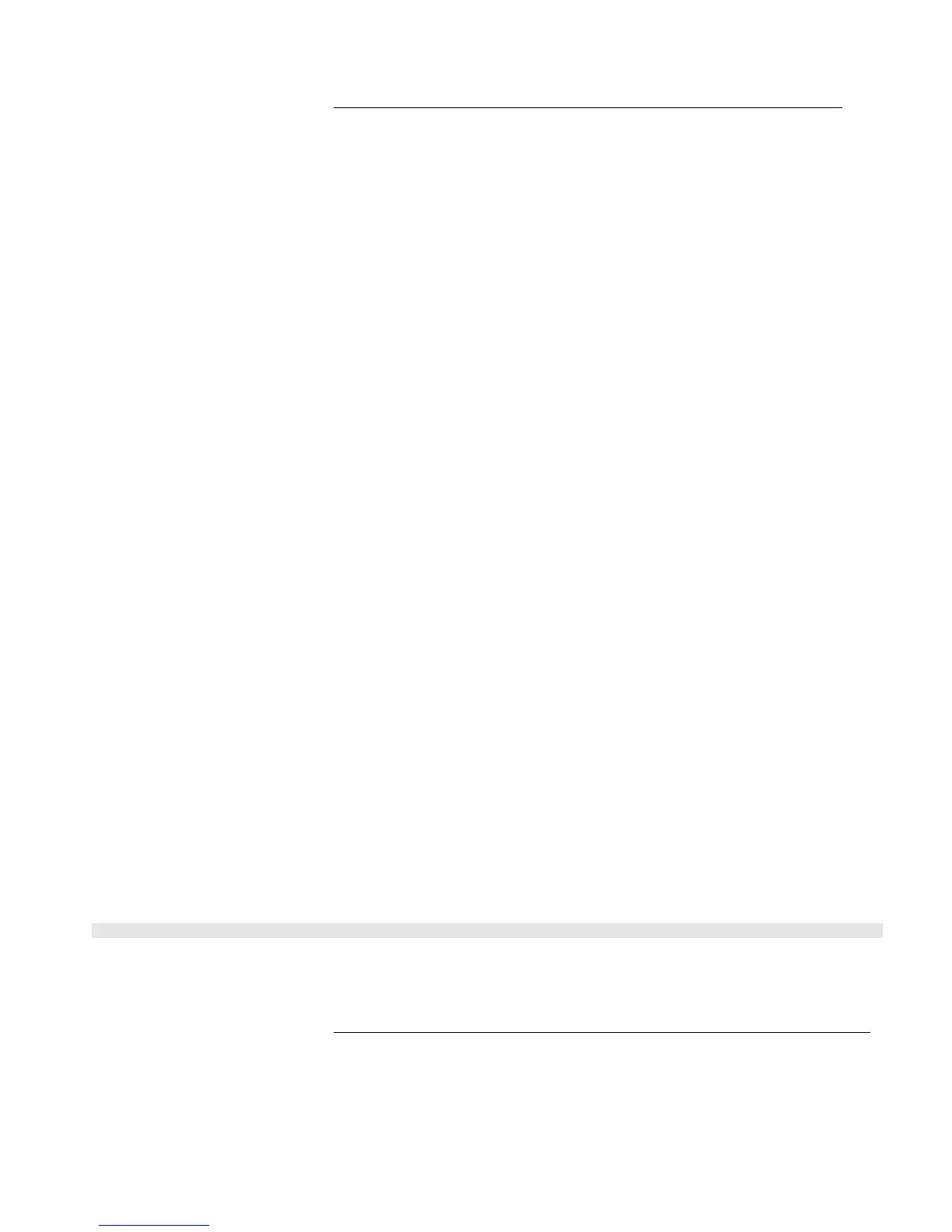4
2. Using the example given in Step 1 as a guideline, set the duct sensor’s
address using Figure 3. Loosen the four screws securing the clear plastic
cover to the housing base. Locate the DIP switch on the duct sensor’s PCB
assembly in the wiring compartment (see Figure 1). Use a small screwdriver
or pen to set the switches.
3. Recheck the location of the sensor and its address before electrical
connection. Mark an address label with the appropriate address for your
duct sensor by shading a label box for each sensor DIP switch in the ON
position. Then apply the label to the sensor near the sensor’s DIP switch.
4. Secure the duct sensor’s clear plastic cover to the housing using the four screws
(Torque screw to 8-10 inch-pounds).
Continued on next page
Setting the Duct Sensor’s Address, Continued
Address Setting for the 4010,
4020, 4100+, or 4120
(continued)
4020 System
----------------------------------------------------------------------------
DOCUMENTATION SYSTEM POINT SUMMARY Page 4
9304100A node: 1 rev: 1 10:50:20, WED, 15-JAN-97
----------------------------------------------------------------------------
System Point Summary (ascending by zone name) : Point Summary
Zone
Device Point PNIS
Zone Name Custom Label Type Type Code
----------------------------------------------------------------------------
IO1 MULTI IO CARD 1 POINT IO1 PULL MONA
IO2 MULTI IO CARD 1 POINT IO2 PULL MONA
IO3 MULTI IO CARD 1 POINT IO3 SSIGNAL SIGA
IO4 MULTI IO CARD 1 POINT IO4 SSIGNAL SIGA
M1-1 COMPUTER LAB BLDG 21 VSMOKE ION
M1-2 3RD FLOOR EAST WING ROOM 18 SMOKE GENIAM
M2-1 2ND FLOOR WEST WING ROOM 12 SMOKE ADRDET
IO9 BASEMENT EAST WING ROOM 3 IO9 SFPUMP MONA
DEVICE ADDRESS
4010, 4100+, or 4120 SYSTEM
----------------------------------------------------------------------------
DOCUMENTATION SYSTEM POINT SUMMARY Page 2
9304100A node: 1 rev: 1 16:32:47, WED, 15-JAN-98
----------------------------------------------------------------------------
System Point Summary (ascending by zone name) : Point Summary
Zone
Device Point PNIS
Zone Name Custom Label Type Type Code
----------------------------------------------------------------------------
M1-1 FIRST FLOOR MICROWAVE ROOM M1-1 ADRPUL PULL
M1-2 FIRST FLOOR DINING ROOM M1-2 ADRPUL PULL
M1-3 FIRST FLOOR LOBBY M1- ADRPUL PULL
M1-4 FIRST FLOOR MECHANICAL ROOM 2 M1-4 ADRPUL PULL
M1-5 FIRST FLOOR LOADING DOCK M1-5 ADRPUL PULL
M1-6 1ST FLR MECH RM 1 M1-6 PHOTO VSMOKE
M1-7 1ST FLR MECH RM 1 M1-7 DUCT PHOTO
DEVICE ADDRESS
Figure 2. System Point Summaries with MAPNET II/IDNet Address
Technical Manuals Online! - http://www.tech-man.com