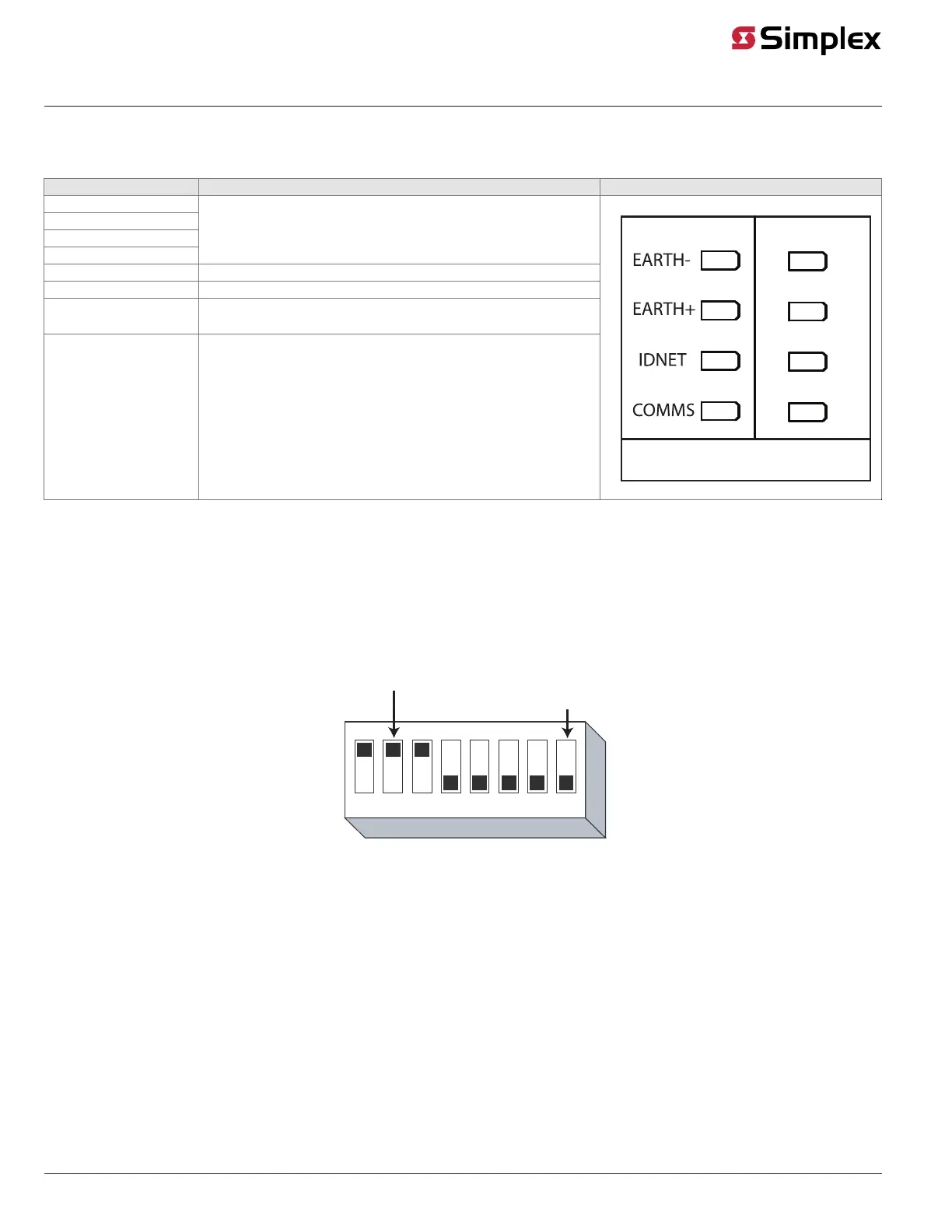page 3 579-1169 Rev E
4100-3109 IDNet 2, 4100-3110 IDNet 2+2 and 4100-3111 IDNet Loop card Installation Instructions
LED Identification
The IDNet 2 Card is equipped with 8 LEDs that report the card troubles. Table 1 identifies and describes the different LEDs.
Table 1: LED Definition
LED Name LED description LED Map
Loop A
Loop B
Loop C
Loop D
When a trouble occurs on a loop, the LED corresponding to that loop
illuminates.
Earth- Normally Off. Illuminates to indicate a negative earth fault.
Earth+ Normally Off. Illuminates to indicate a positive earth fault.
IDNet Normally off. Illuminates to indicate a problem with the IDNet channel:
• Steady on indicates channel failure.
Comms Normally off. Turns on steady if the card is not communicating with the
FACP CPU.
Setting the Address
The DIP Switch SW1 is used to set the IDNet 2 card address as identified in the Panel Programmer job (see the section on Programming for more
information). From left to right, these switches are designated as SW1-1 through SW1-8. The function of these switches is as follows:
• SW1-1. This switch sets the baud rate for the internal 4100 communications line running between the card and the 4100 CPU. Set this switch
to ON.
• SW1-2 through SW1-8. These switches set the card’s address within the FACP. Refer to Figure 3 for a complete list of the switch settings for all
of the possible card addresses.
You must set these switches to the value assigned to the card by the Panel Programmer.
ON
OFF
(DIP Switch shown is set at address 31)
1 2 3 45678
Most Significant Bit
Least Significant Bit
Figure 2: DIP Switch SW1
