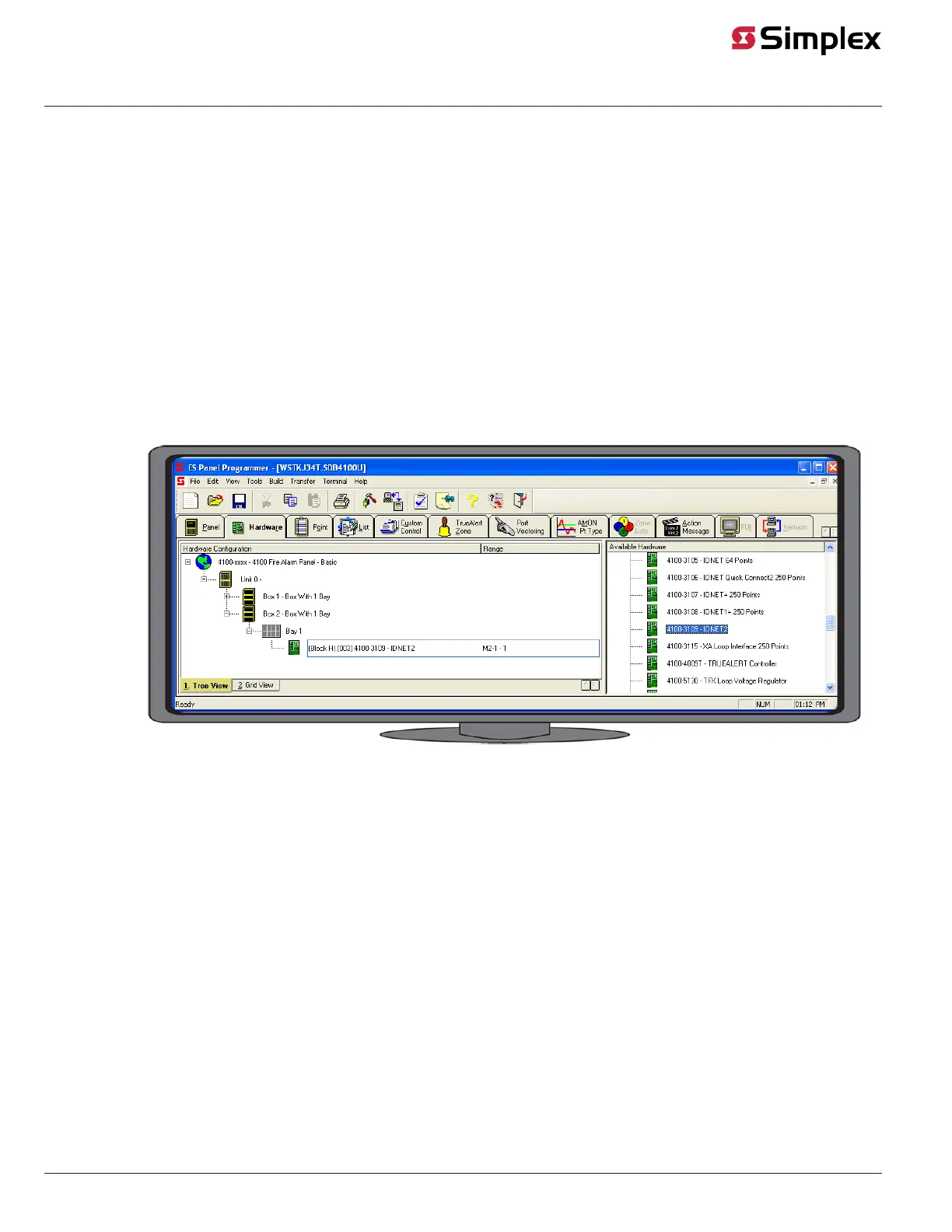page 9 579-1169 Rev E
4100-3109 IDNet 2, 4100-3110 IDNet 2+2 and 4100-3111 IDNet Loop card Installation Instructions
Programming
Adding the IDNet 2 to the Programmer
The IDNet 2 card must be added to the FACP through the ES Panel Programmer. For information on general programming instructions consult the
579-849 ES Panel Programmer.
Note:
The IDNet 2+2 card can be added to the programmer using the same steps as shown below. The difference is in selecting the 4100-3110/4100-3112
IDNet 2+2 card from the Available Hardware window instead of the 4100-3109 IDNet 2 card.
To add the IDNet 2 card to the programmer:
1. Start the programmer software.
2. Open an existing job or create a new one.
3. Select the Hardware tab.
4. Open the Box and the Bay in which you want to place the card.
5. Select the 4100-3109 IDNet 2 card from the Available Hardware window under the “Interface” menu and drag it to the bay. The card has now
been added to your FACP.
6. Double click on the card’s icon to access the Card Properties, Point Editing and Loop Editing tabs. See the “Configuring the Card
Properties Tab” section for more information.
Figure 10: Adding the IDNet 2 Card to the FACP
Configuring the Card Properties Tab
The first tab that require configuring is the Card Properties tab.
To configure the Car Properties tab enter the following information:
• Card Address.*
• Card Description.
• Card Default label.
• Card Custom Label: This field can be used to describe the card's
function, location, or other descriptive information.
• Card Alternate Custom Label: This field is used to have an
alternative description of the card.
• Annunciator: This field indicates which annunciator the card is
associated with.
• Number of units, bays, and boxes.*
• Location.*
• Only activate TrueAlarm device LEDs**: Select this option to only
activate the LEDs corresponding to TrueAlarm devices in a state of alarm (up
to 20 devices at any given time).
• Activate Signal IAM LEDs**: Select this option to only activate the LEDs
corresponding to Signal IAM devices that are in a state of alarm (up to 20
devices at any given time).
• 24 V Alarm and Standby current (Amps).
* It is possible to modify the default data manually, however, an error will be triggered if the information entered does not correspond with the FACP
data.
** These options are independent of each other, either one or both can be selected.
