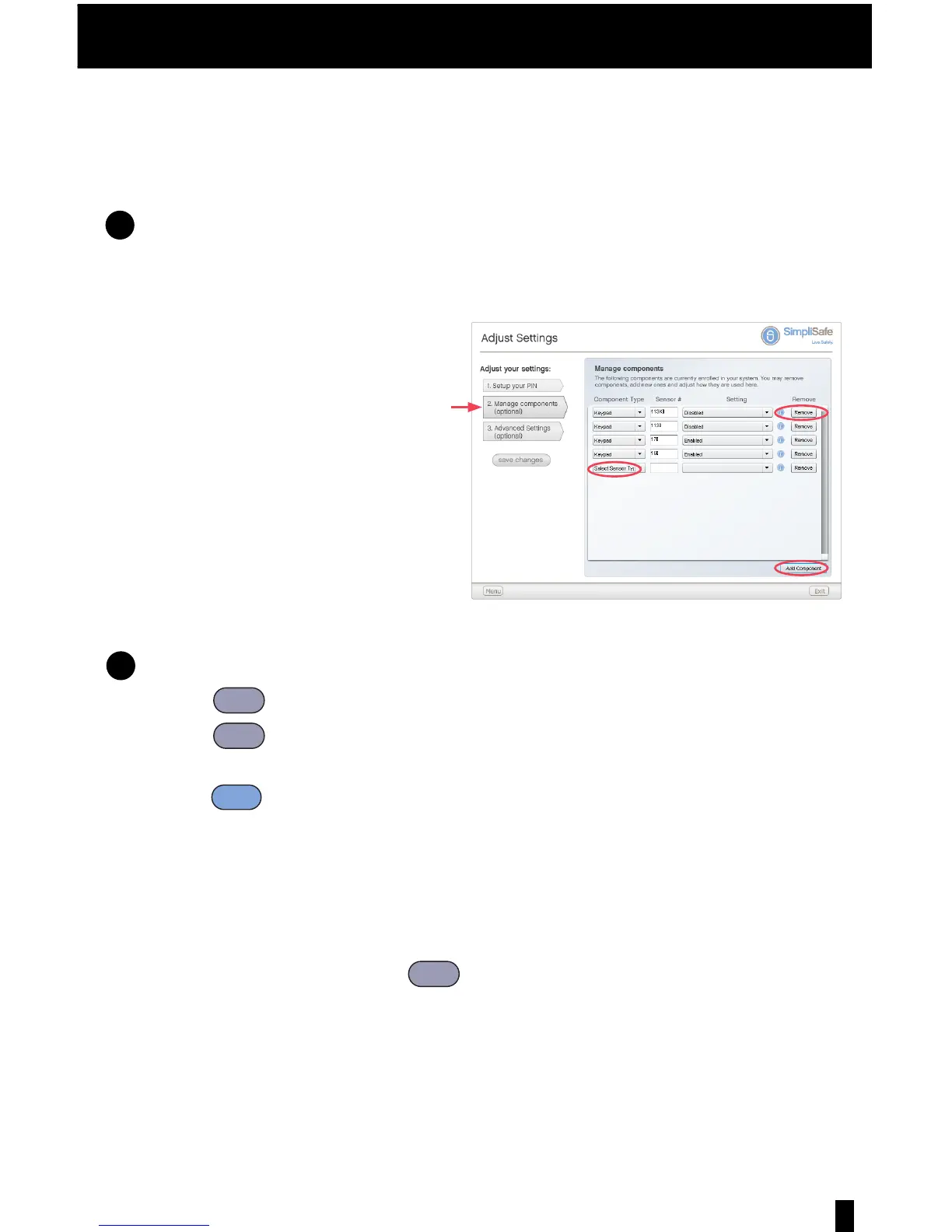visit www.simplisafe.com or call 1-888-95-SIMPLI (957-4675) for additional assistance
21
How do I add or remove components?
To purchase additional components, visit the “expand your system” link in your online
account at simplisafe.com. A total of 41 components may be used with your system.
There are 2 ways to add or remove components:
Using the Easy Setup Wizard on your Keychain Remote:
•Insert the Keychain Remote into a USB port on your computer as described on
the cover of this manual.
•Select “Adjust settings” from the
main menu
•Click on “Manage components”
•To remove a component, select
“Remove” next to the component
(you can identify a component
by it’s sensor #, printed on the
bottom of the component).
•To add a component, select “Add
Component” then fill in the sensor
type and sensor # in the new row
Using your Keypad menu system:
•Press
menu
cancel
to enter the Keypad menu. Enter your master PIN when prompted.
•Press
home
(right arrow) to scroll right to “3) Add component” or “4) Remove
component.”
•Press
away
(enter) to start adding or removing components.
•Follow the instructions provided on the Keypad screen and by the Base Station
voice prompts.
•When prompted for a sensor number, make sure you enter both letters and
numbers exactly as it appears on your sensor. For example, to enter the letter “B”
press the “2” button 3 times quickly until “B” appears.
•When you are finished, press
menu
cancel
to exit the menu system.
1
2