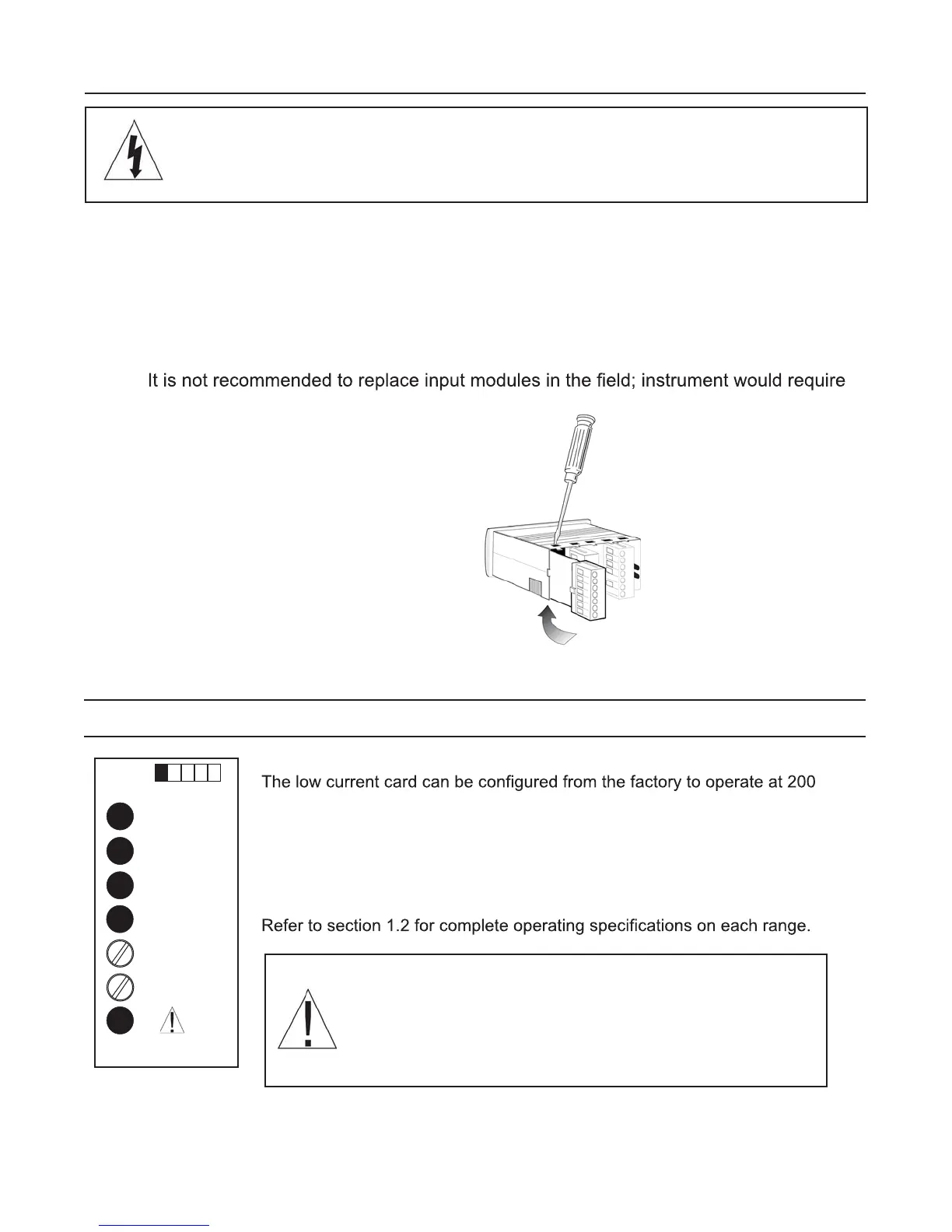2.3 Removing / Installing Modules
1. Remove module from case by inserting a screwdriver into tab slot opening on top of the
module. Apply pressure to release module from case. Repeat procedure for tab located on
underside of the module and slide the module away from the case.
2. To install a module, carefully align the module edges with the slots in the case and press
forward until the tabs (on top and bottom) engage.
NOTE:
calibration.
Shut power off before removing or installing modules.
Couper le courant avant de retirer ou d’installer des modules.
Figure 2.2. Removing Option Module
AC/TRMS Current:
microamp (200A) full scale up to 200 milliamp (200mA) full scale.
Because the signals measured may be less than the noise in the surrounding
environment, a shielded cable should be used with the signal source end
connected to earth ground.
Figure 3.1
3. INPUT CARDS
3.1 Low Current
WARNING: With this and all input cards, do not exceed 250
Vrms between “IN LO” and earth ground.
ATTENTION: Avec cela et toutes les cartes d’entrée, ne pas
dépasser 250 Veff entre “IN LO” et la terre.
AC MILLIAMPS
Range
~IN HI
200ȝA
~IN LO
20mA
200mA
2mA
11