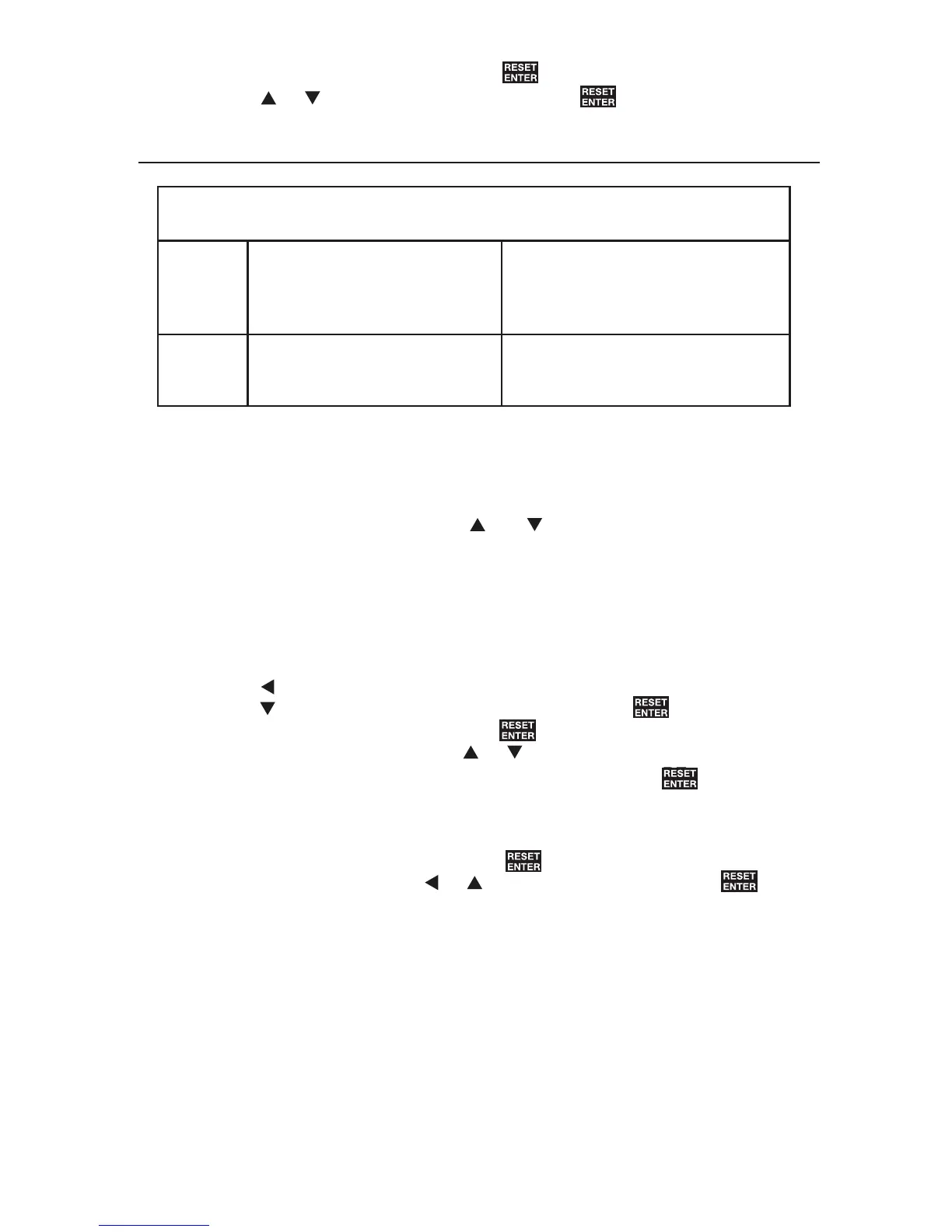EUW
(Brightness) has 5 settings. The default is set to the brightest setting (5).
1. When “
EUW
” and “
” flashes, press REs . Number “
” is now displayed.
2. Use
or to adjust the brightness. Press REs .
6.6 Measurement Control
1($6
7$U(
(Zero)
Off*
On
Hold
+L/R
(Minimum/Maxmum)
Off*
On
* Factory Reset Default Values
7$U(
(Zero or Null): using tare allows user to grab a running offset and zero to it.
A running offset can monitor the tolerance of a value instead of the value itself, or
remove some signal offset in a measurement. Once tare in enabled in the menu
(Tare = ON), the device will wait until
and is pressed. The unit will then grab
the current value and offset the display to zero. Choose “
KROG
” in the tare menu to
save the tare value to a more permanent location. No new tare can be taken, but
the value will be saved if power fails.
NOTE: Be aware that introducing a tare value will change the setpoint thresholds
and erase any previous Hi Lo readings.
1. Press
to enter the programming mode.
2. Scroll
until “
1($6
” (Measure control) shows. Press REs .
3. When “
W$U(
” and “
RQ
” flashes, press REs .
4. “RQ” is now a fixed display. Use
or to move between “
RQ
”, “
R))
” and
“
+R/G
”. Choose the setting you want then press REs .
“
+L/R
” (Min/Max), tracks the history of the displayed readings. This menu allows
you to either enable or disable this feature.
1. When “
+L/R
” and “
RQ
” flashes, press REs .
2. “
RQ
” is now displayed. Use or to change the setting. Press REs .
Table 6-4
22