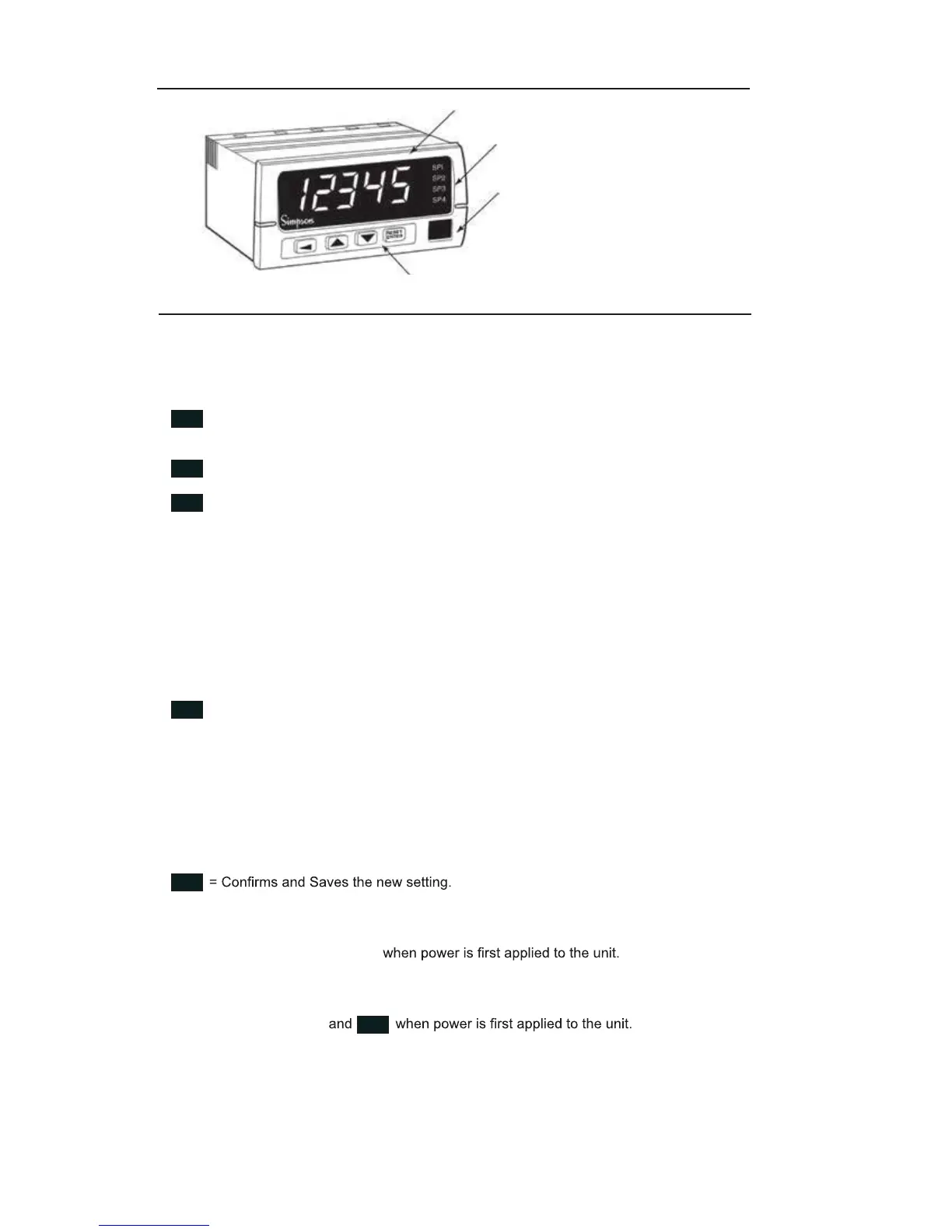5. DISPLAY AND KEYPAD CONTROLS
5.1 Operating the Keys
5.1.1 Run Mode
"
= Enters the Program Menu
= Displays the Maximum Value (if enabled). Press
and hold while pressing
to clear maximum value.
= Displays Minimum Value (if enabled). Press
and hold while pressing
to clear minimum value.
= Resets Latched Relays (If any).
and
= Sets Zero/Tare Value (if enabled). Also clears Minimum and Maxi mum values.
5.1.2 Program Mode
"
= Enters the Edit Mode. Flashing cursor shows value to edit (Numeric Val ues only).
= Scrolls “UP” through menu.
= Scrolls “DOWN” through menu.
= Selects a menu or submenu to edit.
5.1.3 Edit Mode
"
= Moves Edit Cursor to the left. Flashing cursor shows value to edit (Numeric Values Only).
= Increases Numeric Value or Scrolls “UP” through submenu.
= Decreases Numeric Value or Scrolls “DOWN” through submenu.
5.1.4 Reset to Factory Defaults
Simultaneously press
"
and
5.1.5 Password Reset
Simultaneously press
Numeric and Message
Alarm Status Indicators
Units Window
4-Button Keypad
RESET
ENTER
RESET
ENTER
RESET
ENTER
RESET
ENTER
RESET
ENTER
RESET
ENTER
17
