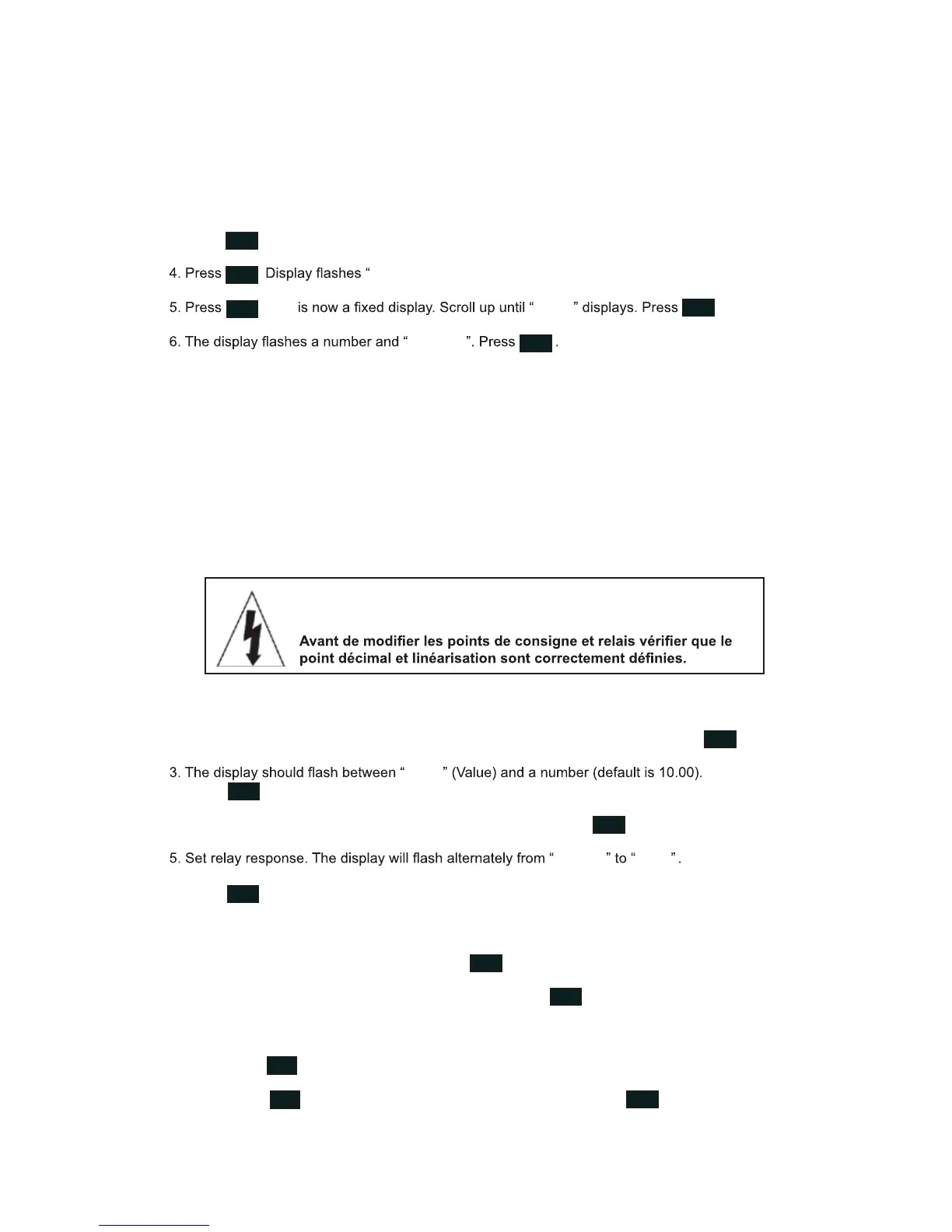Linearization
Using a Hawk 3 3-1/2 digits meter with a 200mVDC range, the following example shows 2 pt.
linearization for 150DCA application using a 50mV shunt.
Please refer to Section 6.8.1 for multiple point linearizations and in-depth instruction.
1. Press
"
to enter programming mode.
2. Scroll
until “ 6&W/” (screen control) displays.
3. Press “/LQ” (linearization) should display.
RESET
ENTER
.
7. Use appropriate
,
or
buttons to change the numbers as follows. If necessary, move
cursor one place to the left of “2” to remove the “-” sign. (See page 5, Basic Key Operations)
(/( = 0.0, G63 = 0.0, (/( = 50.0 and G63 = 150.0
8. Use
to save changes. You may need to press the left arrow several times till "X3GW)/6+"
shows on the meter.
Now 150.0 is on the display with 50.0DCmV applied to the input.
Set Points & Relays
CAUTION: Before editing the set points and relays check that the
decimal point and linearization are set properly.
RESET
ENTER
RESET
ENTER
RESET
ENTER
RESET
ENTER
1. Press
to enter programming mode.
2. Scroll
or
until the appropriate menu item (63– 63 ) displays. Press .
Press .
4. Set number to the desired value by using
,
or
. Press .
Press . Use
or
to select choice: Delay, Latch or Hysterisis.
Only one response can be set.
a. Delay: This parameter will actuate the given relay after a set amount of time
when past the set point setting. Press .
The display will show “GB/R” and a number. Press .
i. Use
,
or
to enter the amount of delay time (0-60 Sec).
ii. Press
RESET
ENTER
. The display will show “GB+L” and a number.
iii. Press
RESET
ENTER
. Enter the amount of delay time (0-60 Sec). Press .
RESET
ENTER
RESET
ENTER
RESET
ENTER
RESET
ENTER
RESET
ENTER
RESET
ENTER
RESET
ENTER
6
R)) ” and “ &RUG ” (coordinate).
R))
3W
(/(
9$/
U63
G/$<