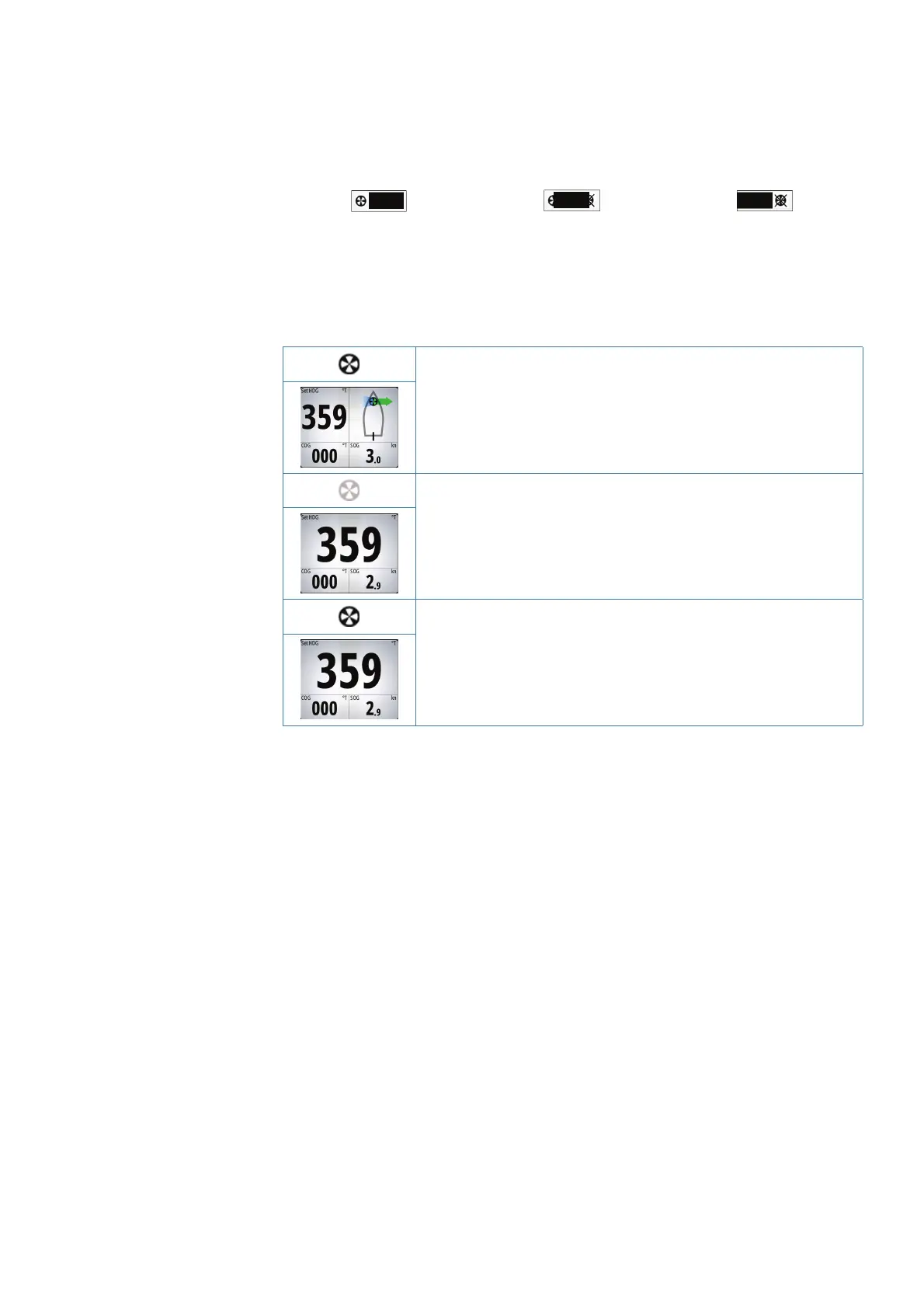| 13
Basic operation | AP70/AP80 Operator Manual
Activating and de-activating thrusters
You can manually toggle thrusters on/off by pressing and holding the CMD key. A popup
with slide bar will be displayed as long as the key is pressed. The slider moves from hiding to
showing (or opposite) the thruster symbols.
Thruster(s) ON Slider moving Thruster(s) OFF
Thruster presentation
When thrusters are installed, the thruster status icon and the thruster information in the mode
info panel are as shown below.
• Thrusters installed and in use
• Thruster(s) installed, but not confi gured for present work profi le
• Thruster(s) installed, but unavailable (vessel speed is above inhibit
limit)
• Thruster(s) available, but turned OFF