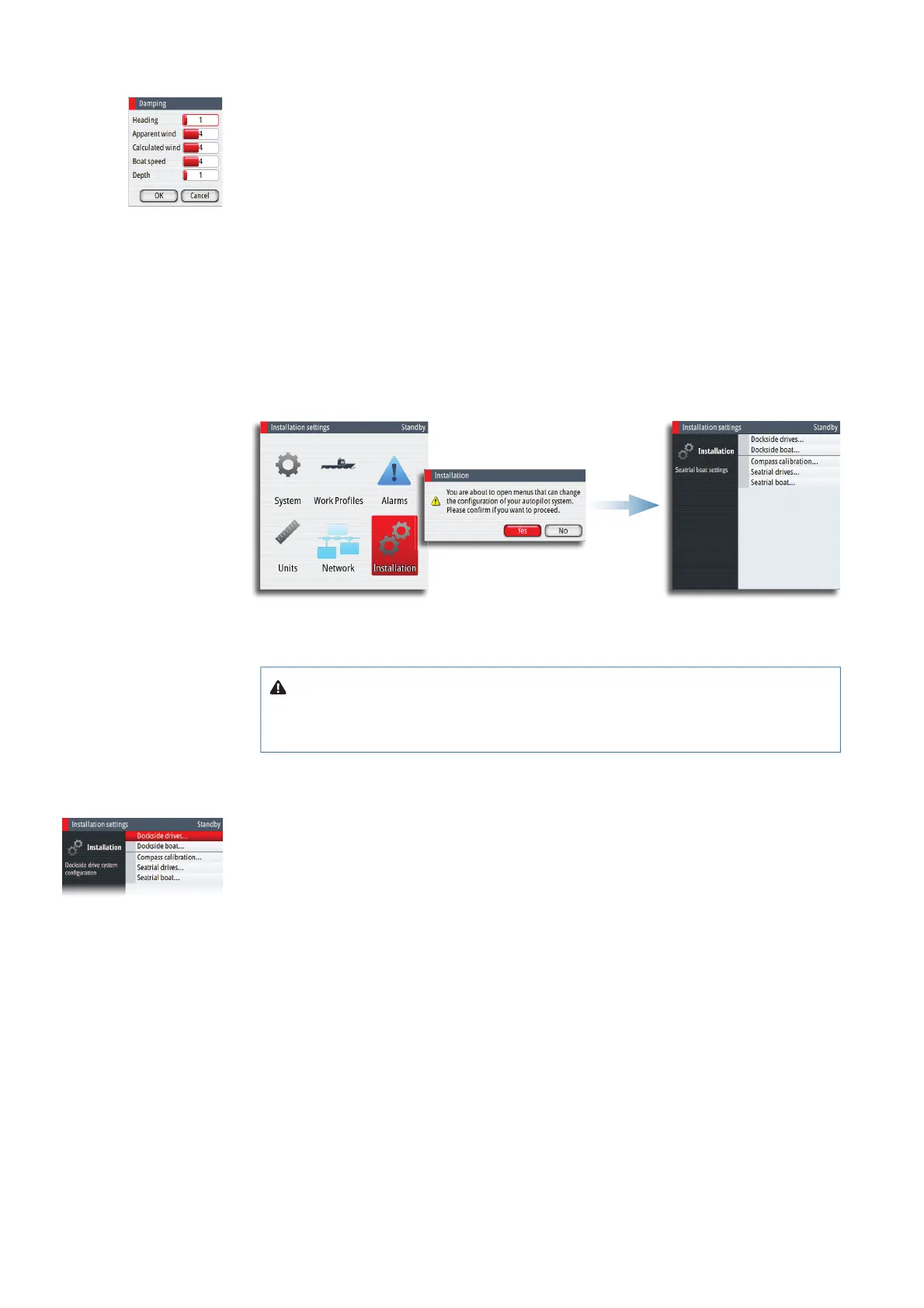52 |
System con guration | AP70/AP80 Operator Manual
Damping
Controls how quickly the display updates values from sensors.
Increasing the damping applies more averaging or smoothing of the data update rate on the
display.
Damping settings are applied to SimNet units belonging to particular damping SimNet
Groups.
Note: If the damping factor for heading is high, the captured heading might diff er from the
heading read on the display when using the heading capture function.
Installation settings
The installation setup includes dockside and seatrial confi guration of drives, together with
compass calibration.
When the autopilot is delivered from factory AND ANY TIME AFTER AN AUTOPILOT RESET HAS
BEEN PERFORMED, the installation settings are all reset to factory preset (default) values. A
notifi cation will be displayed, and a complete setup has to be made.
Note: The Installation settings can only be accessed in STBY mode.
Warning: The installation settings must be performed as part of the
commissioning of the autopilot system. Failure to do so correctly may
prohibit the autopilot from functioning properly!
Note: The seatrial settings are dependent on successful completion of the dockside settings.
Dockside - Drive system
Drive units must be confi gured and calibrated before they can be used.
The drive system confi guration dialog lists all drive units available on the network. The details
fi eld includes drive type, serial number and source name.
When the drive confi guration is completed this is indicated with a tick after the drive name.
The dialog will not illustrate drive type and location before the drive location and type is
defi ned.