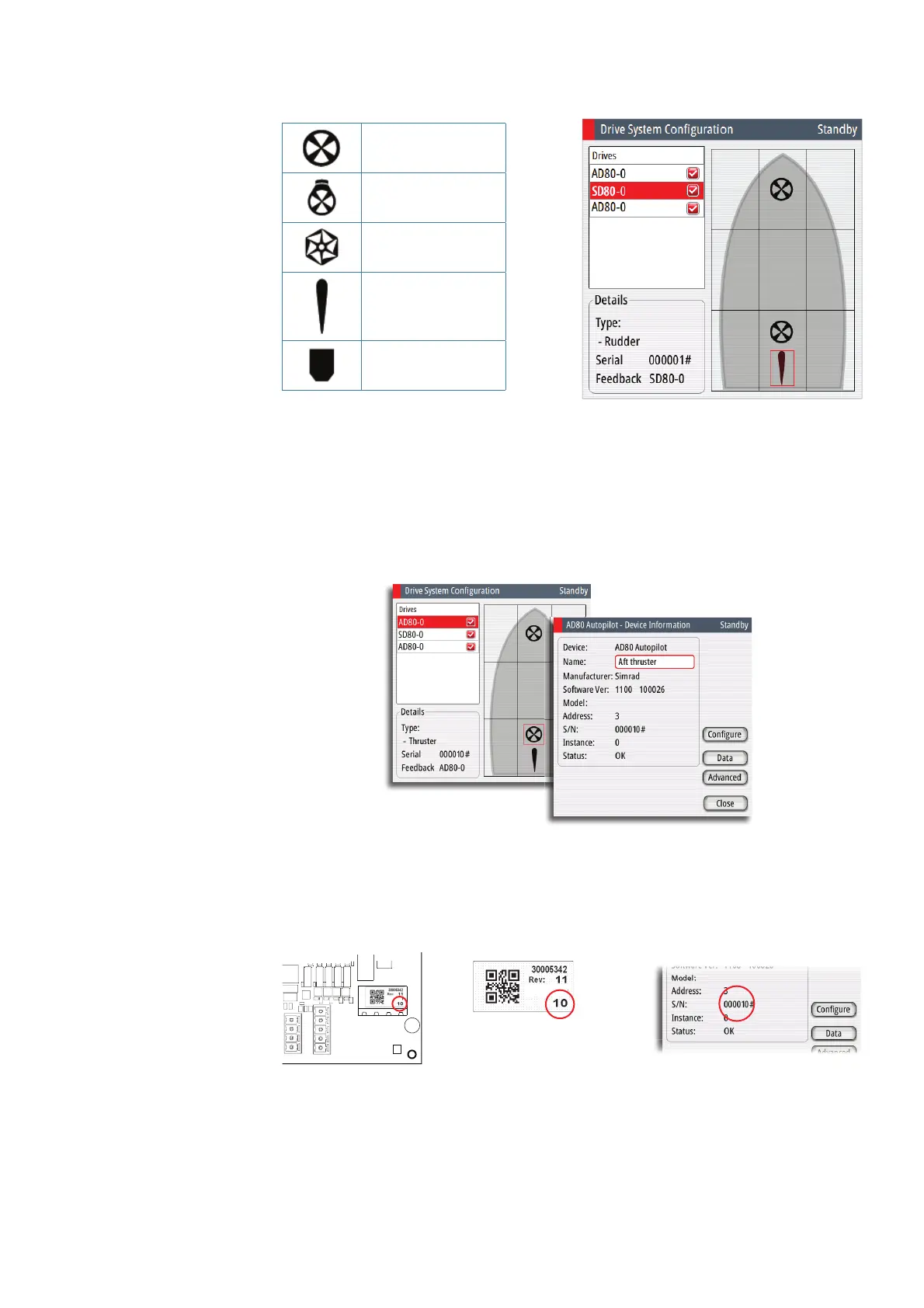| 53
System con guration | AP70/AP80 Operator Manual
The following symbols are used to illustrate drive type:
Tunnel thruster
Azimuth
Voith Schneider
Rudder
WaterJet
The fi gure shows a completed commissioning for a vessel with one rudder driven by an SD80
board, one solenoid operated tunnel thruster and one analog tunnel thruster operated by
two diff erent AD80 boards.
Con guring the drive system
The drive system confi guration is accessed from the drive system confi guration dialog.
1. Select the drive to be confi gured, and press the rotary knob or the MENU key to proceed to
the device
information dialog
2. Enter a descriptive name for the device (e.g. Aft thruster)
- If two identical boards are used, they are identifi ed by the serial number. This number is
found in the device information dialog on a tag on the SimNet plug on the board
Note: The label below is an example only and varies with board type.
AD80
AD80