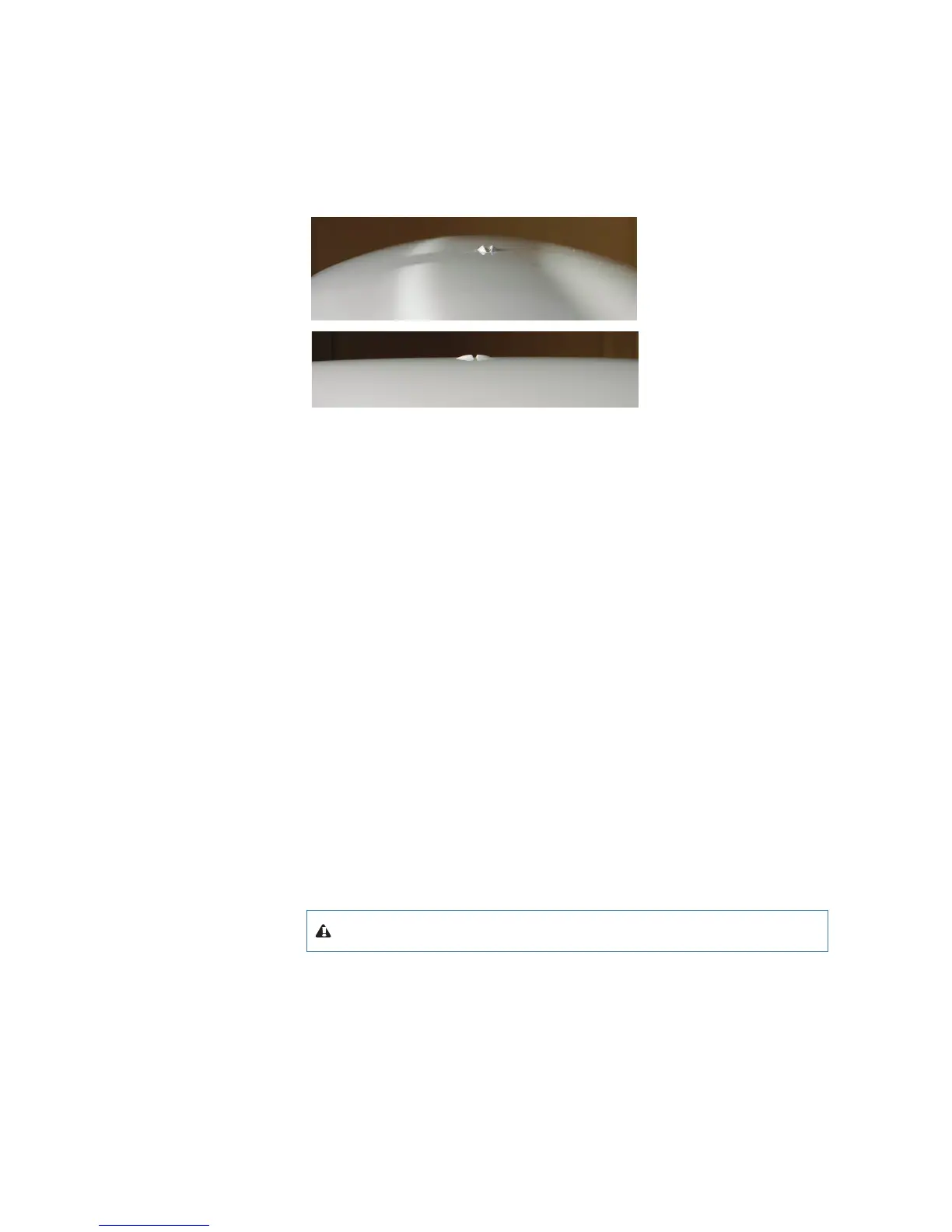| 3
Installation | HS70 User Manual
HS70 Alignment
The top of the HS70 enclosure incorporates sight design features to help you align the
enclosure with respect to your vessel.
To use the sights, center the small post on the opposite side of the enclosure from you, within
the channel made in the medallion located in the center of the enclosure top as shown in the
figures below.
Alignment accuracy when
looking through the long site is
approximately +/- 1°
Alignment through the short
site is approximately +/- 2.5°
Mounting Options
The HS70 allows for two different mounting options: fixed mount and pole mount. Refer
“HS70 Dimensions” on page 14.
• Flush mount - The bottom of the HS70 contains four M8 holes for flush mounting the unit to
a flat surface
• Pole mount - The bottom of the HS70 contains a mounting hole (1” thread, 0.9” depth) for
easy pole mounting. Hand tighten until snug (do not overtighten). The set screws on the long
sides of the base allow you to secure the HS70 in place (3/16” Allen wrench not included)
¼ Note: Mounting accessories not included.
Cable mounting considerations
Before mounting the HS70 consider the following regarding power/data cable routing:
• Cable must reach an appropriate power source
• Cable may connect to a data storage device, computer, or other device that accepts GPS data
• Avoid running the cable in areas of excessive heat
• Keep cable away from corrosive chemicals
• Do not run the cable through door or window jams
• Keep cable away from rotating machinery
• Do not crimp or excessively bend the cable
• Avoid placing tension on the cable
• Remove unwanted slack from the cable at the HS70 end
• Secure along the cable route using plastic wraps
Warning: Improperly installed cable near machinery can be dangerous.
Fixed Mount
The bottom of the HS70 contains four holes for flush mounting the unit to a flat surface. See
figure below. The flat surface may be something you fabricate per your installation, an off-the-
shelf item (such as a radar mounting plate), or an existing surface on your vessel.
¼ Note: HS70 does not include the mounting surface hardware. You must supply the appropri-
ate fastening hardware required to complete the installation of the HS70.