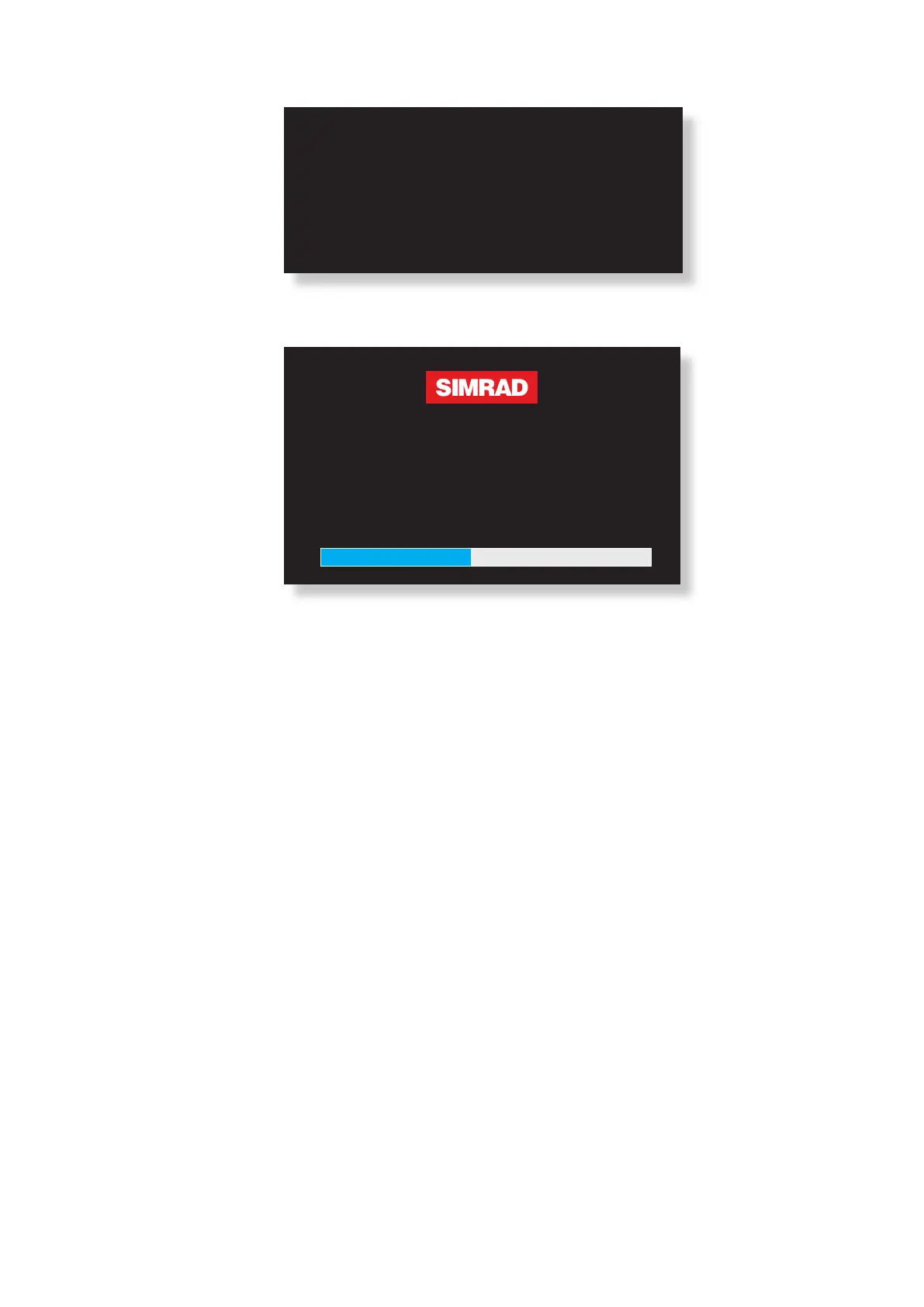| 15
Update procedure | Software upgrade instructions
9 The MFD will shutdown and then restart
Restarting
10 The installation will begin. A progress bar will be displayed. DO NOT TURN OFF OR REMOVE
POWER TO THE MFD AT THIS TIME
Installing update. Please wait...
Do not trun o during update, as
this may damage your device
11 Once the upgrade is complete the MFD will start normally.
12 Remove the media card