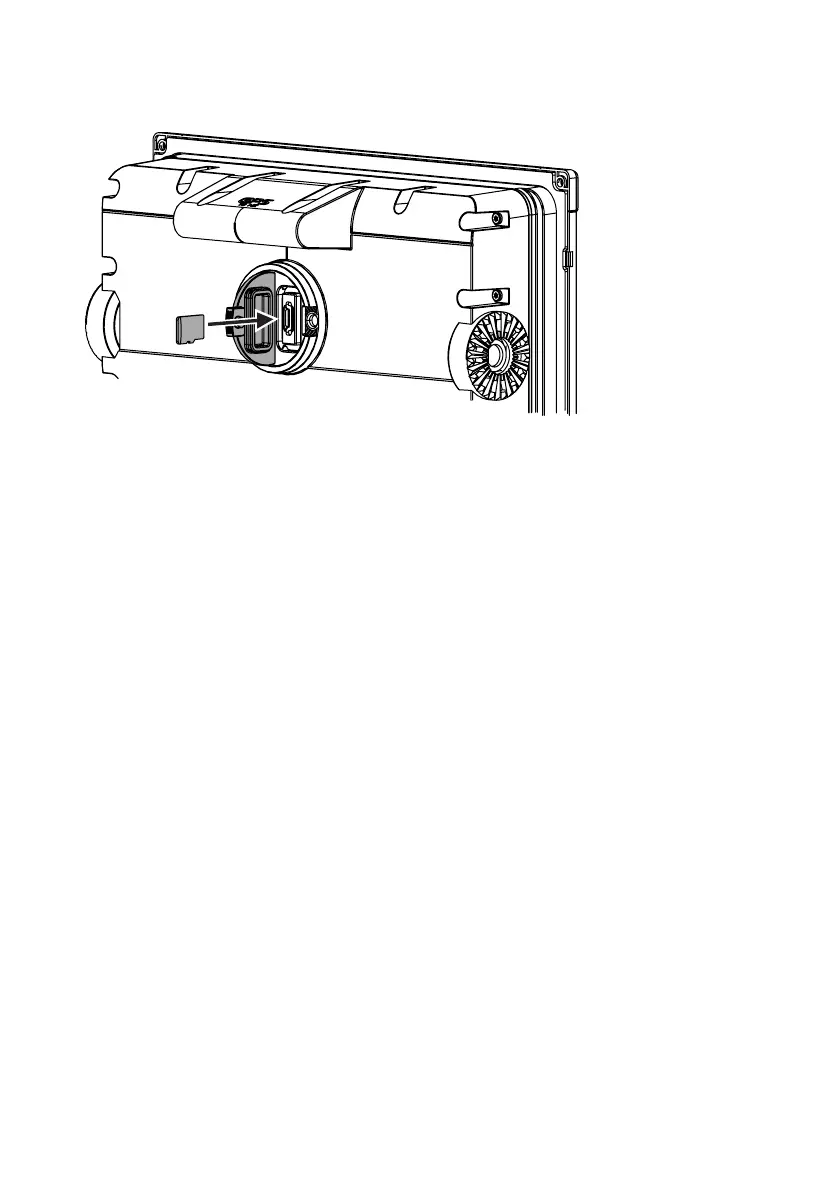10
Card reader
A microSD card can be used to:
• Provide detailed charts
• Store screenshots
• Update software
• Transfer user data (waypoints, routes, tracks, screenshots).
¼ Notes:
• Do not download, transfer or copy les to a chart card as it can damage chart information
on the card.
• MicroSD cards up to a maximum of 32 GB capacity are supported. Larger cards are also
supported in some formats.
• Always shut the protective cover securely after inserting or removing a microSD card to
keep the slot watertight.
Turn unit on/o
Turn the unit on or o by pressing and holding the power key.