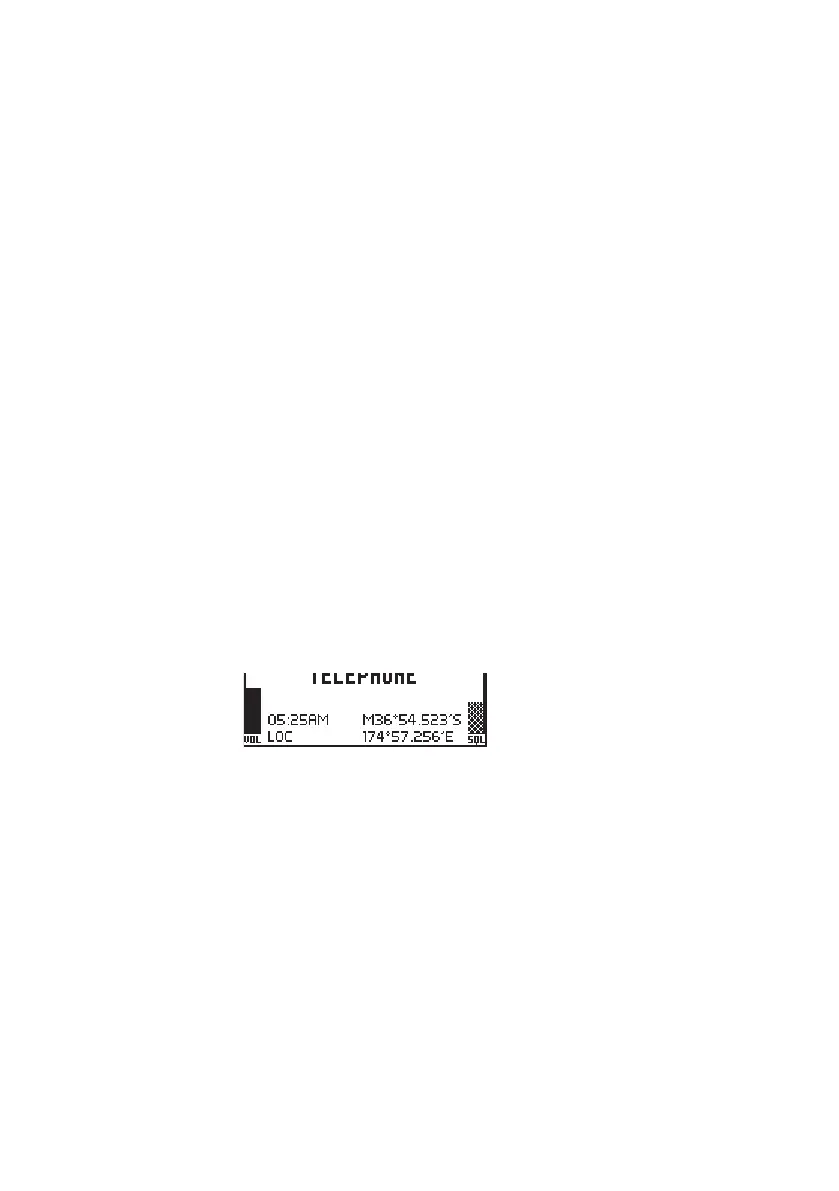| 19
The radio menus | RS20 operator manual
Select COURSE to toggle between displaying in MAGNETIC or TRUE.
A true north heading is corrected for magnetic declination. A
magnetic north heading source must also output magnetic
variation data if the heading is to be displayed as a true north value.
Int speaker
Select to switch the radio’s internal speaker ON or OFF.
Incoming voice calls and audible DSC alerts are prevented, but key
beeps and alarms will still be audible.
Ext speaker
Select to switch the radio’s external speaker ON or OFF.
Incoming voice calls and DSC alerts are prevented, but key beeps
and alarms will still be audible.
GPS
MANUAL
Select MANUAL to enter a GPS position (and time) from another
source when radio is not receiving position data from an external
antenna, or no antenna is connected.
The manually entered GPS position can be used in DSC calls.
If POS Display is turned ON, the latitude and longitude are shown on
the screen with a prefix ‘M’ indicating manual entry.
¼ Note: The manual entry is automatically replaced when a real GPS
position is received via the NMEA 0183 or NMEA 2000 port, depend-
ing on the GPS SOURCE setting.
GPS SOURCE
Choose AUTO SELECT to pick the best GPS source visible on NMEA
2000.
Choose NMEA 0183 to have the radio listen for GPS data on it’s serial
NMEA 0183 input.
Any suitable NMEA 2000 position sources will also be listed
individually so they can be selected manually.
CHECKSUM
Select to toggle ON or OFF. When enabled, data will be ignored if
checksum does not match (ie no tolerance to data corruption).