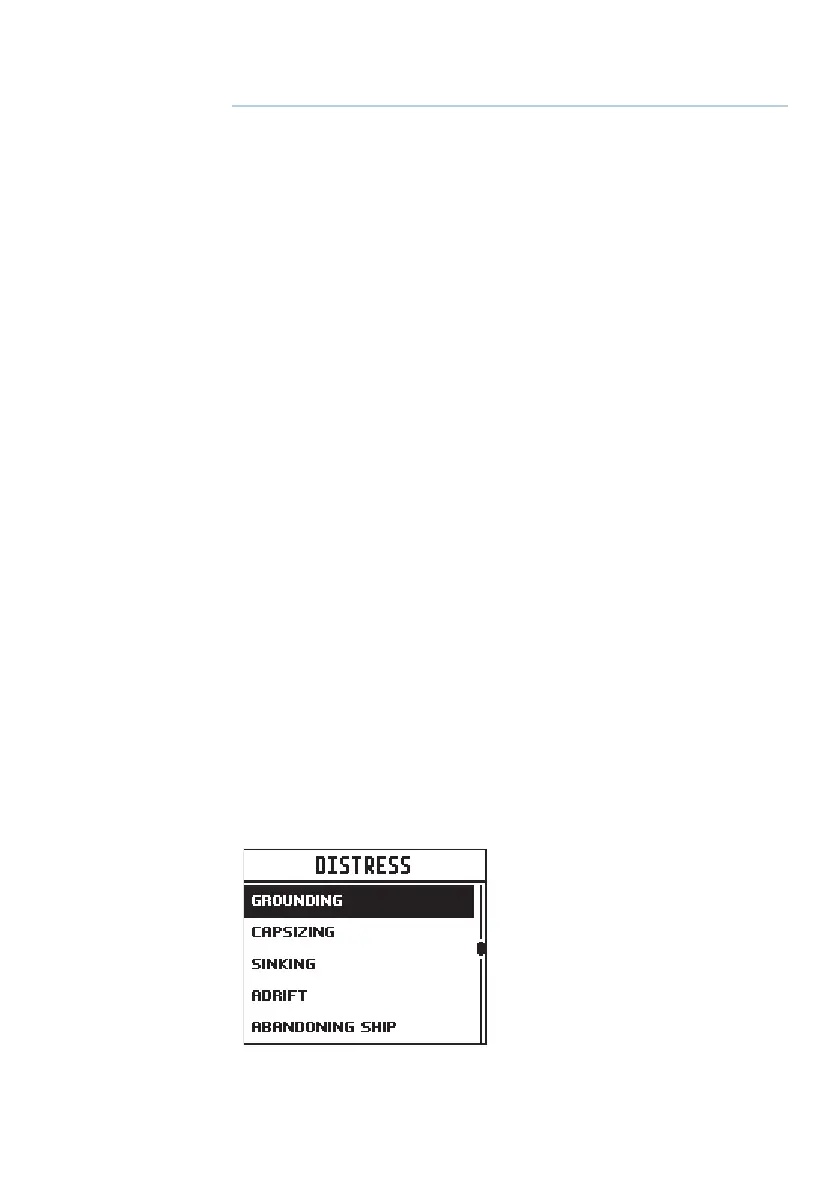| 25
DSC call menu | RS20 operator manual
DSC call menu
DSC (Digital Selective Calling) is a semi-automated method of
establishing VHF, MF, and HF radio calls. One big advantage that
DSC enabled radios offer is that they can receive calls from another
DSC radio without being on the same channel as the calling radio.
The calling radio will provide details on what channel to switch to
so that voice communication can be established. There are various
types of DSC calls - the type of call made determines information
sent with the call, and how other radios respond to the incoming
call.
The following options are available when the DSC button is pressed;
DSC calls
There are four call types, as well as related options, that can be
accessed from this menu;
Individual
Used to place a call to a single other vessel.
The call can be initiated by selected an existing vessel in the
CONTACTS; by entering in a new vessel’s MMSI (MANUAL); or by
selecting a vessel in the RECENT list.
When the SEND TO page is displayed, turn the channel knob to
select the channel to use for voice communication.
Distress
The distress menu can be accessed via the DSC Calls menu, or
directly by a short press of the Distress key on the front of the radio.
The nature of the distress call must be selected from the list of
options - this will be displayed on other radios receiving the call.
After the Distress Call is sent, the radio waits for an
acknowledgment.
3