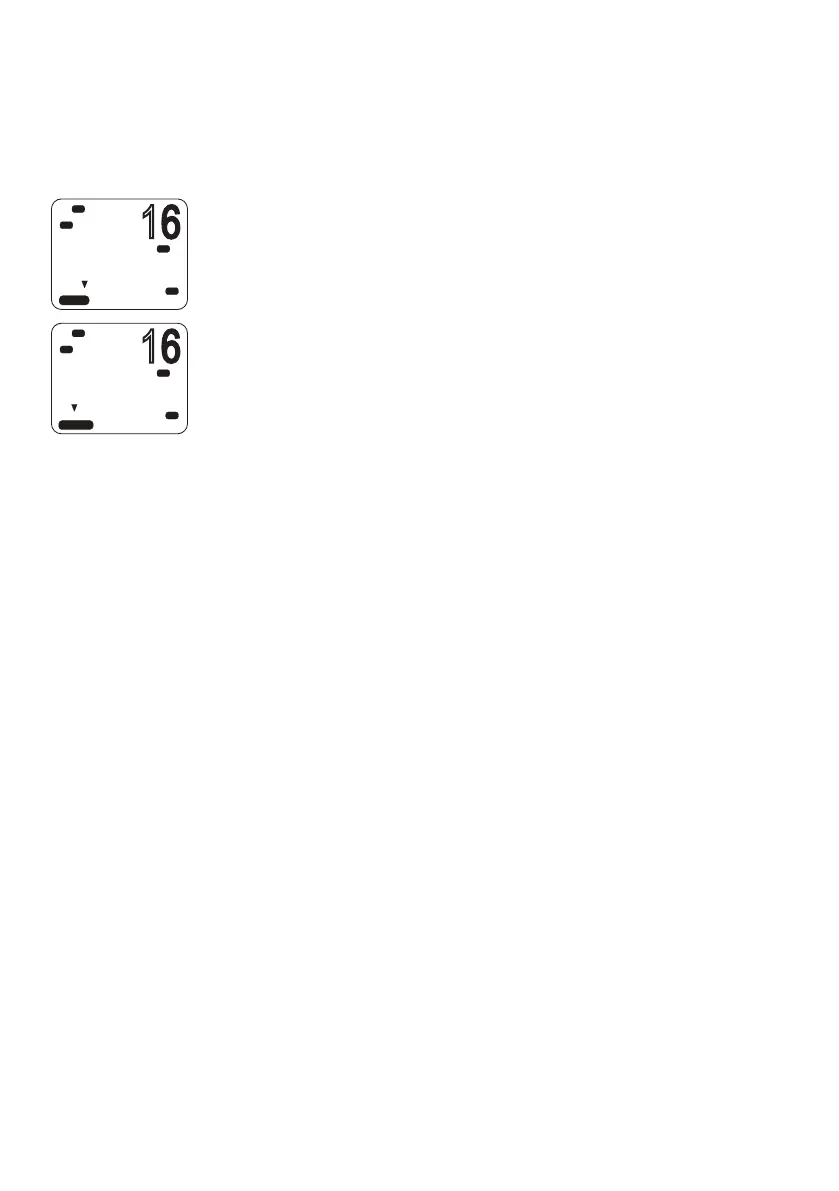66 |
DSC Procedures | RS90 Operating Manual
Receiving a DSC all-ships call
When the radio receives a DSC call, it sounds the alert tone for 2
minutes and displays the priority level and the calling MMSI (or
buddy name).
1. Press the [SILENC] soft key to silence the alert.
2. Press ▲ or ▼ to view further information about the call, including
the channel requested, or
• Press [X] to exit without acknowledging.
3. Use the procedures described in “AUTO SWITCH” on page 64
to acknowledge the call, depending on your radio’s auto switch
settings.
4. If appropriate, press PTT to talk on the currently displayed channel.
¼ Note
The call data will be stored in your Call Log (see “Calling using the
call log” on page 56).
For information on sending a DSC all-ships call, see “Sending an all
ships call” on page 55.
Receiving a DSC group call
When a DSC call is transmitted by one of the vessels in a group,
all the radios that have the same MMSI entered will receive the
message.
When the radio receives a DSC group call, it sounds the alert tone
for 2 minutes and displays the priority level (ROUTINE for a group
call) and the calling MMSI (or group name).
The radio may change to the requested channel depending on the
AUTO SWITCH setting.
1. Press the [SILENC] soft key to silence the alert.
2. Press ▲ or ▼ to view further information about the call.
3. You do not need to send an acknowledgement.
4. If appropriate, press PTT to talk on the designated channel.
ALL SHIP
SAFETY FROM
SUNBIRD
AUTO SWITC H
01:15
Lo
USA
SILENC
C
Hi
DSC
PRI
ALL SHIP
SAFETY FROM
SUNBIRD
AUTO SWITC H
00:08
USA
ACCEPT
C
Hi
DSC
PRI