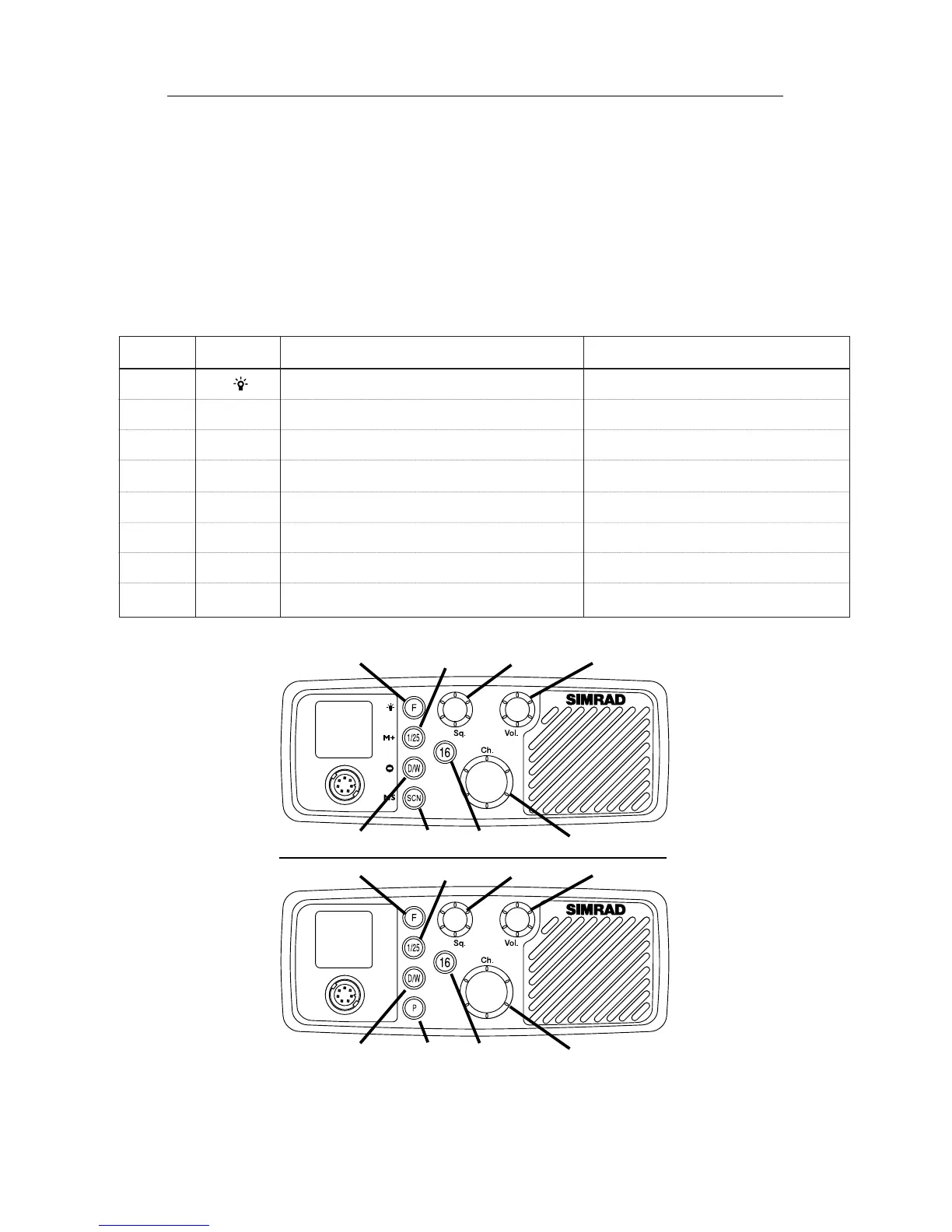2 OPERATION
2.1 Location of Controls
The RT62 and RT64 VHFs are very simple to operate, using
only five buttons and three rotary knobs to access a variety of
functions. The functions available will depend on whether the
radio is a scanning or non-scanning version (scanning func-
tions are not permitted in certain countries).
Control Legend Primary function Secondary function
1F/ Used to access secondary functions* Switch backlighting on/off
2 1/25 Select transmit power (1w / 25w) Enter selected channel into memory*
3D/WDual Watch Inhibit channel from scan*
4 SCN/P Scan all channels* / Select working channel† Scan channels in memory sequentially*
5 16 Select channel 16
6 Sq Squelch adjust
7 Vol On–off / Volume adjust
8 Ch Channel select knob
* Scanning versions only † Non-scanning versions only
RT62 & RT64
8
E04074
Fig 2.1 - Control functions
1267
3
45
8
1267
3
45
8
Scanning
version
Non-scanning
version