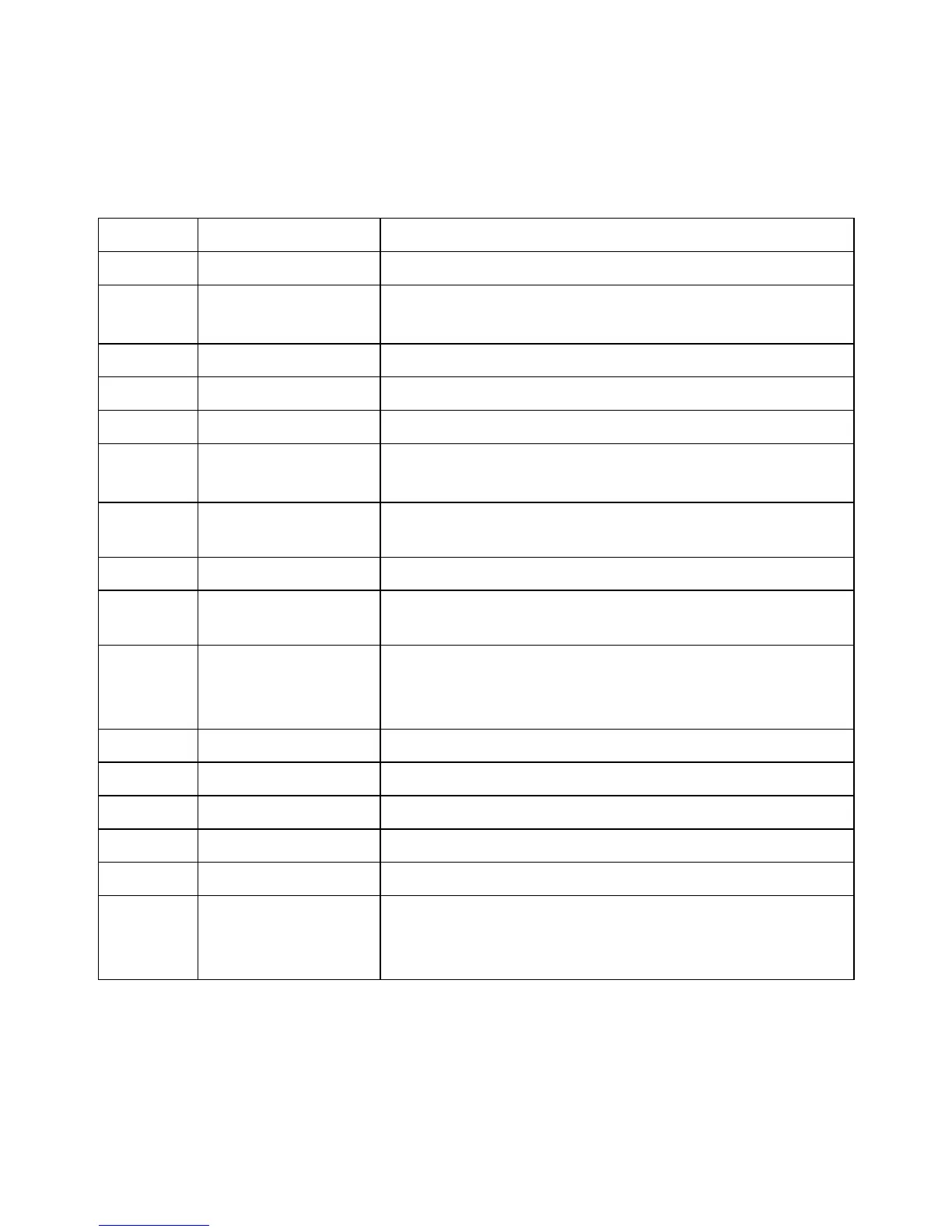7
No.
Display Instruction of Display
7
Exchange Display when air exchange function is set
8 Silent
Display when silent function is set (only display si-
lent, no AT)
9 Health
Display when health function is set
10 Absent
Display when absent function is set
11 I-DEMAND
Display when I-DEMAND function is set
12 WIFI
WIFI function icon (reserve this function, no this
function for wired controller)
13 Child-lock
Child-lock status, display when child-lock function
is set
14
Up & down swing Display when up and down swing function is set
15
Slave wired
controller
Icon of slave wired controller, it will display when
slave wired controller is set
16
Fan speed
The fan speed set currently (including auto, low,
medium and low, medium, medium and high, high,
and turbo)
17 No card
No card in gate control system
18
Left & right swing Display when left and right swing function is set
19 X-fan
Display when dry function is set
20
Temperature It will display the setting temperature
21 E-heater
On/off switch of auxiliary heating
22
Memory
Memory status (After power failure and re-energiz-
ing the unit, it will resume to ON/OFF status of unit
before the power failure)
