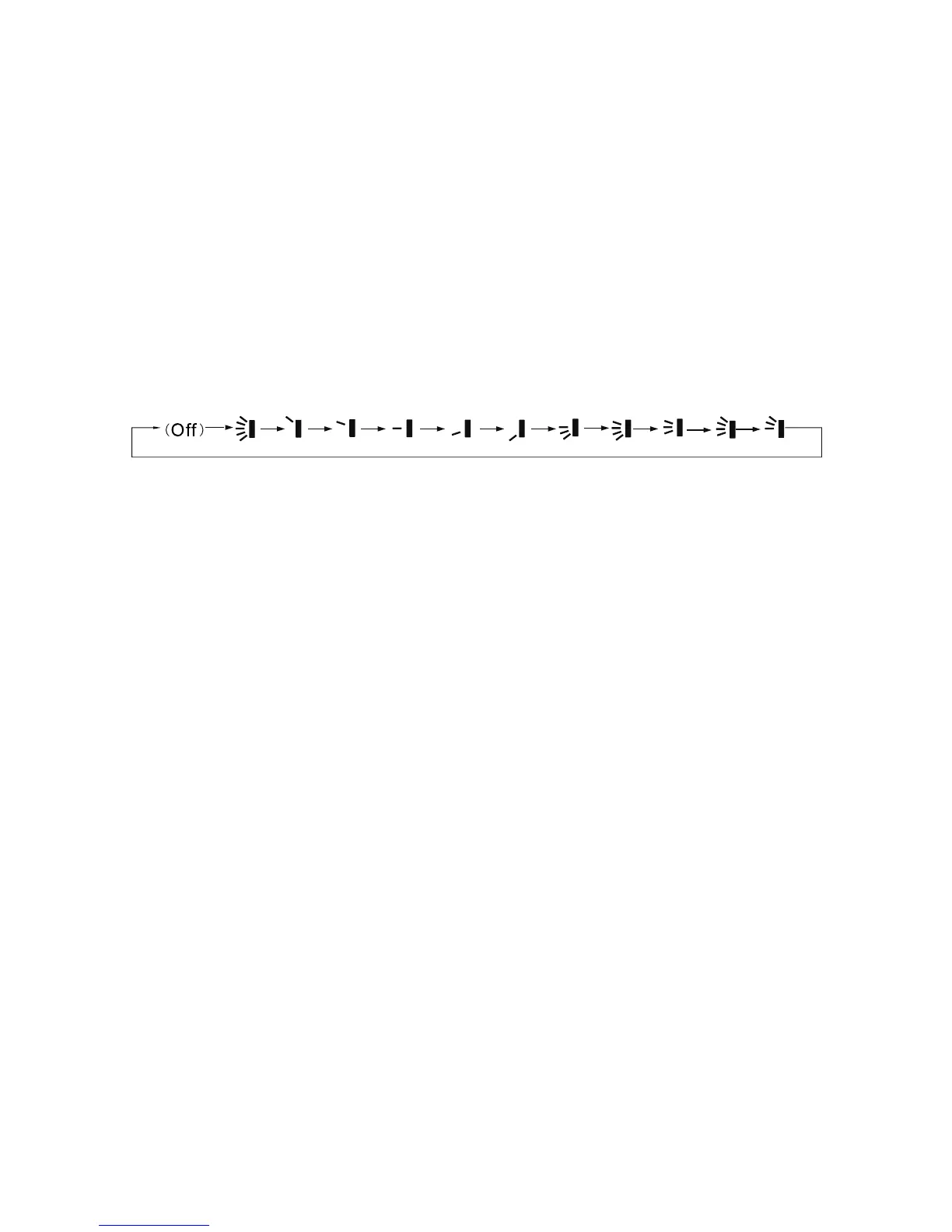13
simultaneously for 5 seconds, the up & down swing icon will flash, then switch for
simple swing and fixed swing is done.
When it is set to be simple swing, under power-on status, press “SWING/
ENTER” button, the mode is activated, press the button again the mode is turned
off.
When it is set to be fixed swing, press “SWING/ENTER” button, the unit will
circularly switch the swing mode according to the order shown below:
Figure 3-7 Order for Up & Down Fixed Swing
Note:
Whether the fixed swing mode is succesfully set depends on whether the unit
model can support such function.
3.7
Setting of Timer Function
Under ON/OFF status, press “TIMER” button can set ON/OFF time of unit;
Timer-on setting: under power-off status and timer function has not been set,
press “TIMER” button, the liquid crystal screen will display “xx.x hour”, and “ON”
and “hour” icons flash simultaneously, then press “▲” or “▼” button to adjust the
power-on time. Press “TIMER” button, the setting is done. If before pressing “TIM-
ER” button to finish the setting, press “MODE” button can switch to timer setting
status, liquid crystal screen will display “xx.x hour”, and “OFF” and “hour” icons
flash simultaneously, then press “▲” or “▼” button to adjust the power-off time,
and press “TIMER” button again to finish the setting, the timer area will display “xx.
x hour ON/OFF”, “xx.x hour” is the time for turning on the unit in setting time, and
timer-off time is not displayed.
Timer-off setting: under power-on status and timer function has not been set,
press “TIMER” button, the liquid crystal screen will display “xx.x hour”, and “OFF”
and “hour” icons flash simultaneously, then press “▲” or “▼” button to adjust the