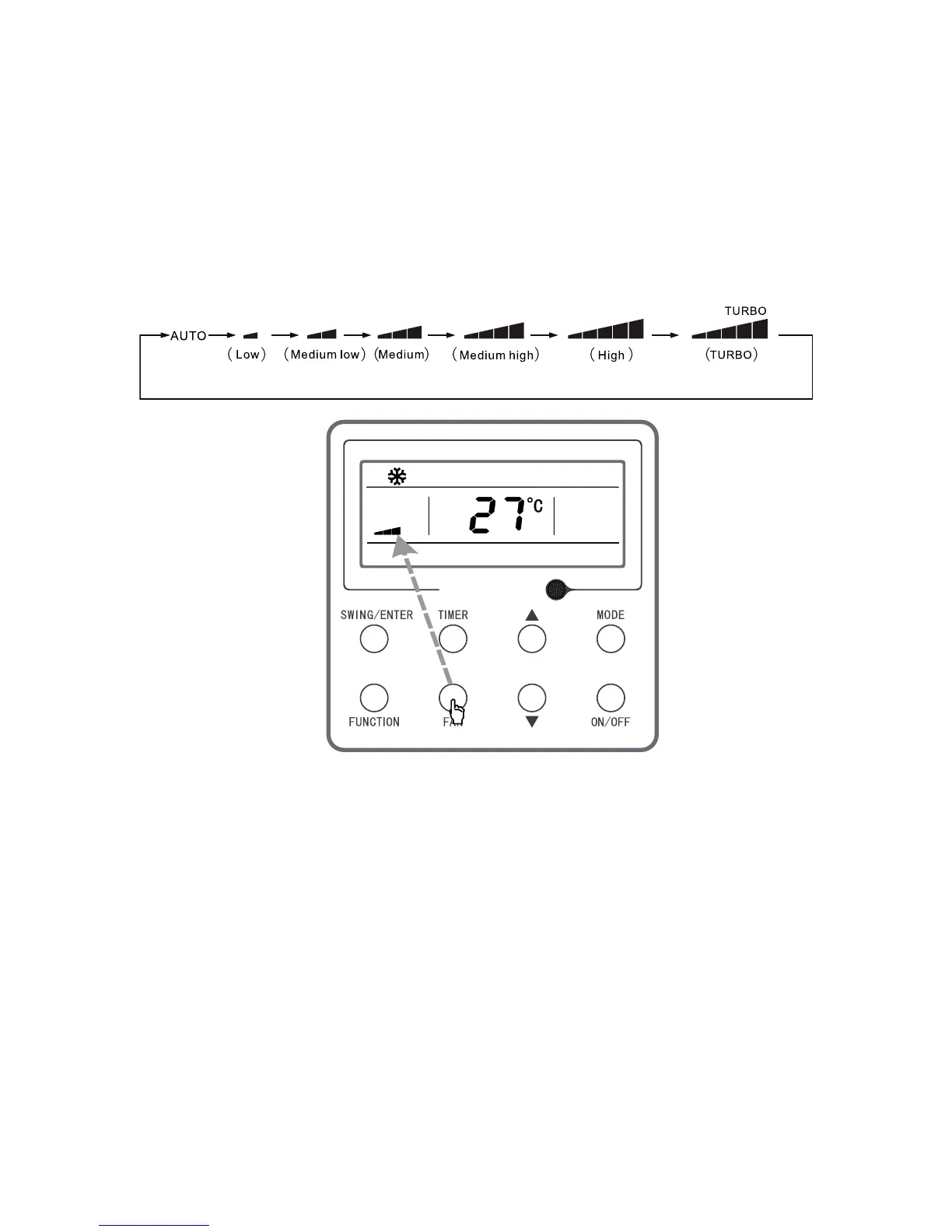12
3.5
Setting of Fan Speed
Under power-on status, press “FAN” button, the fan speed will switch circularly
according to the following order, as shown below.
Figure 3-6 Setting of Fan Speed
Note:
(1) Under dry mode, the fan speed will automatically set as low speed, and the fan
speed cannot be adjusted.
(2) Under fan and auto mode, turbo speed cannot be set.
3.6
Setting of Up & Down Swing Function
There are two ways for up and down swing mode: simple swing and fixed swing.
Under power-off status, press “SWING/ENTER” button and “▲” button
