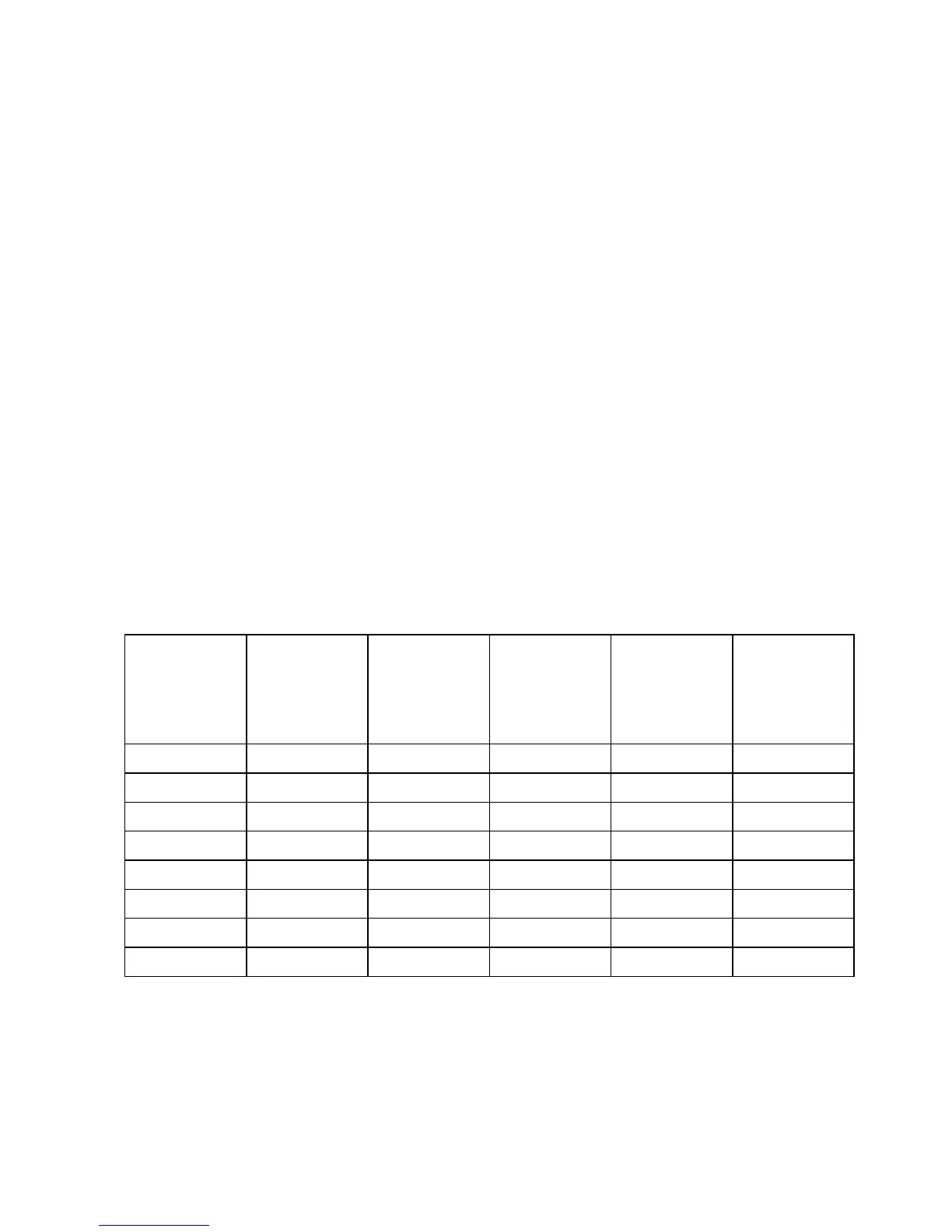16
(3) When setting washing remind function, the timer area will display 2–bit number
that means the pollution level, then press “▲” and “▼” buttons to select, and
press “SWING/ENTER” button to confirm the setting. Conversion relation be-
tween the displayed pollution level and accumulative operating time are as the
following list. After setting, when it reaches the washing time, “CLEAN” icon will
flash and remind, if you press “▲” and “▼” buttons to adjust the level, and press
“SWING/ENTER” button, then the accumulative time for filter washing remind
will not be reset; if the time after adjustment is larger than the current accumula-
tive time, then “CLEAN” icon will stop flashing; if the time after adjustment is less
than the current accumulative time, then “CLEAN” icon will continue to flash.
The only method for cancelling the remind function is to press “FUNCTION” but-
ton to switch to “CLEAN” icon, and set the timer area to be “00”, and then press
“SWING/ENTER” button, then the accumulative time of filter washing remind is
reset.
Table 3.8.1 Pollution Level Parameter List
Pollution
Level
Accumula-
tive operat-
ing time
(hour)
Pollution
Level
Accumula-
tive operat-
ing time
(hour)
Pollution
Level
Accumula-
tive operat-
ing time
(hour)
10 5500 20 1400 30 100
11 6000 21 1800 31 200
12 6500 22 2200 32 300
13 7000 23 2600 33 400
14 7500 24 3000 34 500
15 8000 25 3400 35 600
16 8500 26 3800 36 700
17 9000 27 4200 37 800
