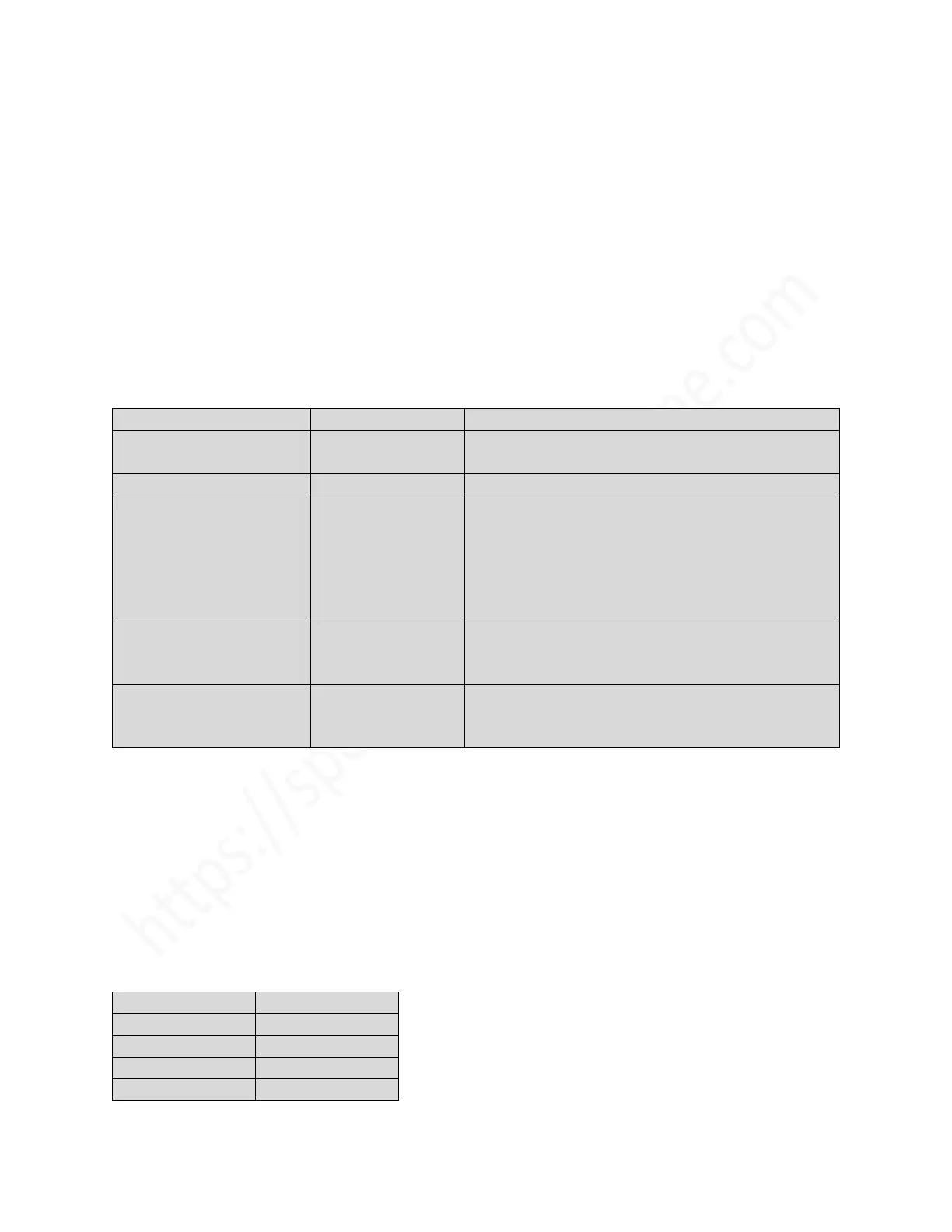Sinclair ZX Spectrum Service Manual
Spectrum For Everyone https://spectrumforeveryone.com/
26
5.3 INITIALIZATION
At switch-on the computer should automatically initialise and produce a clear screen with the statement
© 1982 Sinclair Research Ltd
- displayed in the lower left section of the screen. This indicates that most of the system is working. If the
Spectrum does not initialise, carry out the following basic checks.
5.3.1 Basic Checks
It is difficult to be specific in a fault-finding guide because of the large variety of fault conditions which
can occur, but the following procedure, starting with a table of checks set out in order of priority, will
however isolate the major fault area.
+9V DC +/- 2.0V. At less than +7V the regulator will
not function correctly.
+5V DC +/- 0.25V, no discernable ripple.
On-board power supply
outputs:
+5V DC
-5V DC
+12V DC
+12VA (to IC14 only)
IC6 pin 9
IC6 pin 1
IC6 pin 8
LT end of C52
+5V DC +/- 0.25V, no discernable ripple
-5V DC
+12V DC
+12V DC
IC 1 pin 32
TR3 base and
collector, IC2 pin 6
14MHz square wave at +5V amplitude
Address and data lines
(following through to
relevant IC’s)
RT side of R17-R23
RT side of R1-R8
Waveform of amplitude 3.5V
If these tests prove satisfactory check IC1 pin 14, IC2 pin 11 and IC5 pin 28 for +5V. Also check for ground
at IC1 pin 40, IC2 pin 29 and IC5 pin 14. If all is still satisfactory at this point and IC1 is the plug-in-type,
replace IC1. If replacement of IC1 does not cure the fault, check the address and data lines of IC1, IC2 and
IC5 for active data.
It is possible that one of the Z80A or RAM control lines has become faulty therefore, comparing with a
known serviceable board if possible, check the waveforms at the following points at origin and
destination:
5.3.1.1 (a) IC2