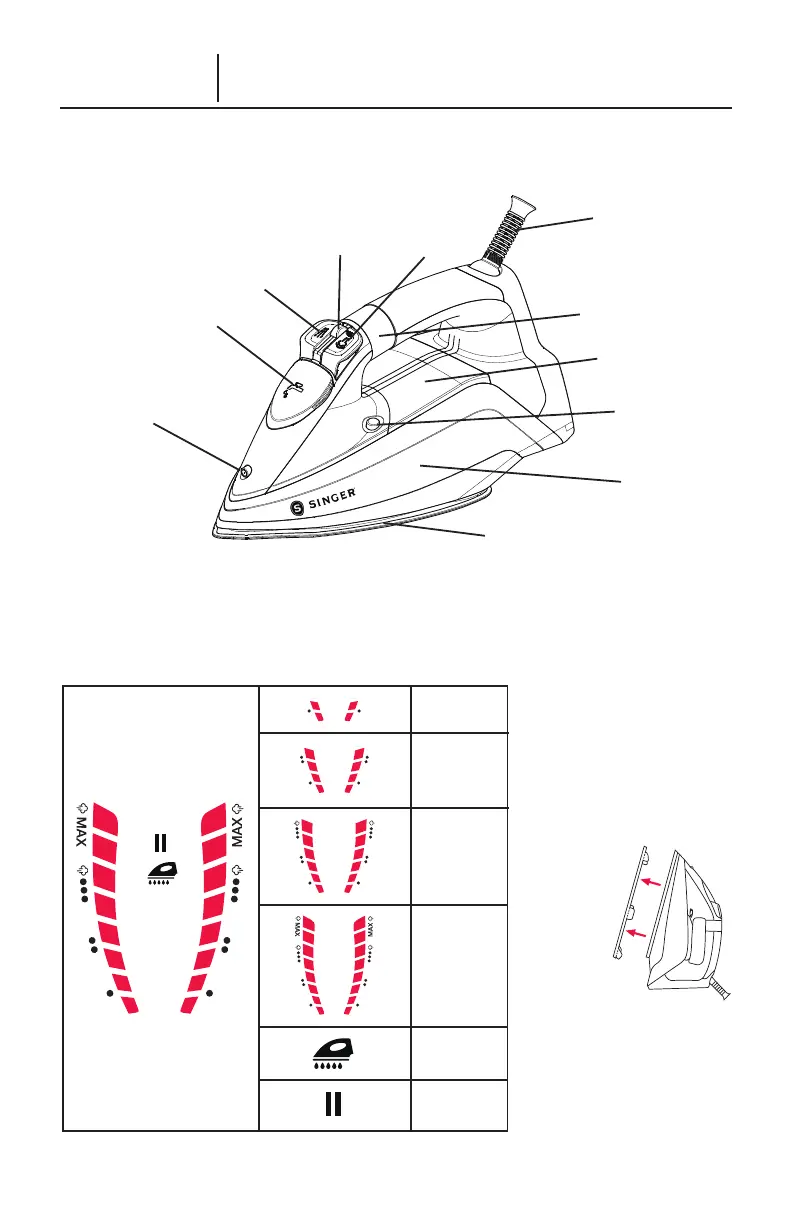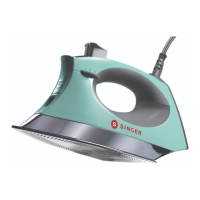%XUVWRI6WHDP%XWWRQ
6WHDP6HOHFWRU
6SUD\%XWWRQ
4. Water Tank Door
6SUD\1R]]OH
6. Power Cord Guard
7. Power On/Off &
Temperature Control Dial
/(''LVSOD\
6HOI&OHDQ%XWWRQ
10. Water Tank
6ROHSODWH
4 – ENGLISH
Product Information
The following features and accessories are included with your steam iron. Carefully
LQVSHFWSDFNDJLQJPDWHULDODVVRPHSDUWVDUHVKLSSHGLQVLGH6W\URIRDPSDFNDJLQJ7R
REWDLQSRVVLEOHPLVVLQJSDUWVUHIHUWR&RQVXPHU6XSSRUWVHFWLRQRIWKLVPDQXDO
1
2
3
4
5
6
7
8
9
10
11
BEFORE FIRST USE
1. Remove any protective
ÀOPVRUVWLFNHUVIURP
appliance.
2. Unwind and straighten
power cord and remove
cardboard soleplate cover
before use.
NOTE: When using the
steam function for the
ÀUVWWLPHWHVWRQDQROG
towel, as some residue
may remain inside the
appliance. Press the Burst
of Steam Button to ensure
all residue is completely
released.
CONTROL PANEL
Low Setting
Medium
Setting
High
Setting
MAX
Setting
Self-Clean
Indicator
Auto Shut Off
Indicator
