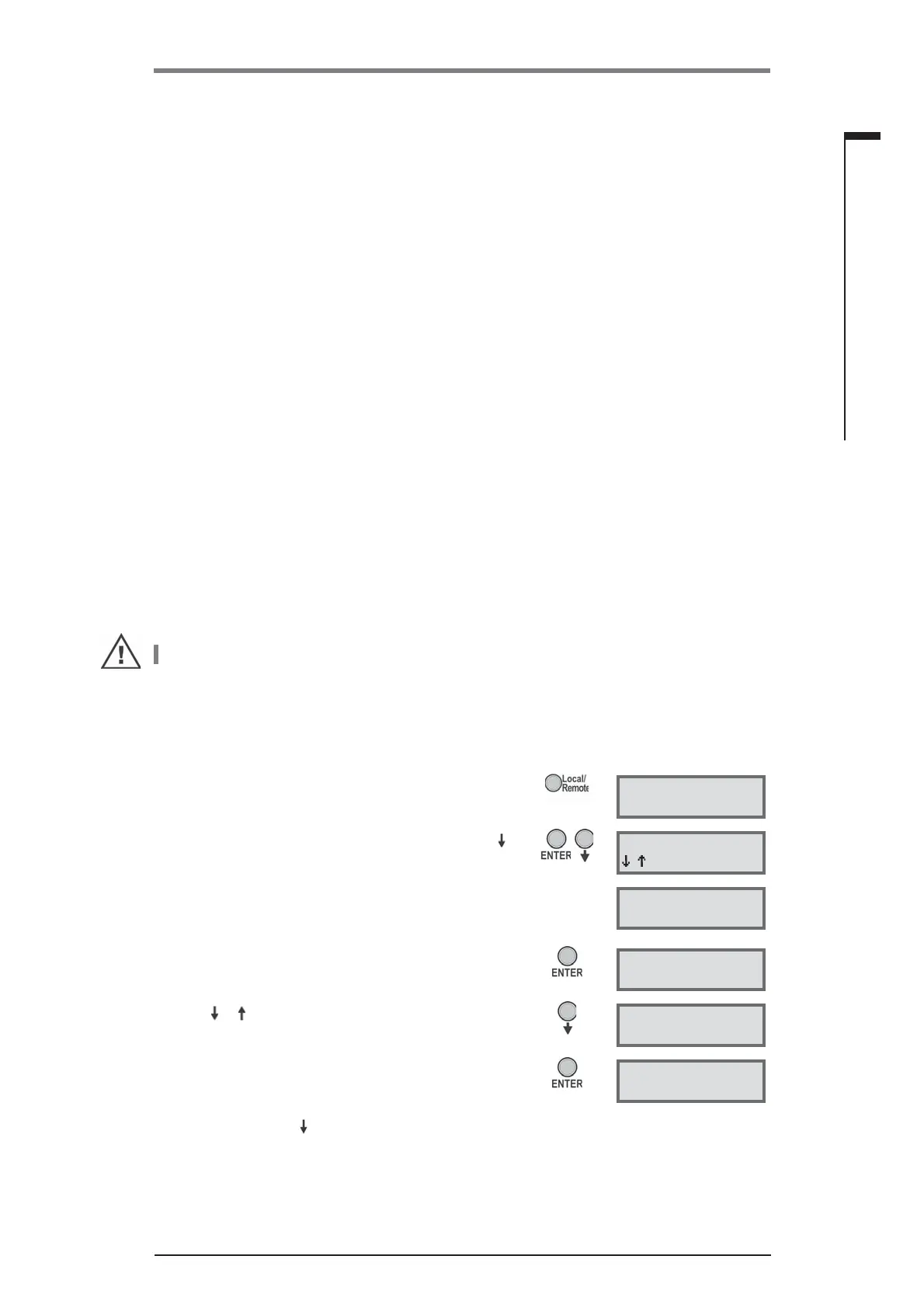Y070.020/GB Page 25
Operation instructions
SIPOS 5 PROFITRON, HiMod
5
Commissioning
5 Commissioning
5.4 Programming closing direction, speeds, cut-off modes and
tripping torques
New actuators are set in the factory. Unless required otherwise by the customer, the default para-
meters are as follows:
■
clockwise closing direction;
■
cut-off mode in OPEN and CLOSE directions: travel-dependent;
■
tripping torques/forces in OPEN and CLOSE direction: lowest, device-dependent parameter
value, for the standard actuator 30 %, for the modulating actuator 50 % of the maximum value
(cannot be changed for 2SG5).
■
output speed/positioning speed/positioning time for normal and EMERGENCY operation in
CLOSE and OPEN direction: Step 4 of the 7 step parameter range (step-up factor 1.4).
If the current parameter settings should be retained, continue with chapter 5.6.3 „Adjusting the end
positions“.
If you are already familiar with the operation, you may also continue with chapter 6.1. „Valve-speci-
fi c parameters“. In this chapter, the parameters and possible parameter values are listed in a table.
5.4.1 Selecting the closing direction
Unless required otherwise by the customer, the actuators are delivered with clockwise closing
direction. If the output drive shaft has to turn counterclockwise in CLOSE direction, the closing
direction has to be changed.
If the current closing direction is to be retained, continue with chapter 5.4.2.
After each change of the closing direction, the end position setting has to be performed again.
Operation sequence
Detailed description of operation steps 1 to 3, refer to previous chapter 5.3.
1. Change actuator to „locPar“ state.
xxx
locPar xxx
2. Press ENTER to call up the main menu and press
to select „commissioning“.
commissioning
E
3. Press ENTER button, enter 9044 code and confi rm.
The selected closing direction is displayed. Default
setting is clockwise.
close direction
clockwise
4. Press ENTER to activate selection. The indication in
the second display line is blinking.
close direction
clockwise
5. Use or button to change the closing direction.
close direction
anti-clockwise
6. Press ENTER to save the changes. The selection of
the closing direction is fi nished.
close direction
anti-clockwise
Now you can press the
button to get to the next function.