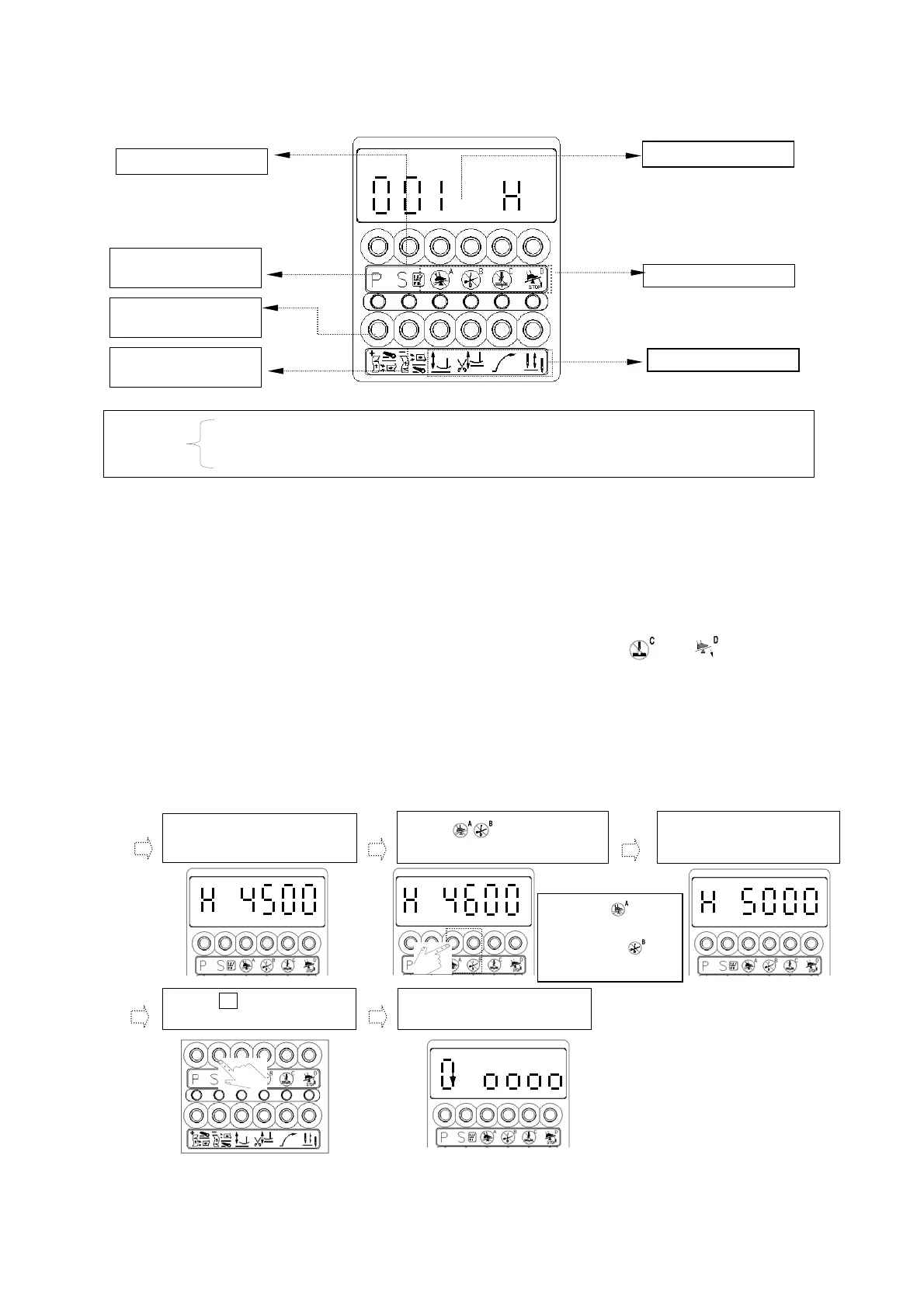9
(4). Key functions in the Parameter【Mode A and B】:(Example as the following)
(5). How to access the【Mode Value】 and adjust the setting
Step 1:Confirm the parameter code you want to make adjust.
(See the parameter table for the detail)
Step 2:Follow the instruction to access parameter area and call out the parameter code make range.
Speed, timing and angle setting can be set as the following:
Step 3:Start making adjust parameter value. (Function selection use key and to【001. H】
value setting for your reference)
A). How to increase the default value:
Example Factory default setting【H.4500】increase to【H.5000】. (See chapter 5, section (4) or (5)
to learn how to access a、b、c value setting, then do the following step by step.)
B). How to decrease the default value:
Example:Factory default setting【H. 4500】decrease to【H. 4000】:
In 【Mode A】 First parameter showing is 【001. H】 All available parameter start 1~46.
In 【Mode B】 First parameter showing is 【047.MAC】 All available parameter start 1~122.
7-segment
display
d. Into 【H.4500】value area.
e. Press just 1000
th
and
100
th
digit.
f. After it shown at 5000.
g. Press key to save the
value.
S
h. Go back to【Normal Mode】.
Parameter
decrement key
Parameter
increment key
No function
Same as parameter
increment key
Enter Value area
7-segment display
No function
.
.
.
.
(Note: Use key to
adjust
value to 5, and key
to 0)
.
STOP
