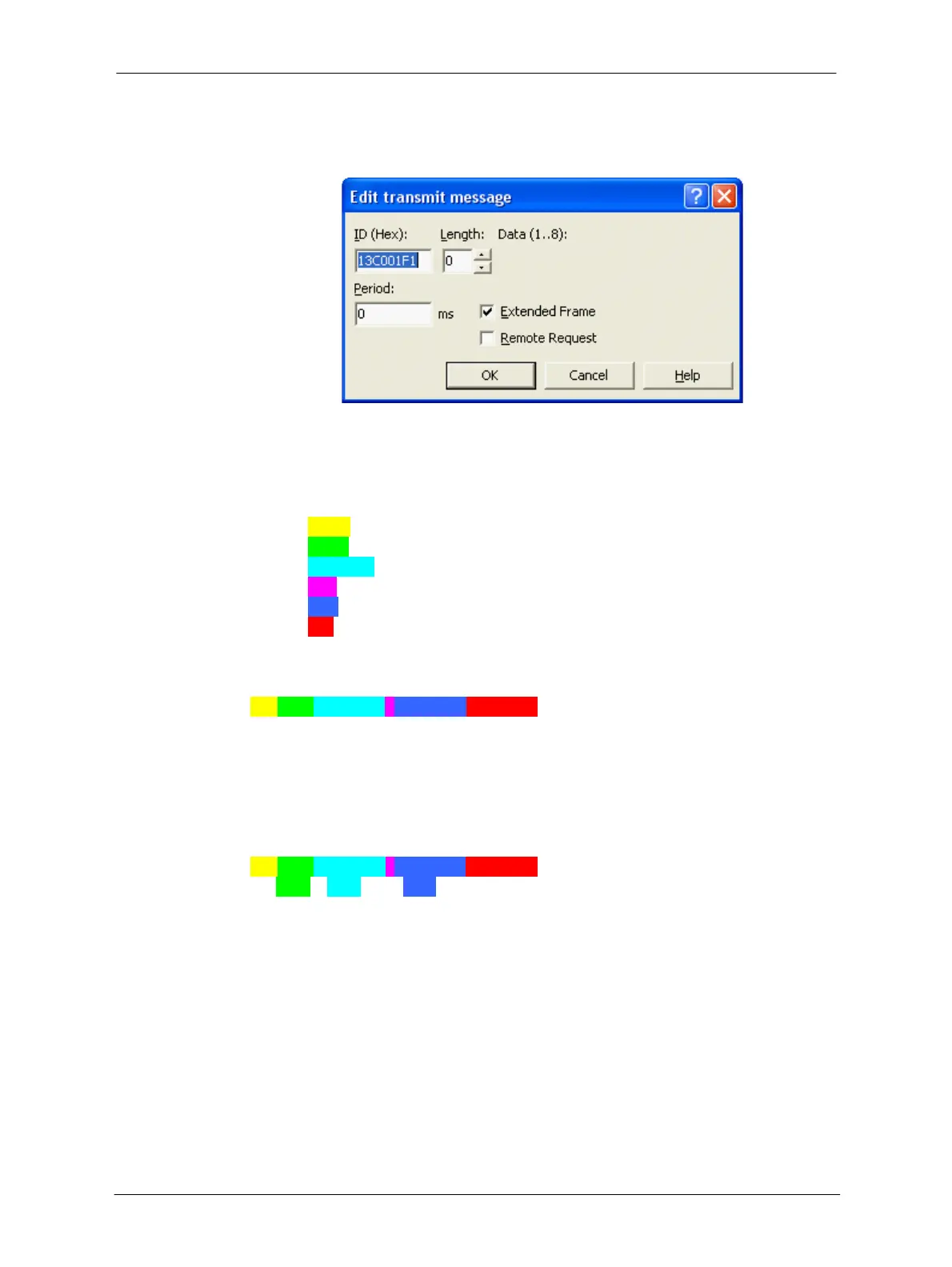SKF Copperhead Transmitter Unit CMPT CTU 10-29
CTU CAN-bus
Services
Instruction Manual
Example:
Using PCANView application to send and receive messages, I sent message 13C001F1
with data set to 0. The ID of PCANView (acts like host) is 1.
Figure 10-9: Example of Edit transmit message
The bit representation (32 bit) of message and response is as the following:
1. Yellow: Extra bits not used
2. Green: FNC (always 0x09)
3. Turquoise: Command (0xE0)
4. Pink: RR
5. Blue: Source (1), sender address
6. Red: Destination (Broadcast to all CTUs 0xF1)
The message in bitwise:
1 2 3 4 5 6
00010011110000000000000111110001
Response from CTU in application mode with serial number 0002-001746:
1301EF01 with 6 data bytes [0x00,0x02,0x00,0x00,0x06,0xD2]
1 2 3 4 5 6
00010011000000011110111100000001
0x09 0x80 0xEF 0x01
