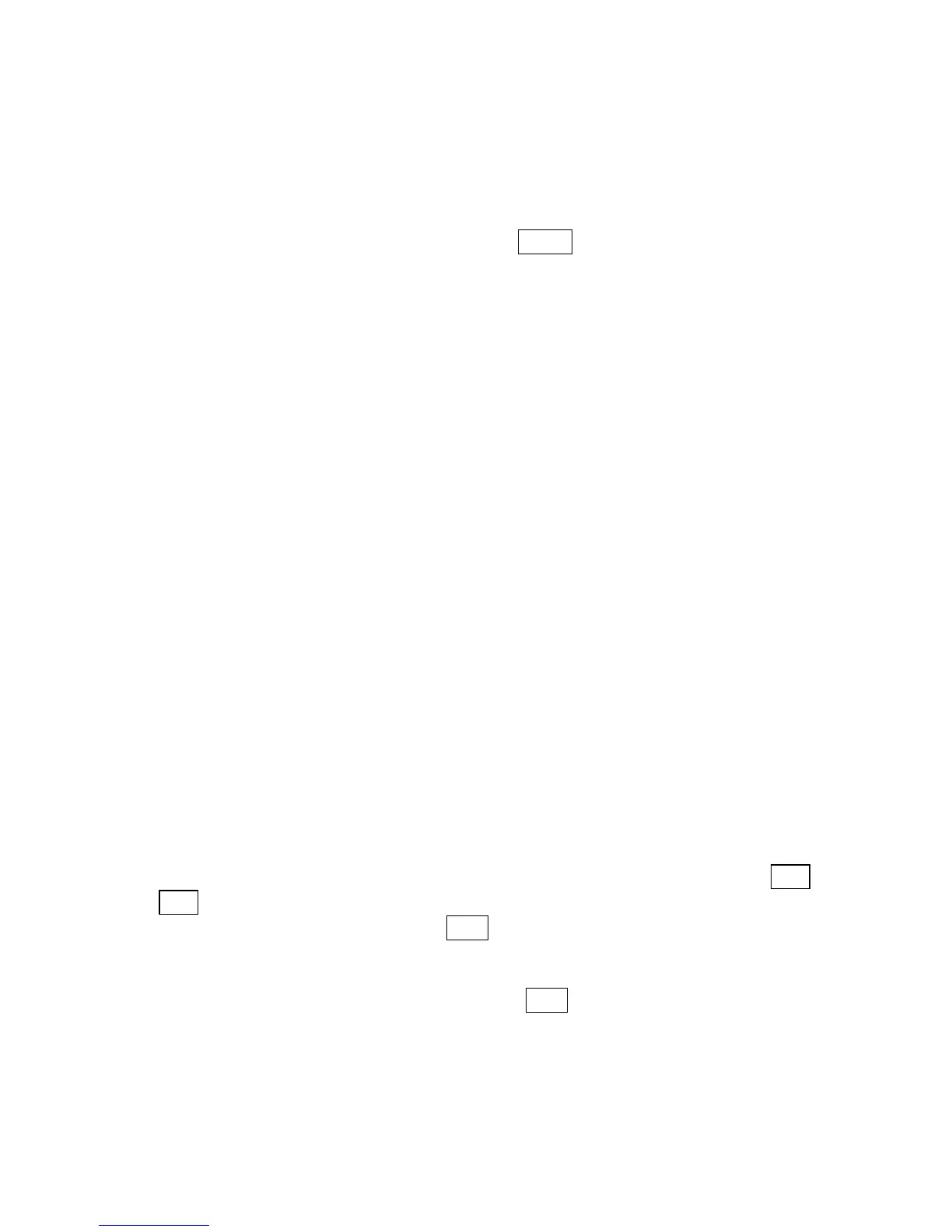18/22
8.23. A36 Activation
States how the controller behaves after connecting
the supply voltage.
Using the button - After connecting the supply
voltage, the controller is off. It is activated
by pressing the button
ON
/
OFF
.
Automatically - After connecting the supply voltage
the controller is automatically activated. This
setting does not exclude activation and
deactivation by pressing.
8.24. A37 Service functions
For servicing.
Not used – Service functions are not activated.
Accidental stop – When testing the feeder actual
operational behaviour can be simulated. The
feeder is disconnected and connected at irregular
intervals.
8.25. A38 Password
Typing the password temporarily unlocks blocked
parameters.
The password is delivered by the firm as a 3-digit
number 108 and can not be changed. Its purpose is to
protect the controller against accidental overwriting
of locked parameters. The password cannot be typed if
it is changed or the controller disconnected.
8.26. A39 Locking
Use this parameter to lock or unlock the editing of
parameters A11 - A16. First, type the password by
parameter A38 (Chapter 8.25.). Then, using the + or
- button set the number of the parameter to be locked
or unlocked. Press the
enter
button. The key icon appears
after the parameter number. This means that the
selected parameter is locked. It can be unlocked in the
same way. By pressing the
enter
button the key icon
disappears and the parameter is unlocked. Parameters
are locked if the password is disabled.
