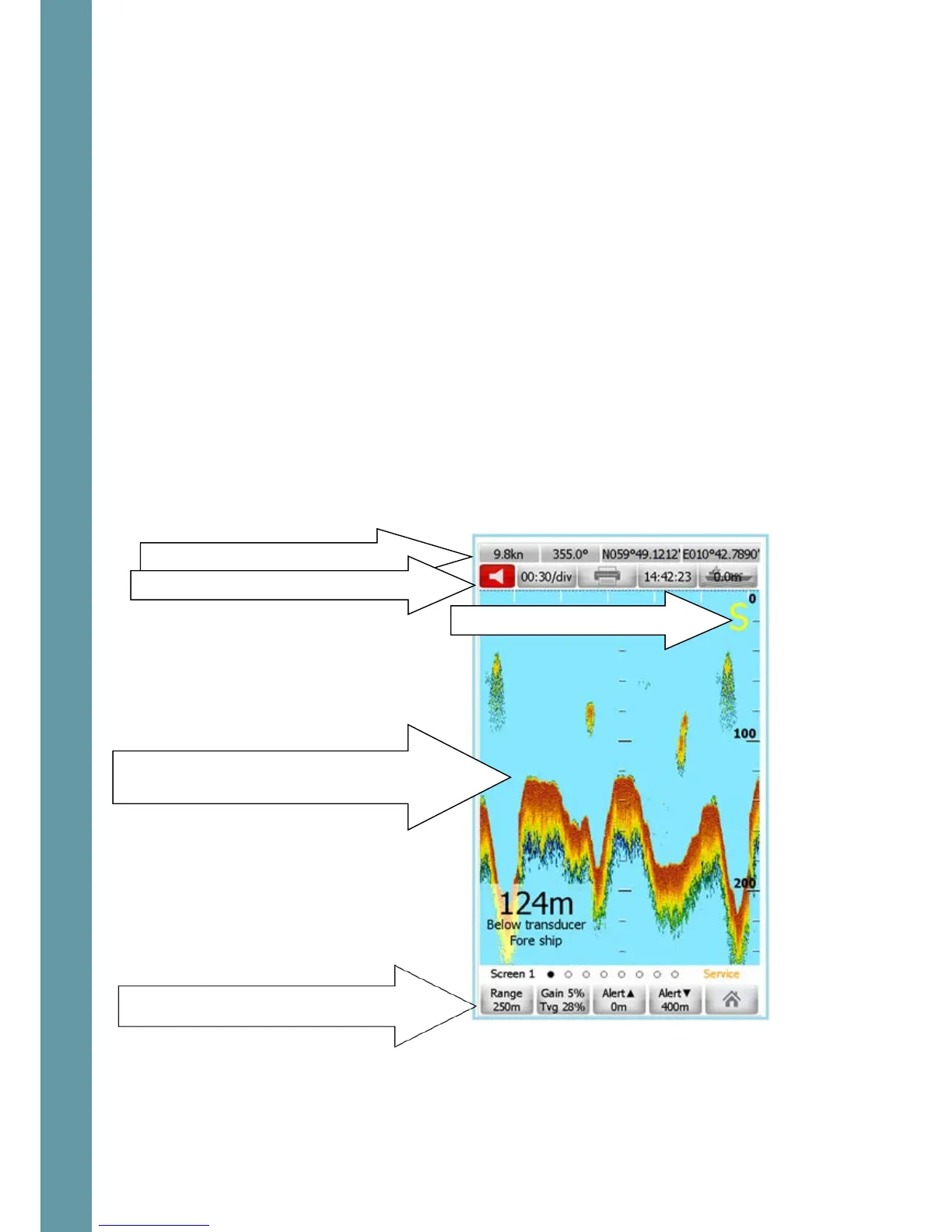8
3 Operation, generic
3.1 HMI Touch-Screen Controls
Reading the speed and depth information from the system, and configuring the
system for use, is done through the touch-screen display units, called “human-
machine interface” (HMI) units.
Data is also sent to external equipment using a range of standard communication
protocols and data formats.
Two HMI Units are usually fitted, both of which can run both the echosounder and
speed log parts of the system, but typically one is configured to run the
echosounder, and the other is configured to run the speed log.
The HMI Units use touch-screen technology, so that controlling the system is done
by touching the relevant part of the HMI Unit screen.
The structure and operation of both HMI units is similar. The examples below are
from the echosounder, but the principles are the same for the speed log.
3.2 Structure of the operational screen
Settings buttons: touch to change
settings and Home access, screen