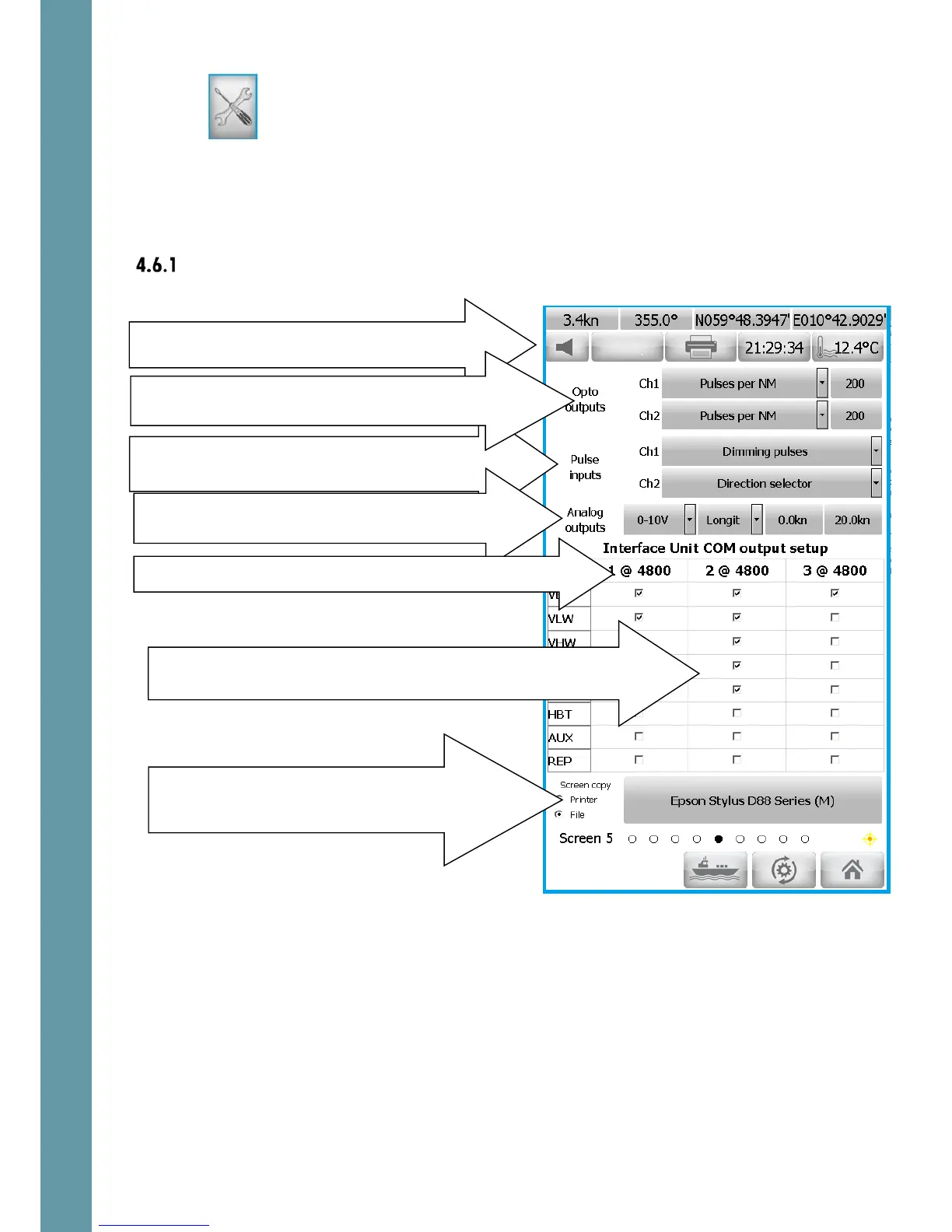27
4.6 Speed log hardware interface setup screen (screen 5)
This screen is used to program the Interface Unit according to the specific
requirements of the installation. Note that this screen is only available with
Administration privileges, ref 3.6
Screen layout
Alarm Status: touch to display the list, Print
screen; time; water temperature
Pulse inputs: touch to select what happens when a
pulse is received on a pulse input channel
Opto outputs: touch to select the functions that drive
the Opto output channels
Analog outputs: touch to select the signals and
range that drive the Analog output channels
Screen copy: touch to select where screen
copy (print screen) is sent. Touch the printer
name to select the alternative
COM outputs: check/uncheck the boxes to select the messages that
are provided on the serial data output channels.
Touch the baud rate area to change the setting