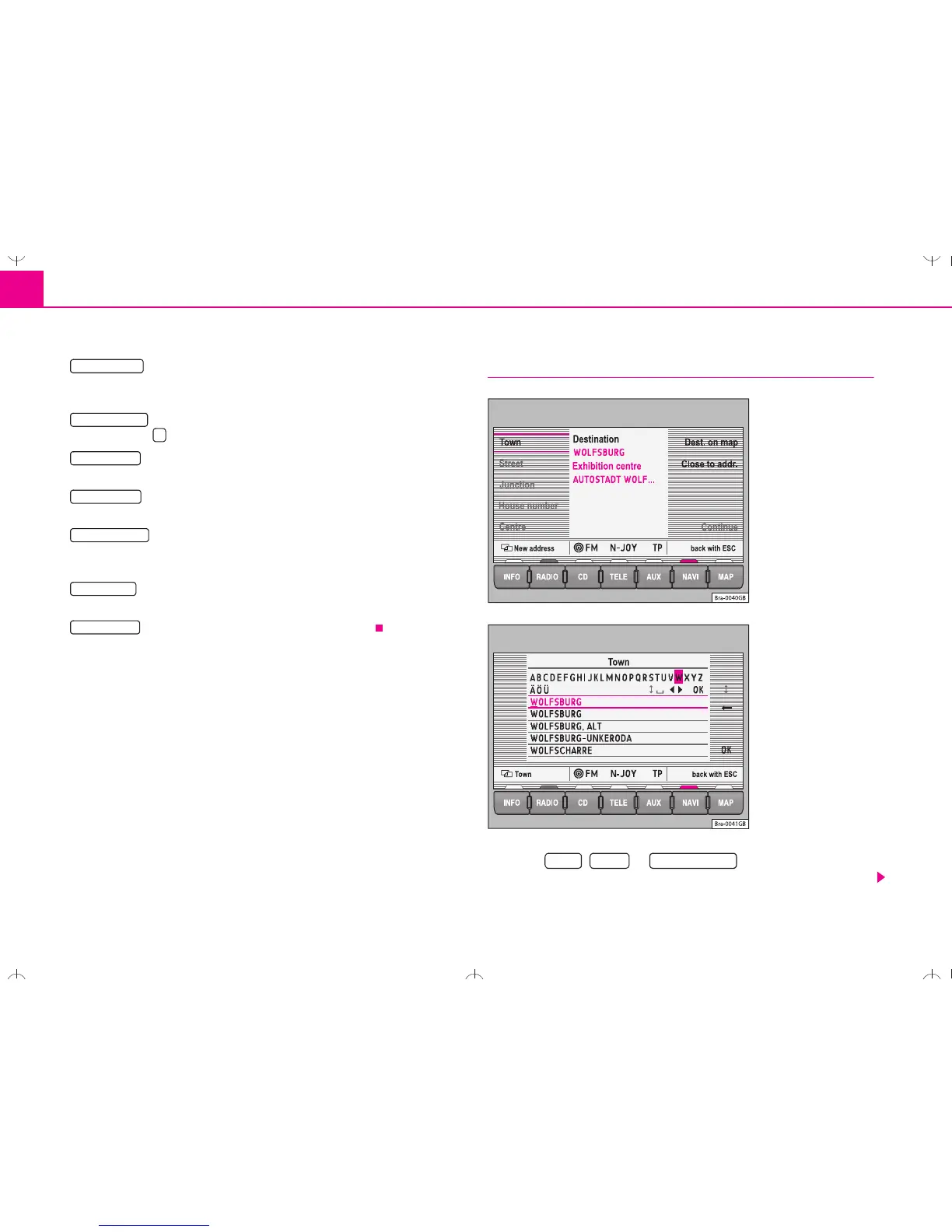Navigation18
– Enter a restaurant, a garage, an airport, border crossing
etc. as a destination ⇒ page 21, “Special destinations close to the
address”.
– The position were you were located when you last
pressed button ⇒ page 2, fig. 1 is entered as the destination.
– Mark your destination on a map using a crosshair
⇒ page 21, “Destination on the map”.
– Enter the longitude and latitude of a destination
⇒ page 22, “Position destination”.
– Select a destination from the travel guide. A travel guide
is only available on certain navigation CDs. Further search functions
depend on the content of the travel guide.
– Store, delete or edit destinations in the destination memory
⇒ page 23, “Destination memory”.
– Deletes the entered stopover destination.
Entering a new address (town, street, house number)
– Press , or to enter the name
using the letter selection function.
Special dests.
To flagged dst.