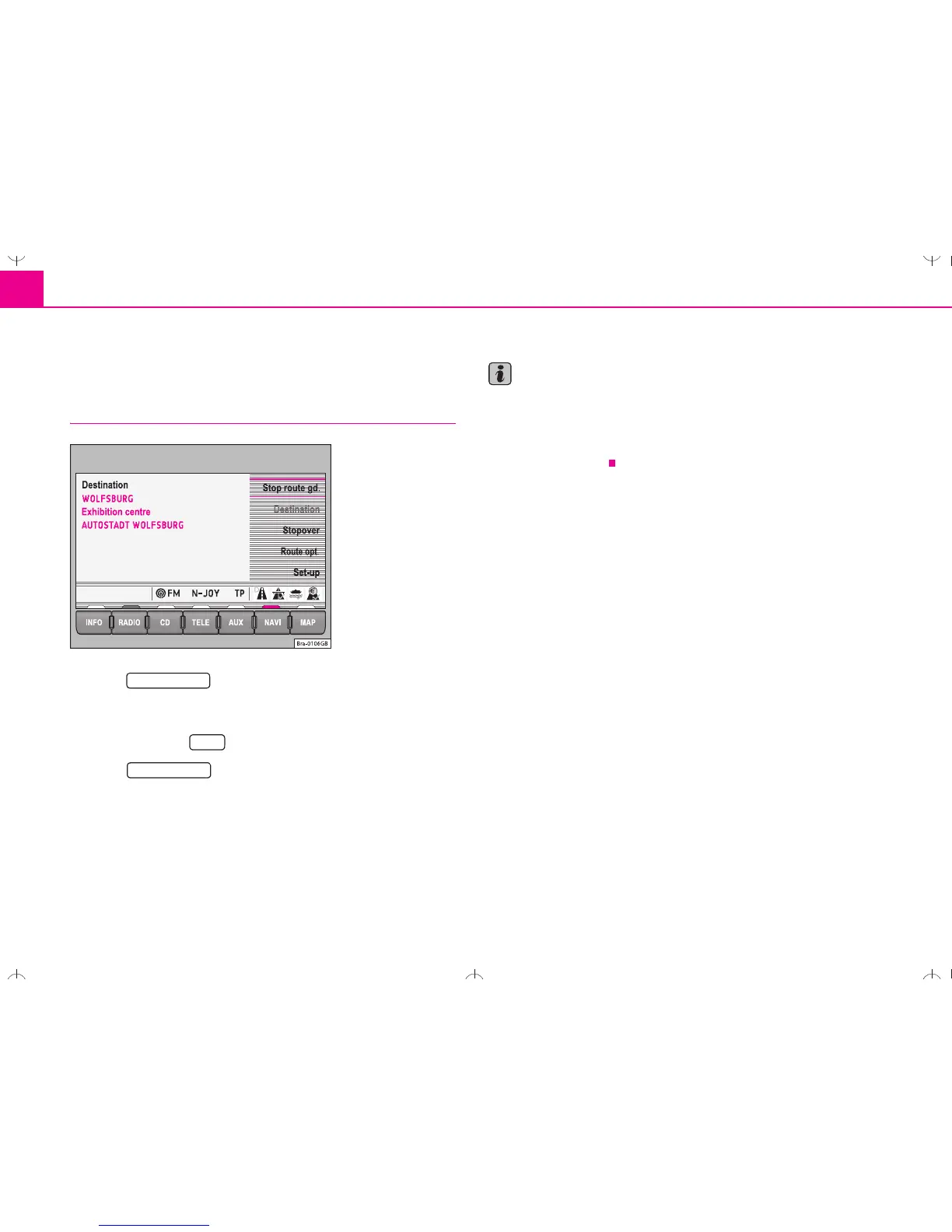Navigation38
Route guidance
Starting/stopping route guidance
– Press . You will hear an announcement that the
route is being calculated. The radio navigation system will
automatically switch to the map display.
– Press the button to return to the Navigation main menu.
– Press if you wish to stop the route guidance
function before you have reached your destination.
The route guidance function can only be started if you have already
entered a destination.
Note
• You should drive on a bit further if the system makes the announce-
ment that you are not on a digitalised street before starting route guidance.
The unit might have to orientate itself using the next main road.
• The active route guidance function will be interrupted if a stopover
destination is entered.
Fig. 46 Ending route
guidance
Start route gd.
NAVI
Stop route gd.