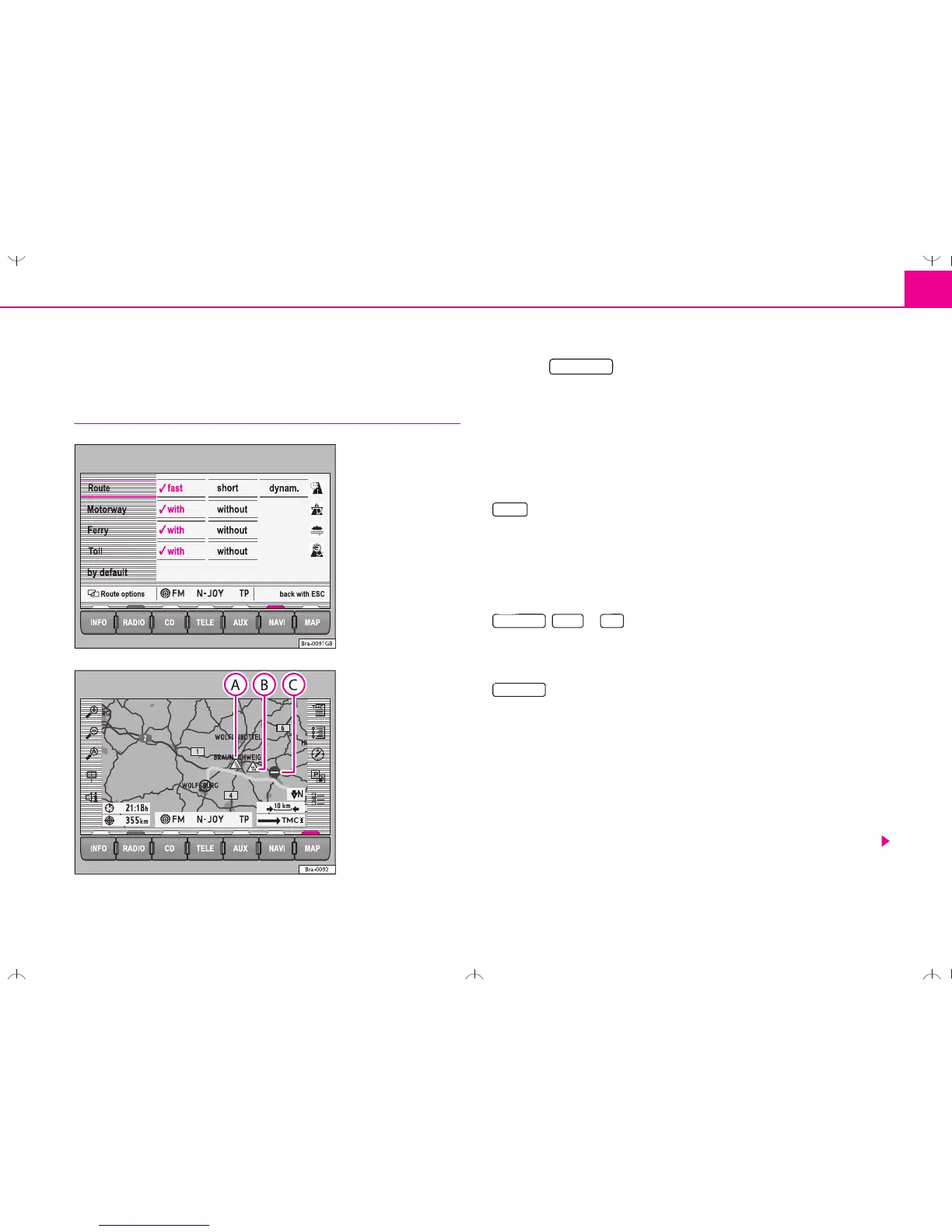Navigation 27
Parameters for route calculation
Route options
– Press in the Navigation main menu ⇒ page 16,
fig. 13.
A short route might be quicker for your purpose in larger towns or cities
where there are a lot of traffic jams. Route options can be altered whilst
the route guidance function is active. The changed parameters will be
used as a basis for the calculation of the remaining journey.
Function keys in the route option menu
• fast or short: Determines whether a fast or short route should be
calculated.
• dynam.: Dynamic route guidance responds to traffic reports broadcast
by TMC stations. This function will automatically guide you round traffic
jams or blocked roads.
, or – Determines whether motorways, ferries or toll
roads should be used. These options will, however, be used for calculation
if there is no other logical route to the destination (e.g. an island is to be
used without using a ferry).
– Stores the selected settings for future route guidance usage.
Dynamic route guidance
An announcement that there are traffic jams on your route will be made if
a traffic jam is registered. You will also be warned directly before the traffic
jam itself.
Once the dynamic route guidance function has been activated you will be
informed that the route is being recalculated due to traffic problems if any
have been registered.
Traffic problems are indicated by a symbol on the map:
Fig. 31 Route options
Fig. 32 Symbols for
traffic problems
Route opt.
Route
Motorway Ferry Tol l
by default
