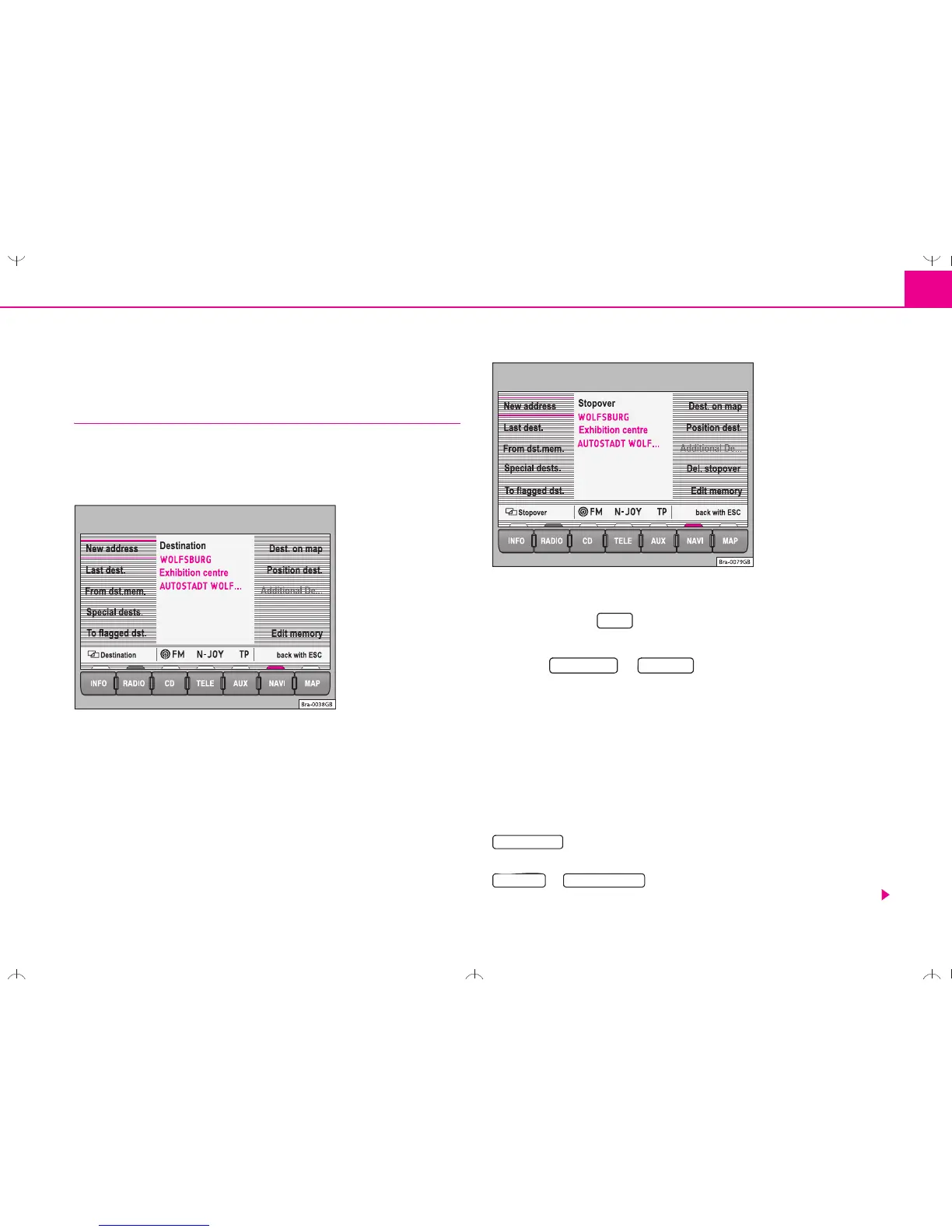Navigation 17
Destination entry
Starting destination entry
Two addresses can be entered for the route calculation;
the address of the destination and the address of the stop-
over destination.
– Press the key to enter the Navigation main menu
⇒ page 2, fig. 1.
– Press or in the Navigation main menu
⇒ page 16, fig. 13 to select between the destination entry
options.
You will see a message that states that a destination has not yet been
defined if the destination is being entered for the first time. The last used
destination will be displayed if a destination has already been entered.
There are various methods of entering a destination or a stopover desti-
nation. The procedure for entering the stopover destination is the same as
for the destination.
– Enter the destination using town and street names
⇒ page 18, “Entering a new address (town, street, house number)”.
or – Select a destination from a list of destina-
tions that have already been stored ⇒ page 19, “Last destinations”.
Fig. 14 Destination
Fig. 15 Stopover desti-
nation
NAVI
