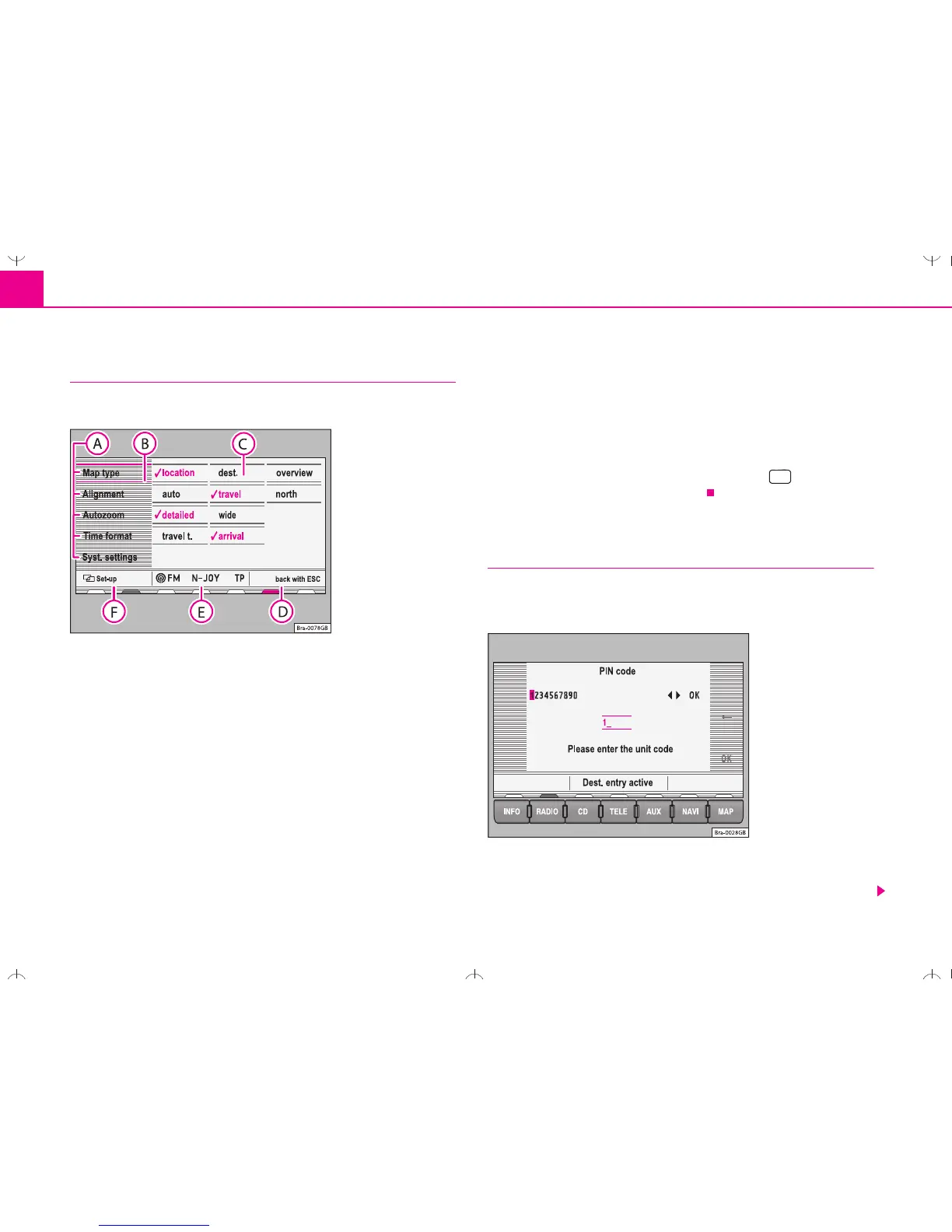Quick Reference Guide4
Display elements on the screen
This section describes the elements seen in the display.
The functions or sub-menus shown on the screen can be called up by
pressing the function key situated directly next to them. This can also
be carried out by first turning the menu knob and then pressing it.
The orange selection box can be moved using the menu knob. It will
disappear from the screen if the unit is not used for 30 seconds and
will appear again if the menu knob is turned.
The selection of the function characteristics, such as destin. or
overview, can only be reached by pressing and turning the menu
knob.
The right part of the status bar contains additional information or the
option “back with ESC”
Details of the active audio source or navigation status are shown in
the centre part of the status bar.
The left part of the status bar shows the current menu.
Below the status bar
An orange marking indicates which source is active. Press the key
beneath it to call up the main menu for this source.
A green marking indicates which source is still active in the background
(the radio in this example). Press the key beneath it to call up the main
menu for this source.
If the text CD ? is displayed in the marking above the button, the CD
inserted in the CD drive can not be read.
Switching on and off
A safety code made up of four characters must be entered
when switching on for the first time.
Switching on/off
– Press the rotary/push knob ⇒ page 2, fig. 1 .
Fig. 2 Display
elements
