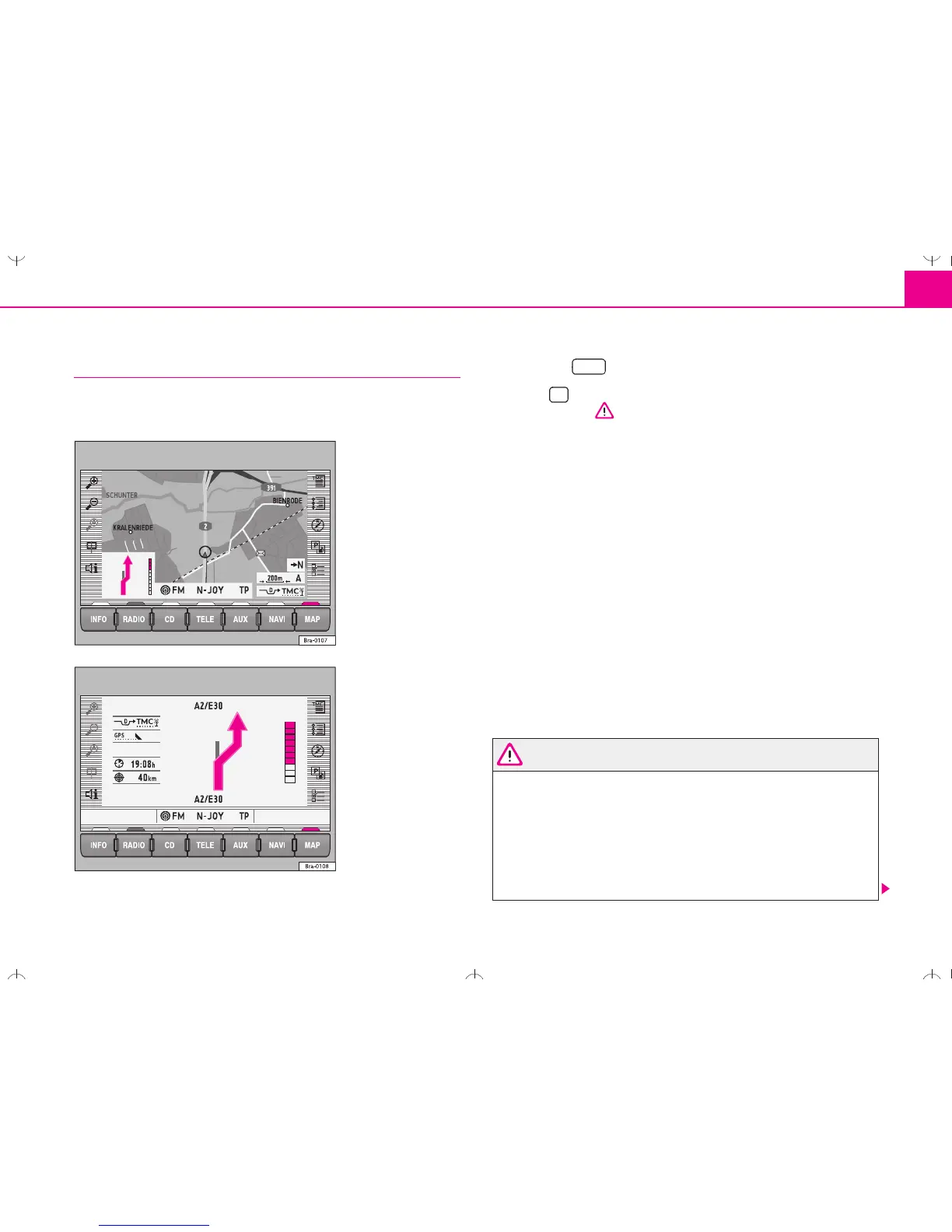Navigation 39
Announcement of navigation recommendations
Navigation recommendations are made as spoken
announcements and also in the display.
– Press the button ⇒ page 2, fig. 1 .
– Press if you want to hear the current navigation recom-
mendation ⇒ .
You will hear the first announcement after the route has been calculated.
Up to three announcements will be made before a turn has to be made to
ensure that you are informed in time. A proximity bar will be shown in the
display on the right-hand side of the turn arrow shortly before the last
announcement is made. The proximity bar shows how far away the
turning point is. The distance to the next change of direction will be shown
in the display after you have turned.
You will receive a recommendation for a lane on roads with more than one
lane that then separate off in different directions.
You will also be told which exit to use off a roundabout before you enter it,
e.g. that you should leave by the second exit. This announcement will then
be repeated when you are travelling round the roundabout.
An announcement will be made when you reach your destination. You will
be informed that you have reached your destination if it is on a digitalised
road. If it is not on a digitalised road, you will be informed that you have
reached the destination area. The latter may occur if you have entered the
destination using coordinates and it is not on a road.
WARNING
You, as the driver, must concentrate on the spoken announce-
ments and also on the traffic around you. The recommendations
made on the basis of the information on the CD may differ from
what you actually see due to incomplete data or a different road
layout (e.g. due to road works). Please keep to traffic regulations
and ignore the navigation recommendations if necessary.
• Traffic signs and legislation always have priority over the
recommendations made by the system.
Fig. 47 Map display
Fig. 48 Symbol display
MAP
